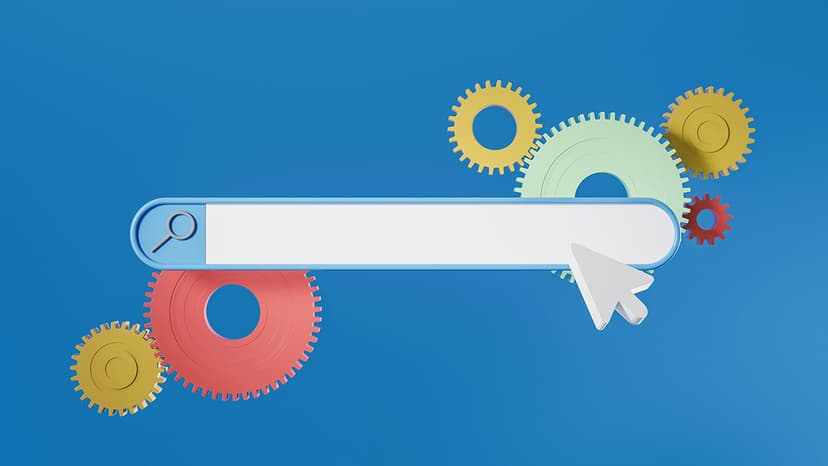How to Secure Your PHP Code Like a Pro
Have you ever wondered how to make your PHP code more secure? With the increasing number of cyber threats and vulnerabilities in web applications, PHP developers must take proactive steps to safeguard their code. In this article, we will explore some essential tips and best practices to help you secure your PHP code like a pro.
Understanding the Importance of PHP Security
Before we dive into the practical tips, let’s take a moment to understand why PHP security is crucial. PHP is one of the most commonly used programming languages for web development, making it a prime target for malicious attacks. From SQL injection to cross-site scripting (XSS) attacks, the vulnerabilities in PHP code can expose sensitive data and compromise the security of your application.
Tip 1: Keep Your PHP Version Up to Date
One of the simplest yet most effective ways to enhance the security of your PHP code is to ensure that you are using the latest version of PHP. Each new PHP release includes security patches and bug fixes that address known vulnerabilities. By keeping your PHP version up to date, you can reduce the risk of your code being exploited by attackers.
To check the latest version of PHP and update your server, you can visit the official PHP website.
Tip 2: Validate User Input
One common attack vector for hackers is through user input. To prevent malicious input from compromising your PHP code, always validate and sanitize user input before using it in your application. Use PHP functions like filter_input() and htmlspecialchars() to mitigate the risk of SQL injection and XSS attacks.
Here’s an example of how you can sanitize user input in PHP:
Php
Tip 3: Use Parameterized Queries
When interacting with a database in your PHP code, avoid directly embedding user input in SQL queries. Instead, use parameterized queries with prepared statements to prevent SQL injection attacks. Parameterized queries separate the SQL code from the user input, making it more secure.
Here’s a simple example of using parameterized queries in PHP:
Php
Tip 4: Implement Secure Password Hashing
Storing passwords securely is paramount to protecting user data in your PHP application. Instead of storing plain text passwords, always hash passwords using strong cryptographic algorithms like bcrypt or Argon2. This way, even if your database is compromised, the passwords remain unreadable.
Here’s how you can hash a password in PHP using bcrypt:
Php
Tip 5: Enable PHP Error Reporting
Enabling error reporting in your PHP code can help you identify and resolve potential security issues. By displaying errors and warnings, you can quickly spot vulnerabilities and prevent them from being exploited by attackers. Be sure to set display_errors to Off in your production environment for security reasons.
To enable error reporting in PHP, you can add the following code at the beginning of your script:
Php
Tip 6: Secure Your PHP Configuration
In addition to securing your PHP code, it’s essential to protect your PHP configuration files from unauthorized access. Avoid storing sensitive information like database credentials directly in your PHP files. Instead, use environment variables or configuration files outside of the web root directory to prevent information leakage.
Tip 7: Implement Cross-Site Scripting (XSS) Prevention
Cross-Site Scripting (XSS) attacks can manipulate the behavior of your PHP application and compromise user data. To mitigate XSS vulnerabilities, always sanitize user input, escape output, and use security headers like Content Security Policy (CSP) to prevent malicious scripts from executing.
Tip 8: Harden Your PHP Server
Securing your PHP code goes beyond writing secure code—it also involves hardening your PHP server environment. Keep your server software up to date, disable unnecessary services, configure firewalls, and implement intrusion detection systems to fortify your PHP application against potential threats.
Tip 9: Regularly Audit Your PHP Code
To maintain the security of your PHP application in the long run, make it a habit to regularly audit your PHP code for vulnerabilities. Conduct security reviews, perform penetration testing, and utilize automated tools to identify and address security issues proactively.
Tip 10: Stay Informed About PHP Security Best Practices
Finally, staying informed about the latest PHP security best practices and vulnerabilities is key to enhancing the security of your PHP code. Follow reputable security blogs, participate in security forums, and engage with the PHP community to stay up to date with the ever-evolving cybersecurity landscape.
By following these tips and best practices, you can strengthen the security of your PHP code and protect your web application from potential threats. Proactive security measures are the key to safeguarding your PHP code like a pro.