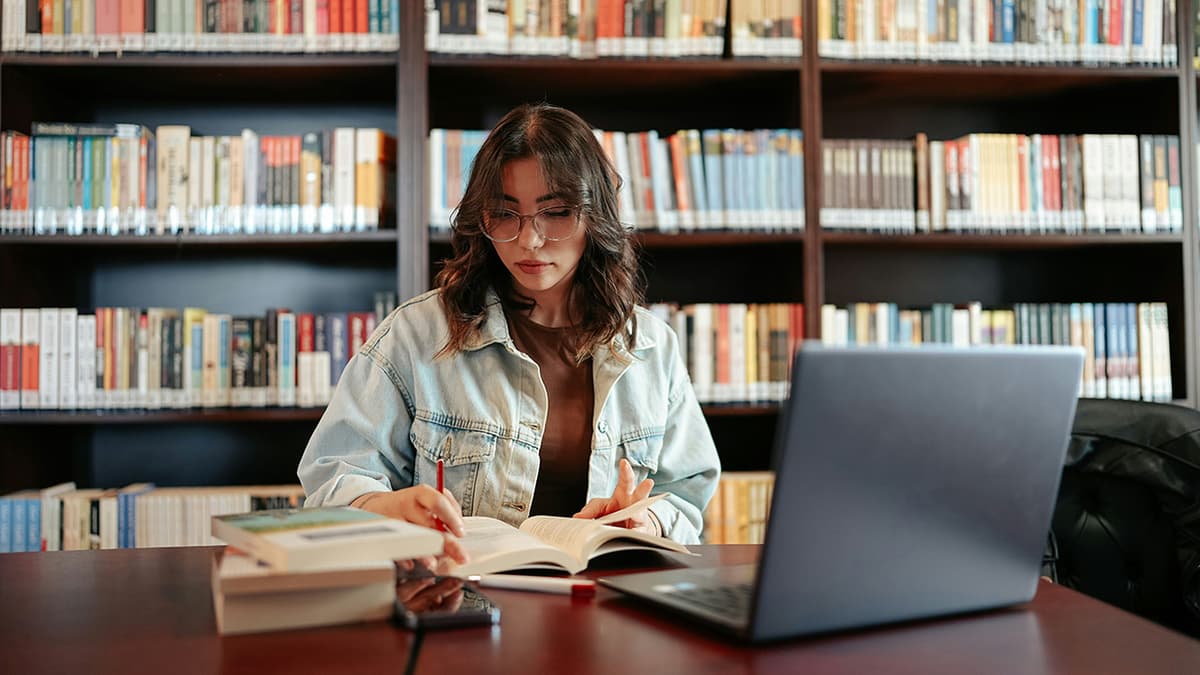How to Safely Delete Log Files in SQL Server Without Losing Data
Have you ever encountered the challenge of managing log files in SQL Server? One common question that frequently arises is how to delete log files safely without risking the loss of crucial data. Deleting log files can be a delicate process that requires attention to detail to ensure that important information is preserved while freeing up valuable space. In this article, we will explore some best practices and techniques to safely delete log files in SQL Server.
Understanding Log Files in SQL Server
Before we delve into the process of deleting log files, it is essential to understand the role of log files in SQL Server. Log files play a critical role in recording all changes made to the database, providing a valuable trail of transactions for recovery and auditing purposes. As transactions are executed, they are first written to the log file before being applied to the database itself. This process ensures data integrity and consistency in case of system failure or errors.
Importance of Regular Log File Maintenance
Over time, log files can accumulate and consume significant disk space if not regularly maintained. Bloated log files can impact the performance of SQL Server and lead to issues such as slow queries and degraded system performance. Regular log file maintenance is crucial to optimize database performance and ensure efficient operation.
Best Practices for Deleting Log Files
When it comes to deleting log files in SQL Server, following best practices is essential to avoid data loss and maintain system integrity. Here are some tips to safely delete log files:
1. Backup the Transaction Log
Before deleting any log files, it is recommended to backup the transaction log to ensure that all transactions are securely saved. Performing regular backups of the transaction log helps prevent data loss and provides a point-in-time recovery option in case of any issues during the deletion process.
Sql
2. Truncate the Log File
After backing up the transaction log, you can truncate the log file to release space and improve performance. Truncating the log file marks the virtual log files within it as reusable, allowing SQL Server to reuse the space for new transactions.
Sql
3. Monitor Log File Growth
Regularly monitoring log file growth is essential to prevent log files from becoming excessively large. Setting up alerts for log file size can help you proactively manage space issues and maintain optimal performance. SQL Server provides Dynamic Management Views (DMVs) that can be queried to assess log file usage, which can be crucial for ongoing maintenance.
4. Perform Log File Maintenance Tasks
In addition to deleting log files, performing routine maintenance tasks such as reindexing, updating statistics, and optimizing queries can help improve overall database performance and stability. Regular maintenance routines are vital in reducing the need for excessive log file growth.
Keeping Data Safe While Deleting Log Files
Ensuring the safety of data when deleting log files is paramount. By following the best practices outlined above and adopting a cautious approach, you can safely delete log files without risking data loss. Remember to always backup the transaction log before proceeding with any deletion tasks to safeguard critical information.