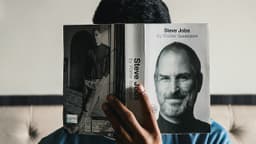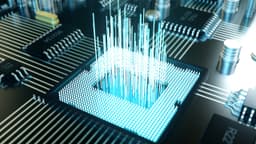Navigating the Return Process at Target Online Store
Shopping online provides convenience and joy, but sometimes items need to be returned. Fortunately, returning a product to Target's online store is simple. Follow this guide to make your return process smooth.
Step 1: Check Your Eligibility
Is your item eligible for return? Most items purchased at Target can be returned within 90 days. If you have a Target RedCard, you enjoy an additional 30 days. Electronics and entertainment items are returnable within 30 days, while Apple products (excluding phones) are returnable within 15 days. Note that opened music, movies, video games, and software typically cannot be returned but may be exchanged.
Step 2: Review the Return Policy
Familiarize yourself with Target's return policy. Policies can change, and being informed will help you avoid any surprises during the return process.
Step 3: Choose a Return Method
What is your preferred return method? You can return items by mail or in-store. If you prefer to skip store lines, mailing your return may be best. If you choose in-store, you can instantly process your return.
Step 4: Prepare Your Receipt
For a hassle-free return, have your proof of purchase ready. This can be a packing slip, receipt, or a digital version in your Target account. If you don't have a receipt, Target can look up your order using the card you used for payment.
Step 5: Pack the Item
When sending back an item by mail, pack it securely in its original condition. Include all original packaging and accessories. For mailing, log into your Target account, navigate to "Orders," find your order, and select "Return by Mail" to print the prepaid mailing label.
Step 6: Send or Drop Off
If mailing your return, take the package to your nearest post office. Target covers the shipping cost. If returning in-store, go to the guest service desk with your item.
Step 7: Monitor Your Refund
After Target processes your return, a refund will be issued to your original payment method. Check your account to ensure your refund is processed. If there are any issues, contact Target's customer service.
Target makes returns easy. Whether you choose to mail or return in person, this guide will help you return your online purchase confidently.