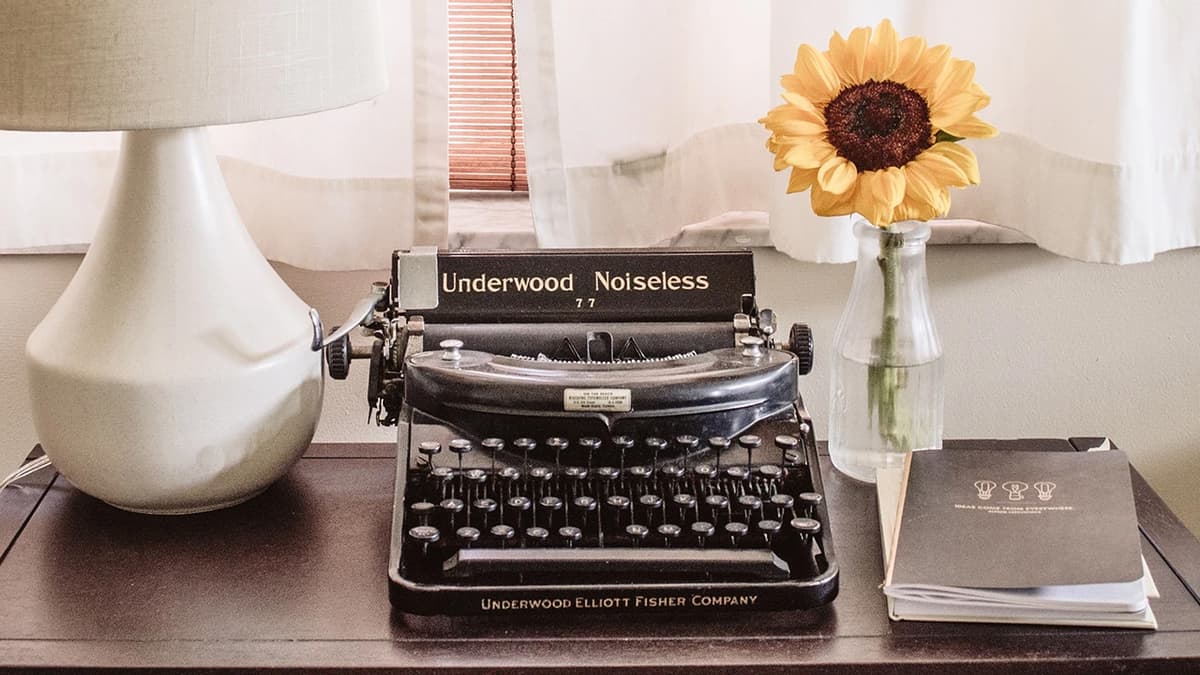How to Retrieve All Triggers in SQL Server Database?
Are you trying to retrieve all triggers in your SQL Server database? Triggers are important database objects that automatically execute actions based on certain events in your tables. This article outlines several methods to list all triggers in your SQL Server database.
Using SQL Server Management Studio (SSMS)
One of the easiest ways to view all triggers is through SQL Server Management Studio (SSMS). Follow these steps:
- Open SSMS and connect to your SQL Server instance.
- Expand the database folder that contains the triggers you wish to view.
- Navigate to the "Triggers" folder within your database.
SSMS offers a user-friendly interface to view and manage triggers easily. You can right-click on a trigger to view its properties, modify its code, or disable it if needed.
Querying System Views
If you prefer a more hands-on approach, querying system views is an effective way to retrieve information about triggers. Use the following query to list all triggers in a database:
Sql
This query provides the name of each trigger along with the associated table name. You can expand this query to include additional details like trigger type, creation date, or modification date.
Utilizing Information Schema
Another method for gathering trigger information is by querying the INFORMATION_SCHEMA views. The following query retrieves a list of all triggers along with their associated tables:
Sql
INFORMATION_SCHEMA provides metadata about database objects and is useful for understanding triggers in your database.
Exploring Dynamic Management Views (DMVs)
Dynamic Management Views (DMVs) offer valuable insights into the health and performance of your database. You can use DMVs to extract trigger-related details. Use the following query:
Sql
Querying DMVs helps you understand trigger dependencies, execution context, and resource usage.
Leveraging Extended Events
Extended Events provide a lightweight way to trace events in your SQL Server database. You can create a custom Extended Events session for tracking trigger activity. Here’s how to set it up:
Sql
This configuration captures trigger creation events, giving you insights into the lifecycle of triggers in your environment.
Using Third-Party Tools
In addition to SQL Server's native features, several third-party tools enhance trigger management. Tools like Redgate SQL Monitor or ApexSQL Trigger provide advanced functionalities to monitor trigger behavior and track changes.
Retrieving all triggers in your SQL Server database is important for maintaining integrity and monitoring changes. By using SSMS, system views, Information Schema, DMVs, Extended Events, and third-party tools, you can effectively manage and analyze triggers in your SQL Server environment. Experiment with these methods to find the best approach for your needs.