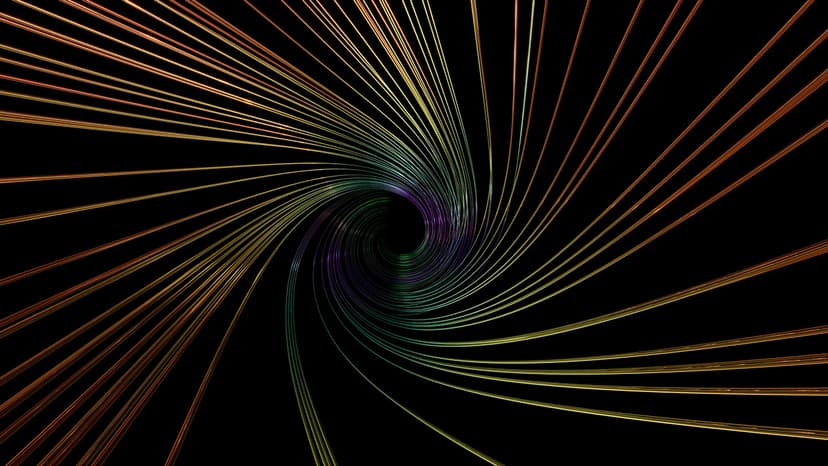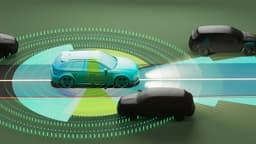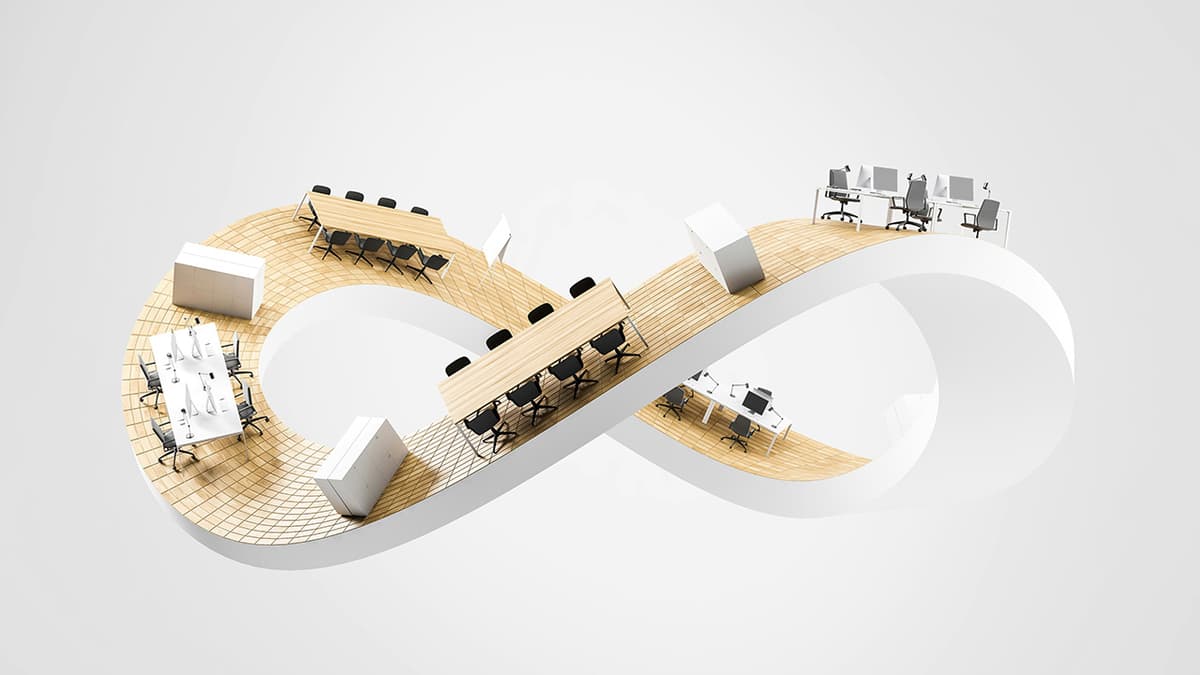How to Responsively Layout Your React Components with Grid System?
Have you ever found yourself struggling to layout your React components responsively, making sure they look great on all screen sizes? The key to achieving a responsive layout in React is leveraging a grid system. A grid system allows you to divide your layout into rows and columns, making it easier to organize and align your components effectively.
Why Use a Grid System in React?
When it comes to building user interfaces in React, a grid system offers a convenient way to structure your layouts. By using a grid system, you can create responsive designs that adapt to different screen sizes, ensuring a consistent user experience across various devices. Grid systems provide a flexible and efficient way to position elements on the page, making it easier to manage the layout of your application.
Implementing a Grid System in React
To implement a grid system in React, there are several popular libraries available that can simplify the process. One widely used library is react-bootstrap, which provides a set of responsive grid components that are easy to incorporate into your projects. Another popular choice is Material-UI, which offers a grid system based on Google's Material Design principles.
Let's take a look at how you can create a basic grid layout using react-bootstrap. First, you'll need to install the library in your project:
Bash
Next, you can import the necessary components in your React application:
Jsx
In this example, we have created a simple grid layout with three columns that stack vertically on mobile devices, display side by side on tablets, and expand to fill the width on larger screens. By specifying different column sizes for different screen sizes (xs, sm, md, lg), you can control how your layout responds to various viewport widths.
Tips for Creating Responsive Grid Layouts
Here are some tips to help you create responsive grid layouts in React effectively:
-
Use Responsive Breakpoints: Define the appropriate breakpoints for different screen sizes to ensure that your layout adapts correctly. Consider how your components should reflow as the screen size changes.
-
Nested Grids: For more complex layouts, you can nest rows and columns within each other to create multi-dimensional grids. This allows you to create intricate designs while maintaining responsiveness.
-
Utilize Flexbox: Grid systems in React often rely on CSS Flexbox for alignment and distribution of elements. Familiarize yourself with Flexbox properties to fine-tune the positioning of your components within the grid.
-
Grid Design Tools: Consider using grid design tools like
Grid Layoutin Chrome DevTools or online grid generators to visualize and experiment with different grid configurations before implementing them in your project. -
Test Across Devices: Always test your responsive layouts across various devices and screen sizes to ensure consistent rendering and user experience on different platforms.
By leveraging a grid system in your React applications, you can create visually appealing and responsive layouts that adapt seamlessly to different screen sizes. Whether you opt for react-bootstrap, Material-UI, or create a custom grid system, mastering the art of grid layouts is essential for building modern and user-friendly interfaces in React.
I hope this article has provided you with valuable insights on how to effectively layout your React components using a grid system. Happy coding!
For more information on responsive grid systems, you can refer to the official documentation of react-bootstrap and Material-UI. These resources provide detailed guidance on how to make the most of grid layouts in your React projects.