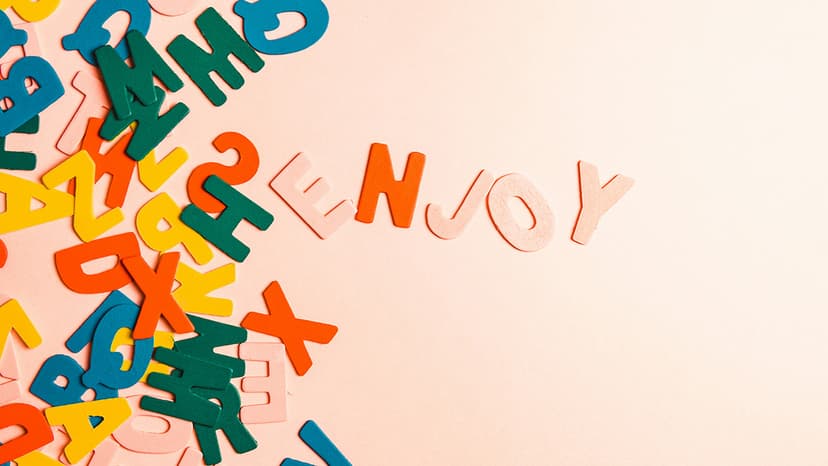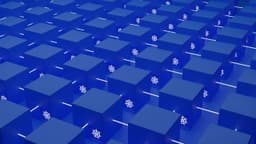How to Reactivate Your Deactivated Instagram Account
Instagram is one of the most popular social media platforms today. Whether it's for personal use, business promotion, or connecting with friends, it holds a significant place in many people's lives. Sometimes, you might decide to take a break and deactivate your account or, in some cases, Instagram might deactivate it for you due to policy violations or suspicious activities. If you find yourself in this situation, don’t worry! Here’s how to reactivate your Instagram account.
Why Was Your Account Deactivated?
First things first, you need to understand why your account was deactivated. There are two main scenarios:
-
You Deactivated It: If you deactivated your own account, the reactivation process is straightforward. You simply need to log back into your account.
-
Instagram Deactivated It: If Instagram has disabled your account due to violations of their Community Guidelines or Terms of Use, the process is different. In this case, you will need to appeal the decision.
Steps to Reactivate Your Own Deactivated Account
If you personally deactivated your account, reactivating it is as easy as logging back in. Here’s how:
-
Open the App or Website: Go to the Instagram app on your phone or the website on your browser.
-
Login: Enter your credentials (username and password).
-
Follow Prompts: If your account was successfully reactivated, you may see prompts guiding you through any necessary confirmations or updating your settings.
-
Check Your Account: Once you’re in, review your profile, posts, and settings to ensure everything is as you left it.
Steps If Instagram Deactivated Your Account
If your account was disabled by Instagram, follow these steps:
Step 1: Understand the Reason
You will need to understand why Instagram disabled your account. Common reasons include:
- Violation of community guidelines (posting inappropriate content)
- Using automated services or bots to gain followers
- Having a suspicious account activity
Knowing the reason will help you frame your appeal effectively.
Step 2: Gather Your Information
Before you proceed with the appeal, gather the following information:
- Your Instagram username
- The email address linked to the account
- Any additional details that can help your case, such as previous communications or notices from Instagram.
Step 3: Start the Appeal Process
-
Open the App: Launch the Instagram app.
-
Login Attempt: Try to log in to your account. You should see a message indicating that your account is disabled.
-
Select "Learn More": In most cases, there will be a link to learn more about the deactivation. Click on this link.
-
Fill Out the Form: Follow the prompts to submit an appeal. You may be required to fill out a form explaining why you believe the decision should be reversed.
-
Be Honest and Polite: When writing your appeal, clearly explain your case. If you think there was a mistake, explain why. If you acknowledge a mistake, express your willingness to follow the rules in the future.
Step 4: Wait for a Response
After submitting your appeal, be patient. This process can take several days. Keep an eye on your email inbox for any updates from Instagram.
Step 5: Follow Up if Necessary
If you don’t hear back after a couple of weeks, you can try to submit another appeal. Sometimes, persistence pays off.
Tips for a Successful Reactivation
-
Be Clear: When you write your appeal, clarity is key. Make sure to get your point across without being overly emotional.
-
Check Your Email Regularly: Instagram will communicate with you through the email linked to your account. Make sure to check your inbox (and spam folder) frequently.
-
Review Instagram’s Guidelines: Familiarizing yourself with the Community Guidelines can help you avoid future issues and improve your chances of a successful appeal.
Reactivating your Instagram account can be a straightforward process if you deactivated it yourself. If Instagram disabled it, you will need to follow the appeal process carefully.