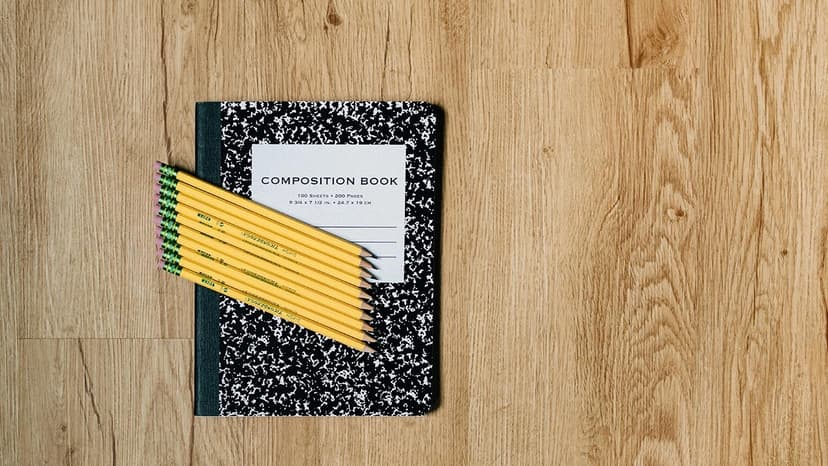How to Reach Spectrum Customer Service Easily?
Have you ever found yourself in need of assistance with your Spectrum services? Whether you have questions about your bill, need technical support, or want to make changes to your account, reaching Spectrum's customer service is key. In this article, we will provide you with simple and effective ways to get in touch with Spectrum customer service whenever you need it.
1. Phone
One of the most direct ways to contact Spectrum customer service is by phone. You can reach their general customer service line by dialing 1-855-707-7328. This number will connect you to a representative who can assist you with a wide range of inquiries, from billing issues to technical support.
If you prefer to contact a specific department, such as technical support or sales, you can find the appropriate numbers on Spectrum's official website. Simply go to their Contact Us page and select the department you need to reach.
2. Live Chat
Another convenient way to get assistance from Spectrum is through their live chat feature on the website. By visiting Spectrum's Contact Us page, you can easily initiate a chat with a customer service representative. This option is great for quick questions or issues that don't require a phone call.
3. Social Media
Spectrum also has a presence on various social media platforms, including Twitter and Facebook. You can send them a direct message on these platforms to get help with your account or services. The response time may vary, but it's a convenient option for those who prefer communicating through social media.
4. Visit a Spectrum Store
If you prefer face-to-face interactions, you can visit a Spectrum store in your area. Spectrum has physical locations where you can talk to representatives in person, pay your bill, exchange equipment, or get assistance with any issues you may have.
5. Online Resources
Spectrum's website is a goldmine of information and resources that can help you troubleshoot common issues or find answers to frequently asked questions. You can visit their Support page to access helpful articles, guides, and tutorials on a wide range of topics related to Spectrum services.
6. My Spectrum App
For quick account management and support on the go, consider downloading the My Spectrum app on your mobile device. With this app, you can pay your bill, view and manage your services, schedule appointments, and even troubleshoot common problems without having to contact customer service.
Spectrum offers multiple avenues for you to reach their customer service team and get the assistance you need. Whether you prefer contacting them by phone, live chat, social media, in person, or through online resources, there is a method that will suit your preferences. Next time you have a question or issue with your Spectrum services, try one of these methods to get the help you need quickly and efficiently.