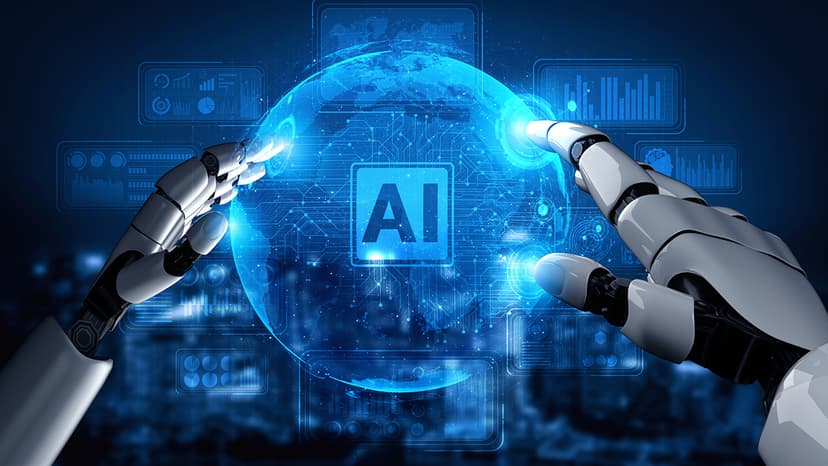How to Properly Manage Permissions in Database Design
Are you struggling to set up and manage permissions effectively in your database design? You're not alone. Understanding the best practices for designing a permission system can be a complex and sometimes daunting task. In this article, we'll break down the key principles and strategies for properly managing permissions in your database.
Understanding the Basics of Permissions
Before we dive into the nitty-gritty details of permission management, let's first establish a solid foundation by understanding the basics. In database design, permissions are used to control access to data and system resources. This means determining who can view, edit, delete, or create data within the database.
To begin designing a robust permission system, you'll need to identify the different roles or user types that exist within your application. For example, you may have administrators, regular users, and guests, each with varying levels of access and privileges. By defining these roles upfront, you can tailor permissions accordingly and ensure that data is securely accessed and modified.
Role-Based Access Control
One of the most widely used approaches for managing permissions in database design is Role-Based Access Control (RBAC). With RBAC, permissions are assigned to specific roles, rather than individual users. This simplifies the permission management process, as you can easily adjust access rights by modifying roles, rather than updating permissions for each user.
Let's illustrate this with a simple example in SQL. Assume we have a database table called users with a column role that specifies the user's role. We can define permissions using a separate table permissions that maps roles to specific actions:
Sql
By utilizing RBAC, you can assign permissions to roles and grant or revoke access rights based on the user's role. This centralizes permission management and reduces complexity when dealing with large numbers of users.
Implementing Granular Permissions
While RBAC provides a solid foundation for permission management, there are cases where you may need to implement more granular permissions. Granular permissions allow for fine-grained control over specific actions or data elements within the database.
To achieve granular permissions, consider maintaining a table that explicitly defines the permissions for each role. For example, you could have a role_permissions table that maps roles to specific tables and columns with corresponding access levels:
Sql
This approach enables you to specify permissions at the table and column level, giving you precise control over who can perform which actions on specific data elements.
Auditing and Logging
In addition to setting up permissions and access controls, it's essential to implement auditing and logging mechanisms to track user activities within the database. Auditing allows you to monitor changes to data, user logins, and other critical events, helping you identify potential security breaches or unauthorized actions.
You can create an audit_log table to record important events, such as user logins, data modifications, and permission changes:
Sql
By maintaining a comprehensive audit trail, you can enhance security measures and ensure accountability for actions taken within the database.
Best Practices for Permission Management
As you design and implement a permission system for your database, keep the following best practices in mind:
-
Regularly Review and Update Roles and Permissions: Periodically review the roles and permissions assigned to users to ensure they align with the current requirements of your application.
-
Enforce Principle of Least Privilege: Follow the principle of least privilege by granting users the minimum permissions required to perform their tasks. Avoid assigning excessive privileges that could compromise the security of your data.
-
Use Parameterized Queries: When interacting with the database, always use parameterized queries to prevent SQL injection attacks and ensure data integrity.
-
Implement Session Management: Secure user sessions and utilize mechanisms such as session tokens to manage user authentication securely.
Managing permissions in database design is a critical aspect of building secure and robust applications. By following the principles outlined in this article, you can establish a well-structured permission system that safeguards your data and ensures appropriate access controls. Remember to leverage role-based access control, implement granular permissions, and incorporate auditing mechanisms to enhance the security of your database.