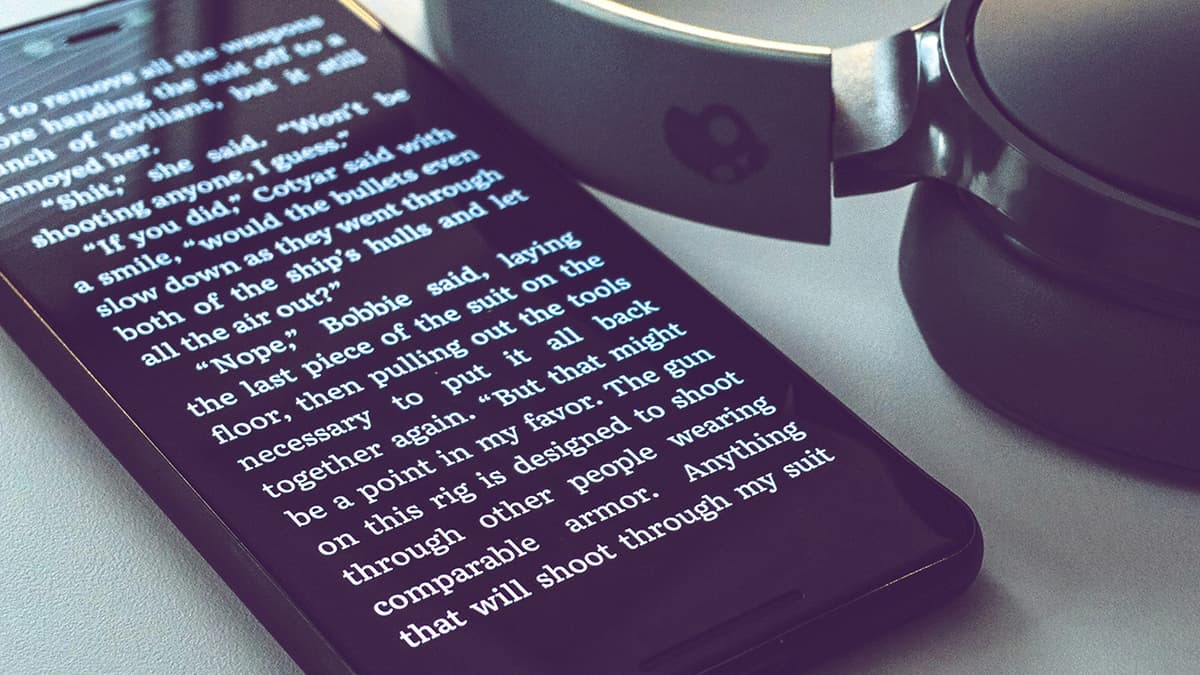How to Optimize Performance in React Tables
When it comes to building dynamic and feature-rich data tables in React, one common concern that frequently arises is how to ensure optimal performance. React tables are often used to display large amounts of data, which can lead to performance bottlenecks if not handled correctly. In this article, we will explore various strategies and best practices for optimizing performance in React tables to ensure a smooth and efficient user experience.
Use Virtualization for Large Datasets
One of the most effective ways to optimize performance in React tables, especially when dealing with large datasets, is to implement virtualization. Virtualization is a technique that only renders the visible rows on the screen, resulting in significant performance improvements by reducing the number of DOM elements created and updated.
There are several popular libraries such as React Virtualized and React Window that provide out-of-the-box virtualization solutions for React tables. By incorporating virtualization into your table component, you can efficiently handle thousands of rows without sacrificing performance.
Here's an example of how you can implement virtualization using the React Window library:
Jsx
By using virtualization, you can enhance the rendering performance of your React table significantly, especially when working with large datasets.
Memoization for Enhanced Re-rendering
Another key aspect of optimizing performance in React tables is leveraging memoization to prevent unnecessary re-renders. Memoization is a process of caching the results of expensive function calls and reusing them when the same inputs occur again, reducing redundant calculations.
In React, you can use the React.memo higher-order component to memoize functional components and prevent them from re-rendering unless their props change. This can be particularly beneficial for table cells that have complex rendering logic but do not need to be updated frequently.
Here's an example of how you can apply memoization to a table cell component:
Jsx
By memoizing components like table cells, you can optimize re-rendering behavior and improve the overall performance of your React table.
Efficient Data Handling with Pagination
When working with large datasets in React tables, implementing pagination can be a practical solution to enhance performance. Pagination splits the data into smaller chunks, loading and rendering only the visible data, which can help reduce the initial load time and improve overall responsiveness.
There are various pagination libraries available for React, such as React Paginate and Material-UI Pagination, that offer customizable pagination components to seamlessly integrate into your table. By incorporating pagination, you can optimize data handling and provide a smoother user experience, especially for tables with extensive datasets.
Here's a simplified example of how you can implement pagination in a React table:
Jsx
By utilizing pagination in your React table, you can efficiently manage large datasets and boost performance by loading data incrementally.
Optimize State Management with useMemo
Efficient state management is crucial for maintaining optimal performance in React tables, especially when dealing with complex data manipulations. The useMemo hook in React allows you to memoize expensive calculations and dependencies, ensuring that they are only recomputed when necessary.
By strategically applying useMemo to compute derived data or process large datasets, you can minimize unnecessary recalculations and enhance the efficiency of your table component. This can be particularly beneficial when handling sorting, filtering, or aggregation functionalities in the table.
Here's a simple example demonstrating the usage of useMemo for processing data in a React table:
Jsx
By leveraging useMemo for optimized state management, you can streamline data processing and computation in your React table component, leading to performance enhancements.
Optimizing performance in React tables is crucial for delivering a seamless user experience, especially when working with large datasets and complex interactions. By incorporating techniques such as virtualization, memoization, pagination, and useMemo, you can significantly boost the efficiency and responsiveness of your table components.
Remember to consider the specific requirements of your application and tailor the optimization strategies accordingly to achieve the best results. By implementing these performance-enhancing approaches, you can ensure that your React tables deliver fast and smooth data visualization capabilities for users.
Feel free to explore further resources and documentation on React optimization practices to continue refining your skills and enhancing the performance of your applications.
Now, armed with these optimization strategies, you can create high-performing React tables that showcase your data effectively and provide a superior user experience.