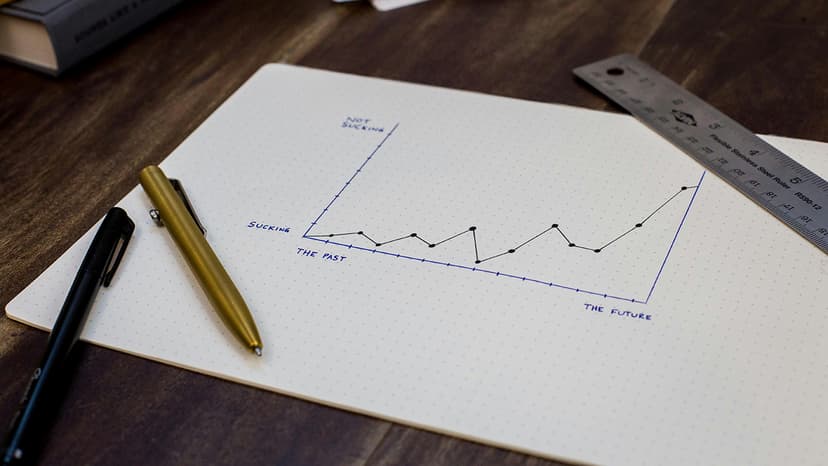How to Optimize Performance in Next.js Applications
Are you looking to enhance the performance of your Next.js applications but find yourself unsure where to start? Look no further! Optimizing performance in Next.js is crucial for delivering a fast, responsive, and enjoyable user experience. In this article, we'll explore some key strategies and techniques to help you achieve optimal performance levels in your Next.js projects.
Embrace Static Site Generation (SSG)
One of the most effective steps you can take to improve performance in Next.js is to leverage Static Site Generation (SSG). By pre-rendering your pages at build time, you can significantly reduce the load times of your application. This is especially beneficial for content-heavy websites or those with frequently changing data.
To enable SSG in Next.js, simply use the getStaticProps function in your pages. This function allows you to fetch data at build time and pass it as props to your components. By pre-rendering your pages with SSG, you can serve static assets to users quickly and efficiently.
Jsx
Lazy Loading and Code Splitting
Another effective approach to improving performance in Next.js is by implementing lazy loading and code splitting. Splitting your code into smaller chunks and loading them only when needed can help reduce the initial load time of your application, as well as improve resource utilization.
Next.js provides built-in support for code splitting through dynamic imports. By dynamically importing components or modules, you can control when and how they are loaded, leading to a more responsive user experience.
Jsx
Optimize Images and Assets
When it comes to optimizing performance, it's essential to pay attention to how you handle images and assets in your Next.js application. Large image files can significantly impact load times, so it's crucial to optimize them for the web.
Consider using tools like next/image for responsive image loading and automatic optimization. This component in Next.js allows you to specify various image properties, such as sizes and quality, to ensure a fast and visually appealing user experience.
Jsx
Utilize Client-Side Rendering (CSR)
While Static Site Generation and Server-Side Rendering are powerful tools for improving performance, there are cases where Client-Side Rendering (CSR) can be more suitable. CSR allows you to fetch data and render components on the client-side, making it ideal for interactions that require real-time updates or dynamic content.
In Next.js, you can implement CSR by using the useSWR hook from the SWR library. This hook enables you to fetch data from APIs and cache the results for efficient data loading and rendering.
Jsx
Measure and Monitor Performance
Last but not least, it's essential to measure and monitor the performance of your Next.js application regularly. Tools like Lighthouse, Web Vitals, or Next.js Analytics can provide valuable insights into areas that need improvement, such as Core Web Vitals, page load times, and user interactions.
By continuously monitoring performance metrics and making data-driven decisions, you can ensure that your Next.js application remains fast, responsive, and optimized for the best user experience possible.