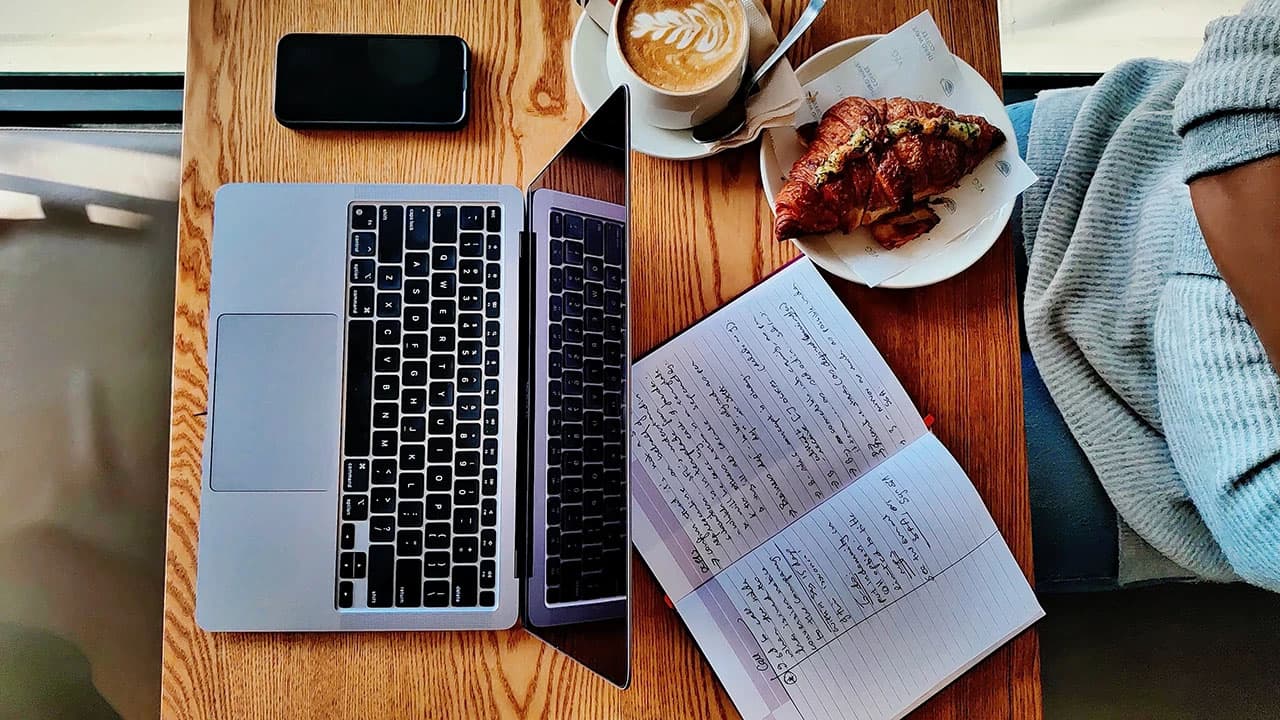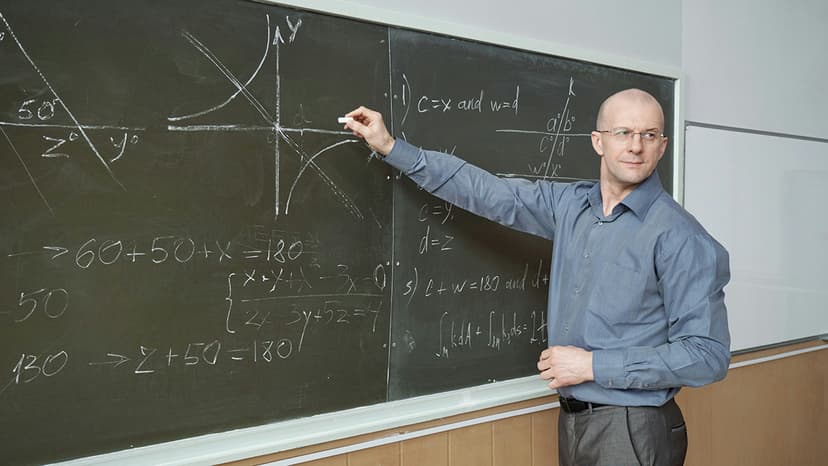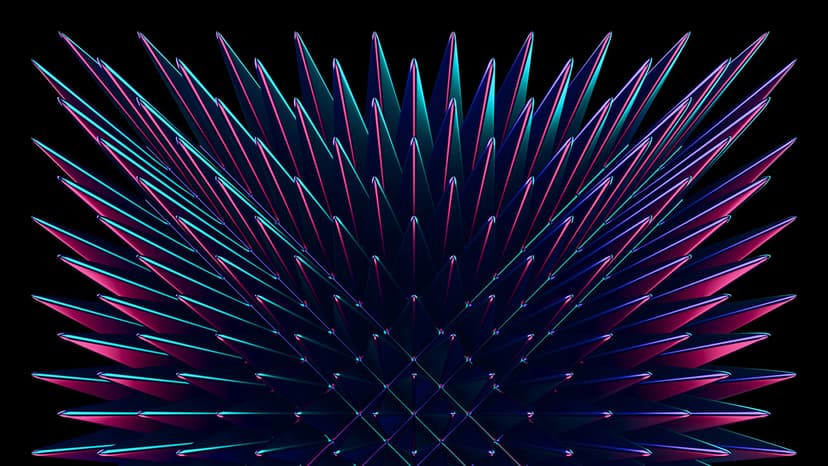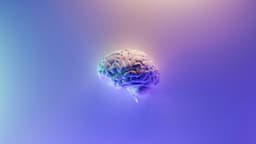"How to Optimize Performance in Next.js?"
Next.js, a popular React framework, offers a lot of power and flexibility for building performant web applications. However, optimizing performance in Next.js is a common concern for many developers. In this article, we will explore practical strategies and techniques to improve the performance of your Next.js applications without getting lost in complex technical jargon.
Understanding the Basics
Before diving into optimization techniques, it's essential to understand some fundamental concepts that can influence the performance of a Next.js application. One crucial aspect is server-side rendering (SSR), which allows Next.js to render pages on the server before sending them to the client. SSR helps improve initial load times and overall performance by reducing the amount of work required on the client-side.
Another key concept is static site generation (SSG), which generates static HTML pages at build time. SSG can significantly enhance performance by serving pre-rendered content to users instantly, eliminating the need for server-side rendering on each request.
Analyzing Performance
To optimize performance in Next.js effectively, it's vital to start by analyzing the current state of your application. Tools like Google Lighthouse, WebPageTest, or Next.js built-in analytics can provide valuable insights into various performance metrics such as page load times, server response times, and resource loading speeds.
By identifying performance bottlenecks and areas for improvement, you can develop a targeted optimization strategy to enhance the overall user experience of your Next.js application.
Code Splitting
Code splitting is a technique that involves breaking down your application code into smaller, more manageable chunks. In Next.js, you can leverage dynamic imports to split your code based on user interactions or specific routes. By reducing the initial bundle size and only loading necessary code when required, you can improve load times and optimize performance.
Javascript
Image Optimization
Images are a crucial part of web content, but they can also contribute to performance issues if not optimized properly. In Next.js, you can use the next/image component to handle image optimization automatically. By specifying width, height, and layout properties, you can ensure that images are resized appropriately for different devices, reducing load times and improving performance.
Javascript
Caching and Data Fetching
Caching and data fetching play a vital role in optimizing performance, especially for dynamic content in Next.js applications. By implementing client-side caching strategies with libraries like SWR or React Query, you can reduce unnecessary network requests and improve data loading speeds.
Additionally, server-side caching mechanisms such as CDN caching or caching database queries can help minimize server response times and enhance overall performance.
Bundle Analysis
Conducting a comprehensive bundle analysis of your Next.js application can reveal valuable insights into the size and composition of your bundles. Tools like Webpack Bundle Analyzer or Next.js's built-in bundle analyzer can help identify redundant dependencies, code splitting opportunities, and areas for optimization.
By optimizing your bundles and eliminating unnecessary code, you can significantly improve load times and performance metrics for your Next.js application.
Lazy Loading
Lazy loading is a technique that defers the loading of non-critical resources until they are needed. In Next.js, you can implement lazy loading for components, images, or other assets using the React.lazy function or dynamic imports. By loading resources asynchronously, you can reduce initial load times and prioritize essential content for improved performance.
Javascript
Mobile Optimization
Mobile optimization is a crucial aspect of performance improvement, considering the increasing number of users accessing web applications on mobile devices. In Next.js, you can optimize your application for mobile performance by using responsive design principles, lazy loading assets, and reducing unnecessary animations or heavy scripts.
By prioritizing mobile-first design and performance optimization, you can create a seamless user experience across various devices and improve performance metrics for your Next.js application.
Optimizing performance in Next.js involves a combination of strategic techniques and best practices tailored to your application's specific requirements. By understanding core concepts, analyzing performance metrics, and implementing practical optimizations like code splitting, image optimization, and lazy loading, you can significantly enhance the speed and overall performance of your Next.js applications.
To remain competitive in today's fast-paced digital landscape, investing time and effort into optimizing performance is essential for delivering exceptional user experiences and driving business success with Next.js. By following the strategies outlined in this article, you can unlock the full potential of Next.js and create high-performing web applications that delight users and exceed performance expectations.