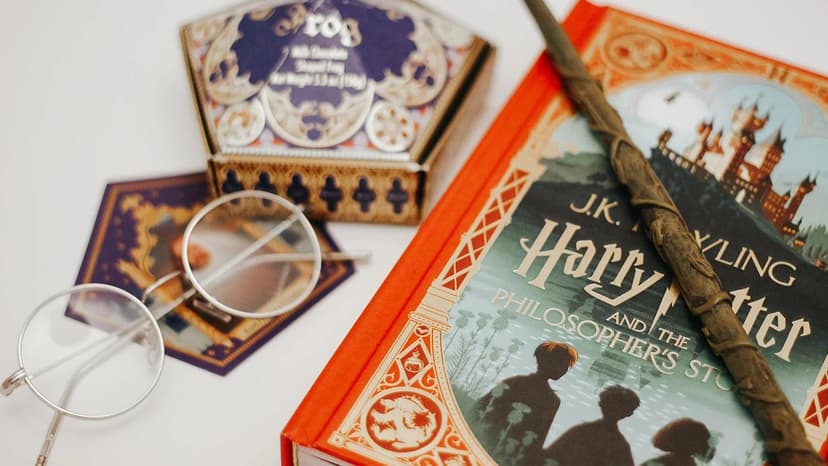How to Optimize Performance in Laravel Services
Are you looking to enhance the performance of your Laravel services? Optimizing your Laravel application is crucial for delivering a seamless user experience and ensuring efficient operations. By implementing best practices and leveraging built-in features, you can significantly boost the performance of your Laravel services. In this article, we will explore various strategies and techniques to optimize the performance of your Laravel services.
Utilize Eager Loading for Improved Efficiency
One of the key performance optimization techniques in Laravel is eager loading. Eager loading allows you to reduce the number of queries executed against your database by fetching all necessary related data upfront. This prevents the N + 1 query problem, where additional queries are made for each related model, leading to performance bottlenecks.
Php
By using eager loading, you can efficiently retrieve related data in a single query, improving the overall performance of your application.
Leverage Caching Mechanisms
Caching is an effective way to optimize the performance of your Laravel services by storing frequently accessed data in memory. Laravel provides support for various caching mechanisms, such as Redis and Memcached, allowing you to cache query results, views, and other data to reduce response times.
Php
By caching data that is costly to retrieve or compute, you can reduce the load on your database and improve the responsiveness of your application.
Implement Database Indexing
Database indexing plays a vital role in optimizing the performance of your Laravel services by speeding up query execution. By adding indexes to frequently queried columns, you can minimize the time taken to retrieve data from your database tables.
Php
Indexing columns that are frequently used as search criteria or in join operations can significantly enhance the performance of your Laravel application.
Optimize Asset Loading
Efficient asset loading is crucial for improving the performance of your Laravel services, especially in web applications. By optimizing the loading of assets such as CSS, JavaScript, and images, you can reduce page load times and enhance the user experience.
Html
By minifying CSS and JavaScript files, leveraging browser caching, and utilizing content delivery networks (CDNs), you can accelerate the loading of assets and improve the overall performance of your application.
Use Queues for Background Processing
Queues are a powerful feature in Laravel that allows you to offload time-consuming tasks to background processes, enhancing the responsiveness of your applications. By using queues, you can process tasks asynchronously, freeing up your application to handle incoming requests more efficiently.
Php
By delegating tasks such as sending emails, processing images, or executing long-running processes to queues, you can optimize the performance of your Laravel services and provide a smoother user experience.
Monitor Performance with Laravel Debugbar
Laravel Debugbar is a handy tool for monitoring and optimizing the performance of your Laravel services during development. It provides insights into database queries, route performance, view rendering times, and more, allowing you to identify and address performance bottlenecks effectively.
Bash
By integrating Laravel Debugbar into your development environment, you can gain valuable insights into the execution of your application and make informed decisions to optimize its performance.
Optimizing the performance of your Laravel services is essential for delivering fast, responsive, and efficient applications to your users. By leveraging techniques such as eager loading, caching, database indexing, asset optimization, queues, and monitoring tools like Laravel Debugbar, you can significantly enhance the performance of your Laravel services and provide a superior user experience. Implement these strategies in your Laravel applications to unlock their full potential and ensure optimal performance.