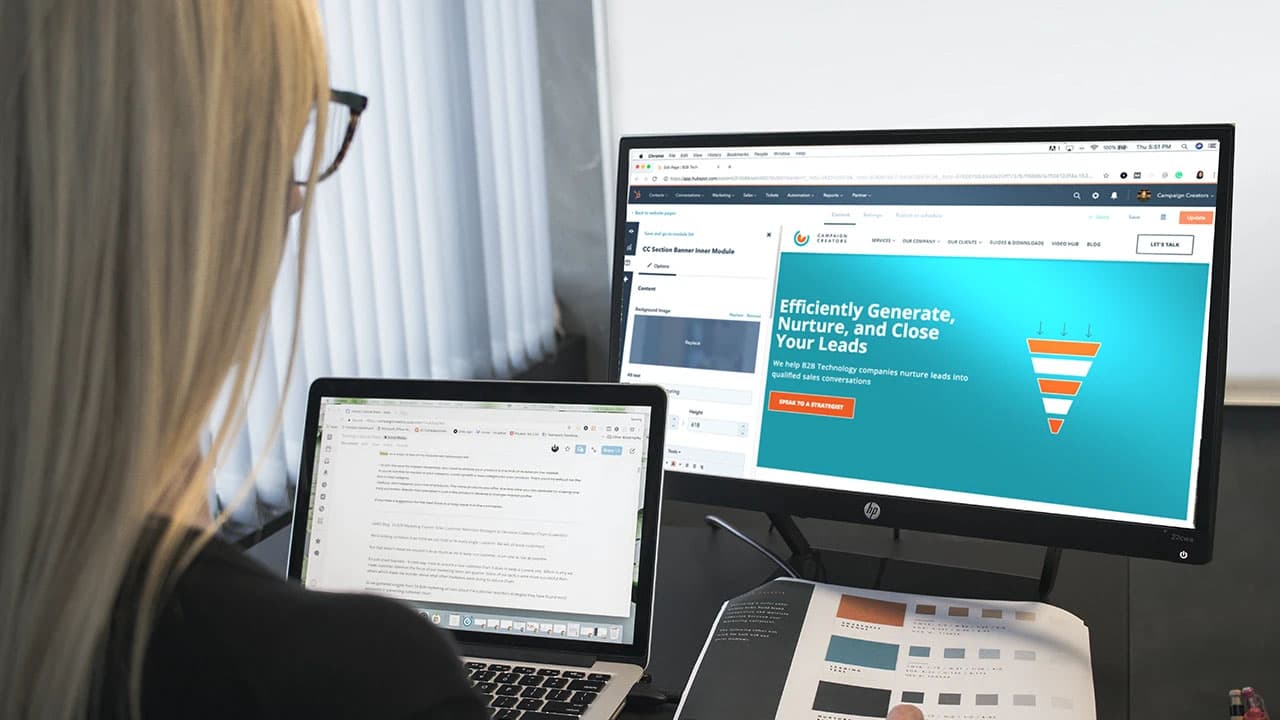How to Normalize Data in Python: A Step-by-Step Guide
Have you ever wondered how to organize your data in Python to ensure consistency and accuracy? Normalizing data is a key process that allows you to standardize and streamline your datasets for analysis. In this comprehensive guide, we will walk you through the essential steps to normalize data in Python effectively.
What is Data Normalization?
Data normalization is a fundamental technique in data preprocessing that aims to bring data into a common format, making it easier to compare and analyze. By normalizing your data, you can eliminate redundancy, reduce data duplication, and enhance the overall quality of your datasets.
When working with datasets in Python, you may encounter different data types, scales, or ranges. Normalization helps address these variations by scaling the data to a standard range, typically between 0 and 1. This process ensures that all attributes contribute equally to the analysis, regardless of their original scales.
Step 1: Import Required Libraries
Before normalizing data in Python, you need to import the necessary libraries for data manipulation and analysis. Two of the most popular libraries for handling data in Python are Pandas and Scikit-learn. You can install these libraries using the following commands:
Html
Once you have installed the required libraries, you can import them into your Python script as follows:
Python
Step 2: Load Your Dataset
Next, you will need to load your dataset into Python using Pandas. The Pandas library provides powerful tools for data manipulation, such as reading CSV files, Excel files, or SQL databases. To load a dataset named data.csv, you can use the following code snippet:
Python
Make sure to replace 'data.csv' with the file path of your dataset.
Step 3: Select the Columns to Normalize
Once you have loaded your dataset, you need to identify the columns that require normalization. Depending on the dataset, you may have numerical attributes with varying scales. It is important to normalize only the columns that need scaling, while leaving categorical or binary columns unchanged.
For instance, if you have a dataset with columns Age and Income, both of which are on different scales, you can choose to normalize these columns as follows:
Python
Step 4: Normalize the Data
To normalize the selected columns in your dataset, you can use the MinMaxScaler class from Scikit-learn. This class scales the data to a specified range, such as 0 to 1, based on the minimum and maximum values in the dataset. Here's how you can normalize the data in the selected columns:
Python
By applying the fit_transform method to the selected columns, you are scaling the data within the specified range.
Step 5: Verify the Normalized Data
After normalizing the data, it is essential to verify that the normalization process was successful. You can inspect the normalized data in the selected columns by displaying the descriptive statistics, including the minimum and maximum values. This allows you to ensure that the data has been scaled correctly.
Python
By checking the descriptive statistics, you can confirm that the data has been normalized within the desired range (0 to 1).
Step 6: Save the Normalized Data
Once you have normalized the data and confirmed its accuracy, you can save the updated dataset to a new file for future use. You can export the normalized data to a CSV file named normalized_data.csv using Pandas:
Python
This will create a new CSV file with the normalized data, ready for further analysis or modeling.
Normalizing data in Python is a crucial step in data preprocessing that enables you to standardize your datasets for analysis. By following the step-by-step guide outlined in this article, you can effectively normalize your data using Python libraries such as Pandas and Scikit-learn. Remember to import the required libraries, load your dataset, select the columns to normalize, apply data normalization using the MinMaxScaler, verify the results, and save the normalized data for future use.
By mastering the art of data normalization, you can enhance the quality and reliability of your data analysis projects in Python. Start normalizing your data today and unleash the full potential of your datasets!