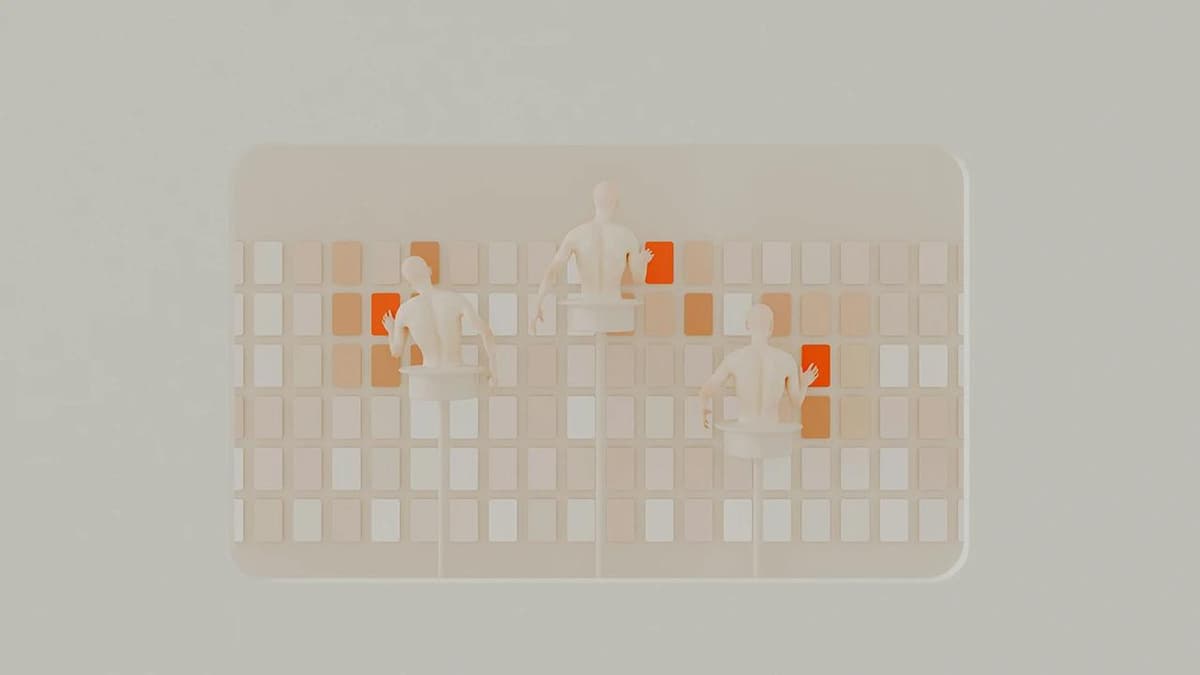How to Manage Dynamic Data in a React Grid Component
Are you struggling to handle dynamic data in your React grid component? Managing data that constantly changes or updates within a grid can be a challenging task for many developers. Whether you are working on a complex dashboard, an interactive table, or any other data-focused application, the ability to efficiently update and maintain data in a grid is crucial for a seamless user experience. In this article, we will explore some effective strategies and best practices to help you tackle this common challenge.
Understanding the Problem
When it comes to working with dynamic data in a React grid component, the key issue lies in ensuring that the grid reflects real-time changes while maintaining performance and usability. As data updates occur, the grid must update accordingly to display the latest information to the user. Additionally, it is essential to handle data manipulation, sorting, filtering, and other actions seamlessly without causing delays or glitches in the user interface.
Leveraging State Management
One of the fundamental concepts in React is state management. By leveraging React's state and props system, you can efficiently manage dynamic data in your grid component. When a data update occurs, you can update the component's state accordingly, triggering a re-render to reflect the changes instantly.
Jsx
In the example above, we use the useState hook to manage the grid component's data state. The useEffect hook is utilized to fetch new data and update the state when the component mounts. By updating the data state, the grid will automatically re-render with the latest data.
Optimizing Data Fetching
Efficient data fetching is crucial for maintaining a responsive grid component, especially when dealing with large datasets or frequent updates. To optimize data fetching, consider implementing techniques such as pagination, lazy loading, or caching to reduce the amount of data retrieved at once.
Jsx
In the example above, we use the useSWR hook from SWR (Stale-While-Revalidate) library to handle data fetching. SWR provides built-in caching and revalidation capabilities, reducing unnecessary network requests and improving performance.
Implementing Real-Time Updates
For applications that require real-time updates, such as collaborative editing or live data streaming, implementing a WebSocket connection can be a powerful solution. By establishing a WebSocket connection to a server that emits data updates, you can instantly propagate changes to all connected clients.
Jsx
In the example above, we establish a WebSocket connection using socket.io-client and listen for dataUpdate events to update the grid component's data state in real-time. This approach ensures that the grid reflects live data changes as they occur.
Enhancing User Experience with Optimistic UI
To provide a seamless and responsive user experience, consider implementing optimistic UI updates in your grid component. Optimistic UI allows you to immediately update the interface with user actions, providing instant feedback before confirming the changes with the server.
Jsx
In the example above, we implement an optimistic UI approach when handling delete actions. Upon clicking the "Delete" button, the corresponding item is instantly removed from the grid while a background API call deletes the item on the server. This gives the user immediate feedback and enhances perceived performance.
Managing dynamic data in a React grid component requires careful consideration of data updates, performance optimization, real-time communication, and user experience enhancements. By leveraging React's state management, optimizing data fetching, implementing real-time updates, and integrating optimistic UI strategies, you can create a robust and responsive grid component that effectively handles dynamic data scenarios. By adopting these best practices, you can enhance the usability and functionality of your grid component, providing users with a seamless and engaging data browsing experience.