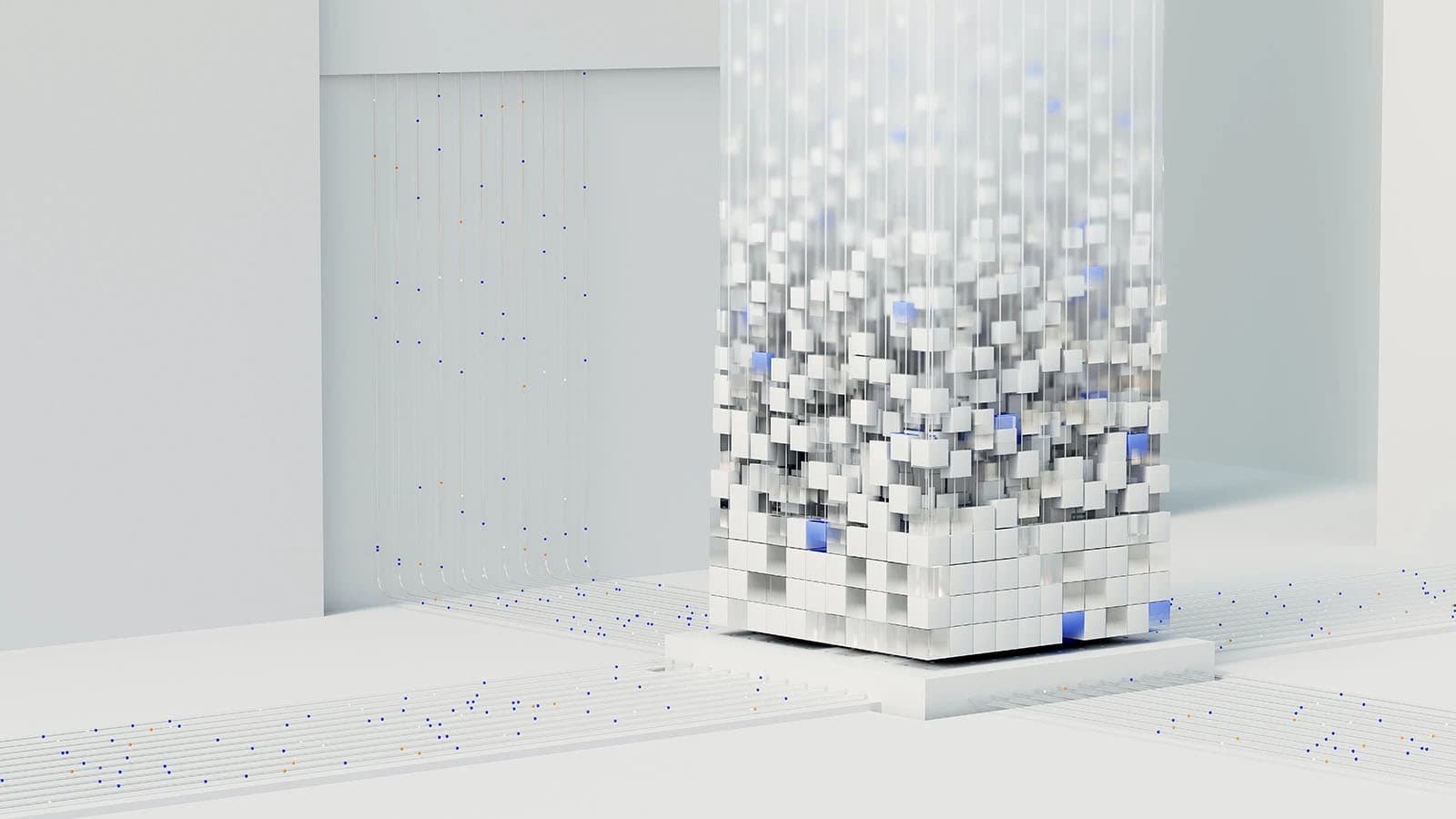Logging into Instagram Help Center and Resetting Password
Staying connected with friends and family on Instagram is part of our daily routine. But what happens when you find yourself locked out of your account? Don't worry! The Instagram Help Center is here to assist you. In this article, I’ll guide you through the steps to log in to the Help Center and how to reset your password. Let’s get started!
Logging into the Instagram Help Center
Instagram provides a comprehensive Help Center to assist users who encounter issues. To access it, follow these steps:
-
Open Your Browser: Launch your preferred web browser, whether on your computer or mobile device.
-
Visit the Instagram Help Center: Enter the URL
https://help.instagram.comin the address bar and press Enter. You will be directed to Instagram's official Help Center page. -
Search for Help: On the Help Center homepage, you will see a search bar at the top. You can type in specific issues you’re facing, such as “logging in problems” or “password reset.” You can also browse categories for more insights.
-
Explore Guides and FAQs: The Help Center has numerous articles covering a wide range of topics. Browse through them to find answers to your questions or scroll through the suggested topics.
-
No Account Required: You don’t need to log into your Instagram account to access the Help Center. This allows you to find answers even if you’re unable to log in due to issues.
Resetting Your Instagram Password
If you’ve forgotten your Instagram password or simply want to change it for security reasons, reset it easily. Here’s how:
-
Open the Instagram App or Website: If you’re using the app, tap on the icon to open it. Alternatively, visit the Instagram website at
https://www.instagram.com. -
Go to Login Page: If you have the app open, tap on “Log In.” On the website, you will see the login fields right away.
-
Select ‘Forgot Password?’: Below the password field on both the app and the website, you will see the option “Forgot password?” Click this to begin the process.
-
Choose Your Recovery Method: Instagram will prompt you to choose how you’d like to receive the password reset link. You can either enter your email address, username, or the phone number associated with your account. Once you've entered the information, tap “Next” or “Send Login Link.”
-
Check Your Email or Phone: If you selected email, check your inbox, including the spam or junk folder, for an email from Instagram. If you opted for SMS, check your phone for a message.
-
Follow the Link: Click on the link in your email or text message. This will direct you to a page where you can enter a new password.
-
Create a New Password: Choose a strong password that you haven't used before. It’s a good idea to combine upper and lower case letters, numbers, and symbols for better security. Enter your new password and confirm it by re-typing it.
-
Log In with New Password: Once you reset your password, you can log into your Instagram account using the new credentials right away.
Getting help from Instagram is straightforward with its Help Center. If you find yourself locked out of your account, resetting your password is a quick solution.