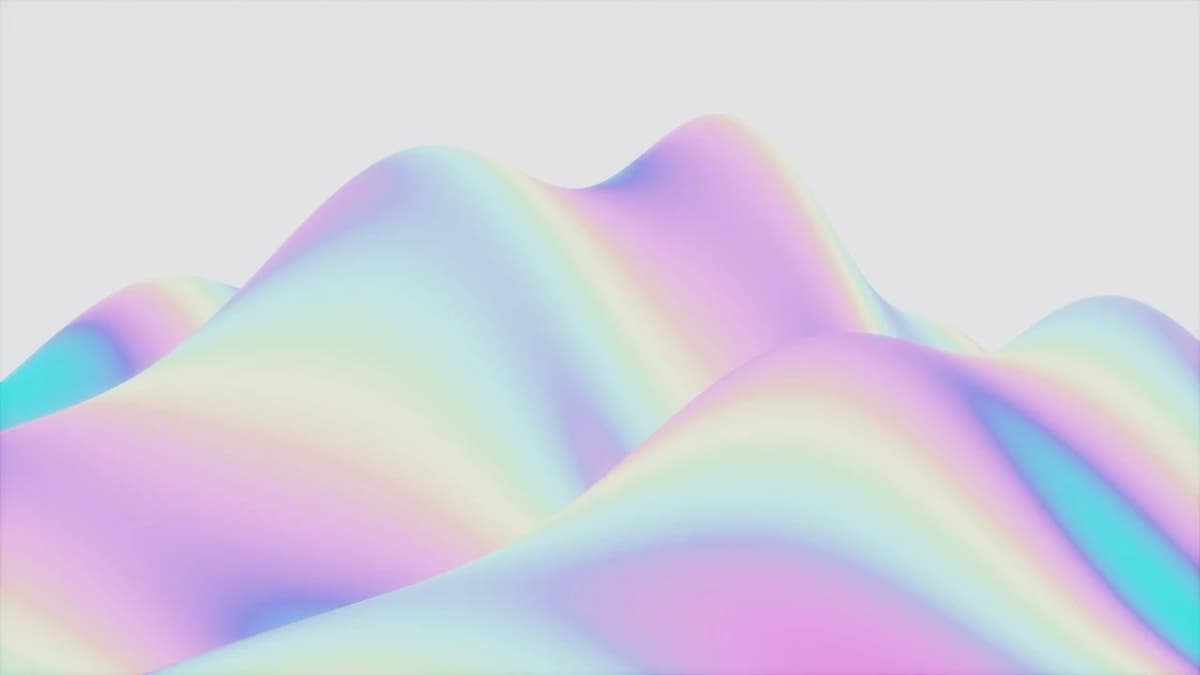How to Integrate Next.js with a Full Stack Application
Are you looking to combine the power of Next.js with a full stack application? In this article, we will explore the steps you can take to seamlessly integrate Next.js into your full stack project. By following the tips and tricks outlined here, you can leverage the benefits of both Next.js and a full stack setup to create a dynamic and efficient web application.
Getting Started
Before we dive into the details, let's take a quick look at what Next.js and full stack development entail. Next.js is a popular React framework that enables server-side rendering and seamless client-side navigation. On the other hand, full stack development involves working on both the frontend and backend components of a web application.
To integrate Next.js with a full stack application, you will need to have a basic understanding of React, Node.js, and any backend technologies you plan to use. Make sure you have Node.js and npm installed on your machine before proceeding.
Setting Up Your Next.js Project
The first step in integrating Next.js with your full stack application is to set up a new Next.js project. You can do this by running the following commands in your terminal:
Bash
This will create a new Next.js project and start a development server where you can see your application running. Make sure to familiarize yourself with Next.js's file structure and routing system to make the most of this framework.
Adding Backend Functionality
Once you have set up your Next.js project, the next step is to add backend functionality to your application. Depending on your preferences, you can choose to build your backend using Node.js, Express, Django, or any other backend technology of your choice.
To communicate between your frontend (Next.js) and backend, you can use REST APIs or GraphQL. Setting up API routes in Next.js is relatively straightforward and allows you to create serverless functions to handle API requests.
You can create a new API route in Next.js by adding a new file in the pages/api directory. For example, to create a simple API endpoint that retrieves data from a database, you can define the following route:
Javascript
Connecting to a Database
To make your full stack application truly powerful, you can connect it to a database to store and retrieve data. Popular databases for full stack applications include MongoDB, MySQL, and PostgreSQL. Depending on your requirements, you can choose the database that best suits your needs.
In your Next.js application, you can use a library like mongoose for MongoDB or pg for PostgreSQL to interact with your database. Make sure to securely handle database connections and data retrieval to protect your application from potential security vulnerabilities.
Implementing User Authentication
User authentication is a crucial aspect of many full stack applications. By implementing user authentication, you can secure your application and provide personalized experiences to your users. There are many authentication libraries available for Next.js applications, such as NextAuth.js and jsonwebtoken.
You can create protected routes in your Next.js application by checking the user's authentication status before allowing access to certain pages or data. By using authentication tokens or sessions, you can securely manage user sessions and permissions within your application.
Deploying Your Full Stack Next.js Application
Once you have integrated Next.js with your full stack application and tested it locally, the final step is to deploy your application to a production environment. You can choose from a variety of hosting providers, such as Vercel, Heroku, or AWS, to deploy your Next.js application with ease.
Before deploying your application, make sure to optimize your code, assets, and configurations for production. You can run the following command to build your Next.js application for production:
Bash
After the build process is complete, you can deploy your application to your chosen hosting provider using their deployment guides or CLI tools. Make sure to set up environment variables, security configurations, and monitoring systems to keep your application running smoothly in a live environment.
Integrating Next.js with a full stack application can significantly enhance the capabilities of your web development projects. By following the steps outlined in this article, you can create a powerful and efficient web application that leverages the strengths of both Next.js and full stack development.