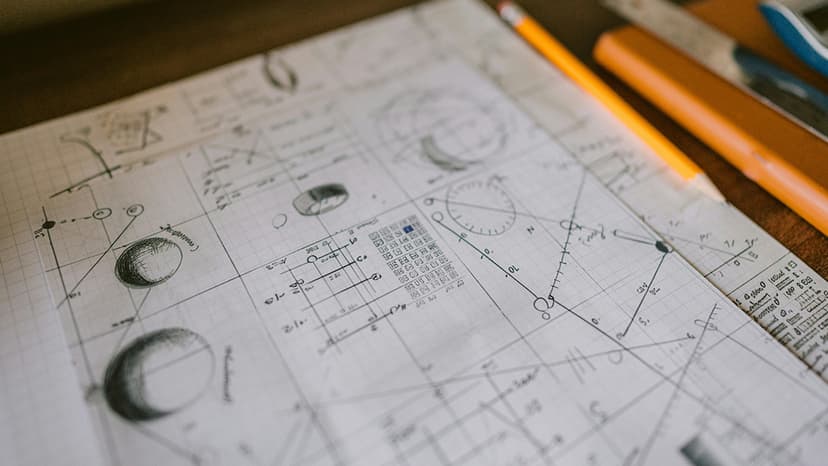How to Import Data into SQL Server from Various Sources
Are you looking to import data into SQL Server from different sources? This guide outlines various techniques and best practices to help you seamlessly import data.
Understanding the Basics
Data import in SQL Server is the process of transferring data from external sources into SQL Server tables. You can achieve this through several methods, including:
- SQL Server Integration Services (SSIS)
- SQL Server Import and Export Wizard
- Bulk Insert
- BCP utility
Using SQL Server Integration Services (SSIS)
What is SSIS? It is a powerful ETL (Extract, Transform, Load) tool for importing data into SQL Server. SSIS allows you to create data integration workflows to move and transform data from various sources.
To use SSIS, start by creating a new SSIS project in SQL Server Data Tools. Design a package that specifies the data flow from the source to the destination. Configure data flow components, such as Source, Transformation, and Destination, to manipulate the data during the import process.
Sql
SQL Server Import and Export Wizard
Do you prefer a user-friendly approach? The SQL Server Import and Export Wizard provides a step-by-step guide for importing data from sources like Excel files, flat files, and ODBC data sources.
To access the Import and Export Wizard, right-click on the target database in SQL Server Management Studio, go to the Tasks menu, and select "Import Data...". Follow the prompts to select the source, configure mappings, and complete the import process.
Bulk Insert and BCP Utility
Need to import large volumes of data quickly? Use the Bulk Insert command or the BCP (Bulk Copy Program) utility. These tools efficiently bulk load data from text or CSV files into SQL Server tables.
To use the Bulk Insert command, execute a T-SQL statement like this:
Sql
The BCP utility can also be invoked from the command line to import data using a specified format file and data file. This method is ideal for automating the import process.
External Data Sources
Can you import data from external sources? Yes, SQL Server supports importing data from various external sources, including Azure Blob Storage, Azure Data Lake Storage, and REST endpoints. These features allow you to integrate data from diverse environments into SQL Server.
When importing from external sources, ensure secure and reliable connectivity for optimal performance. You can use SQL Server Linked Servers, OData connectors, or custom connectors to manage these connections effectively.
Importing data into SQL Server from various sources is a key aspect of database management. By utilizing tools and techniques like SSIS, the Import and Export Wizard, Bulk Insert, and external connectors, you can simplify the data import process and maintain the integrity of your database.