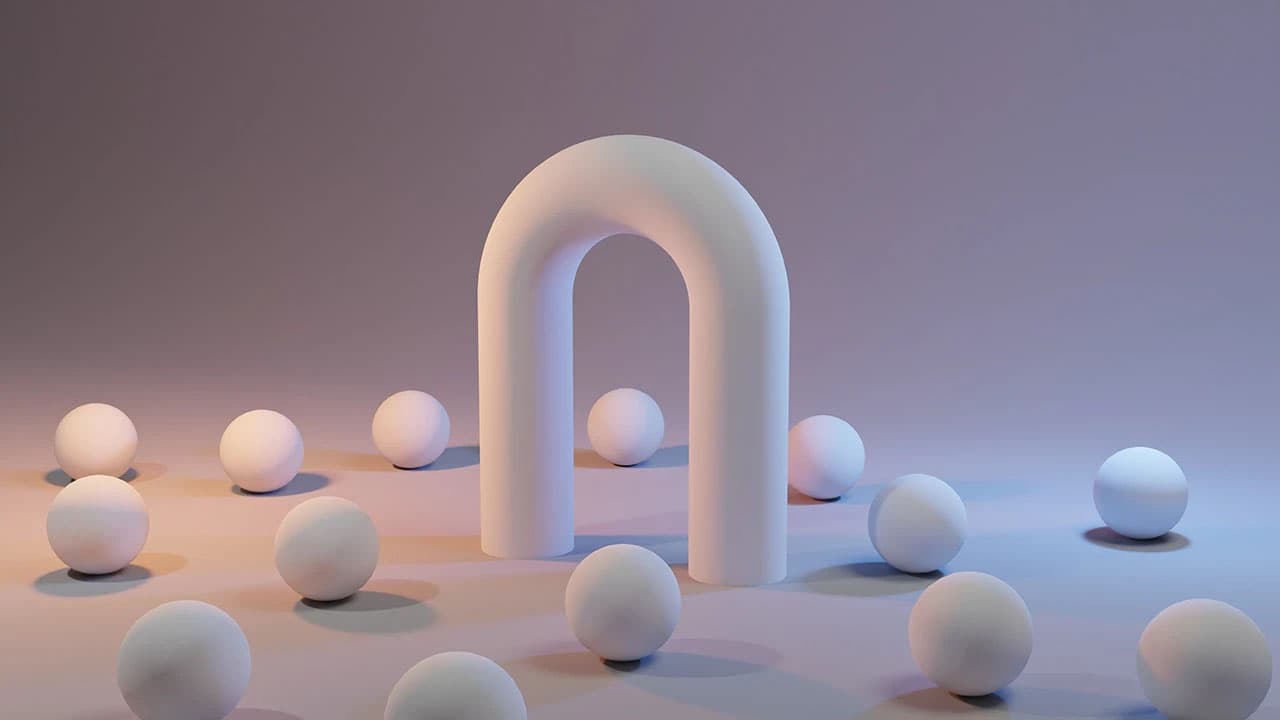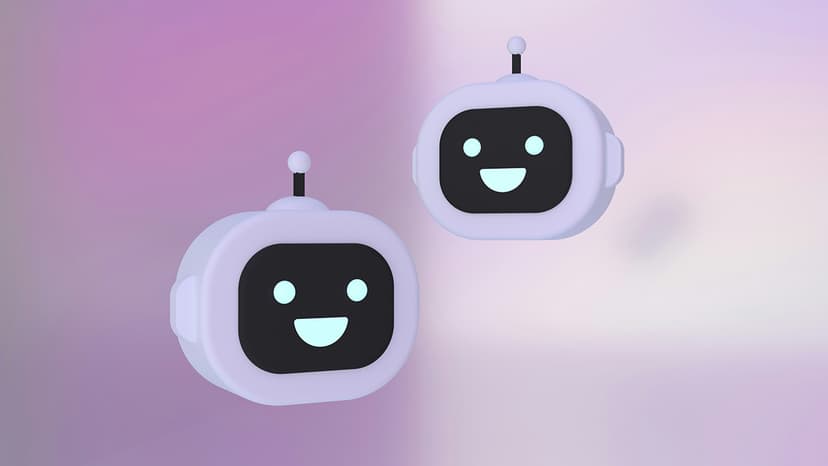How to Implement Infinite Scrolling in React Data Grid
In the world of web development, one common challenge faced by developers when working with large sets of data is how to efficiently handle and display this data in a user-friendly way. In the realm of React, a widely used library for building user interfaces, this challenge is often addressed using data grids. React data grids provide an organized and visually structured way to display and manipulate data.
One frequently asked question by developers working with React data grids is how to implement infinite scrolling. Infinite scrolling is a technique where data is loaded incrementally as the user scrolls down the grid, allowing for a smoother and more efficient data rendering experience. In this article, we will explore how you can implement infinite scrolling in a React data grid, providing a seamless user experience for handling large datasets.
Understanding the Basics of Infinite Scrolling
Before we dive into the implementation details, let's first understand the basics of infinite scrolling. When a user interacts with a data grid that is set up for infinite scrolling, the grid dynamically fetches additional data as the user scrolls down. This approach helps in optimizing performance by avoiding the need to load the entire dataset upfront, which can be resource-intensive, especially for large datasets.
To achieve infinite scrolling in React data grids, we can leverage the concept of virtualization. Virtualization is a technique where only the visible portion of the data is rendered in the DOM, while the rest of the data is loaded on-demand as the user scrolls. By implementing virtualization in conjunction with infinite scrolling, we can ensure that the performance of our React data grid remains smooth and efficient.
Implementing Infinite Scrolling in React Data Grid
To implement infinite scrolling in a React data grid, we can follow these steps:
Step 1: Set Up Your React Project
Start by creating a new React project or using an existing one where you have a data grid component in place. If you don't have one already, you can refer to the official React documentation to set up a new project using Create React App.
Step 2: Integrate a Data Grid Library
Choose a data grid library that supports infinite scrolling and virtualization. Some popular options include React Data Grid by Adazzle and ag-Grid. These libraries provide built-in support for infinite scrolling and offer customizable options to suit your specific requirements.
Step 3: Configure the Data Grid for Infinite Scrolling
Once you have integrated a data grid library into your project, configure the grid to enable infinite scrolling. This typically involves setting up a pagination mechanism that fetches additional data as the user scrolls down the grid. You can specify parameters such as the number of rows to fetch per scroll and the total size of the dataset.
Here is a basic example using React Data Grid:
Jsx
In this example, we define a data grid component that fetches more rows when the user reaches the bottom of the grid. The fetchMoreRows function would typically make an API call to retrieve additional data and update the rows state accordingly.
Step 4: Optimize Performance
To ensure optimal performance when implementing infinite scrolling, consider implementing optimizations such as debouncing scroll events, caching fetched data, or using server-side pagination for large datasets. These optimizations can help reduce unnecessary API calls and improve the overall responsiveness of the data grid.
By following these steps and leveraging the power of virtualization and infinite scrolling, you can create a seamless user experience when working with large datasets in React data grids. Remember to test your implementation thoroughly and fine-tune it based on your specific use case and performance requirements.
Implementing infinite scrolling in a React data grid is a powerful technique for handling large datasets efficiently. By understanding the basics of infinite scrolling, integrating a data grid library with built-in virtualization support, configuring the grid for infinite scrolling, and optimizing performance, you can enhance the user experience and responsiveness of your applications. Experiment with different configurations, explore advanced optimizations, and tailor your implementation to meet the unique needs of your project.