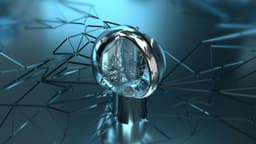How to Implement Headless WordPress with React: A Comprehensive Guide
Are you a developer looking to integrate WordPress with React to create powerful and dynamic web applications? If so, you've come to the right place. In this article, we will walk you through the process of implementing headless WordPress with React, providing you with a detailed and comprehensive guide to help you get started.
Understanding Headless WordPress
Before we dive into the implementation details, let's first clarify what headless WordPress actually means. In a traditional WordPress setup, the WordPress platform serves as both the content management system (CMS) and the front-end display system. However, in a headless setup, WordPress is used purely as a backend CMS to store and manage content, while a separate front-end application, such as a React app, is used to render and display this content to users.
Setting Up Your Headless WordPress Website
To get started with headless WordPress, you need to set up a WordPress backend to store your content. You can either install WordPress on your server or use a managed WordPress hosting service. Once you have WordPress up and running, you'll need to configure it to enable the REST API, which is essential for communicating with your React front-end.
To enable the REST API in WordPress, you can simply navigate to the settings page in your WordPress admin panel and check the box to enable the REST API under the Permalinks settings. This will allow you to fetch data from your WordPress site using API endpoints.
Creating a React Front-End
With your WordPress backend all set up, it's time to create the React front-end that will fetch and display your WordPress content. You can start by setting up a new React project using Create React App or any other preferred method. Once your React project is ready, you can begin fetching data from your WordPress site using the REST API endpoints.
To fetch data from the WordPress REST API in your React application, you can use a library like Axios or fetch to make HTTP requests to the WordPress API endpoint URLs. For example, to fetch a list of posts from your WordPress site, you can make a GET request to the /wp-json/wp/v2/posts endpoint.
Javascript
Displaying WordPress Content in React
Once you've fetched the WordPress data in your React application, you can proceed to display this content to your users. You can use React components to structure and style the fetched data in a way that suits your application's design.
For example, you can create a Posts component to map over the fetched posts and render them as a list on your web page. Below is a simple example of how you can achieve this in React:
Javascript
Enhancing User Experience with React
One of the key advantages of using React in conjunction with WordPress is the ability to create dynamic and interactive user interfaces. You can leverage React's state management and component-based architecture to enhance the user experience of your WordPress-powered web application.
For example, you can implement client-side routing using React Router to create a single-page application that navigates seamlessly between different sections of your site. By fetching and rendering content dynamically as users interact with your application, you can provide a smooth and engaging user experience.
Optimizing Performance with Headless WordPress and React
When implementing headless WordPress with React, it's essential to optimize the performance of your web application to ensure fast loading times and a smooth user experience. You can achieve this by implementing best practices such as lazy loading images, code splitting, and using server-side rendering where necessary.
Additionally, you can leverage tools like Webpack and Babel to optimize your React application's build process and bundle size. By reducing unnecessary dependencies and minimizing the size of your JavaScript bundles, you can significantly improve the performance of your WordPress-powered React application.
Integrating WordPress with React to create a headless web application offers developers a flexible and powerful solution for building dynamic websites. By leveraging the REST API capabilities of WordPress and the component-based architecture of React, you can create immersive user experiences and deliver content more efficiently.
If you're looking to take your web development skills to the next level, consider implementing headless WordPress with React and unleash the full potential of your web applications.