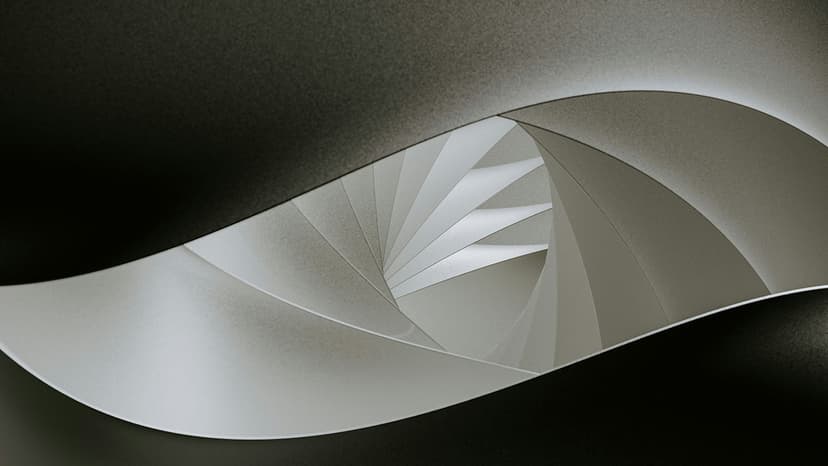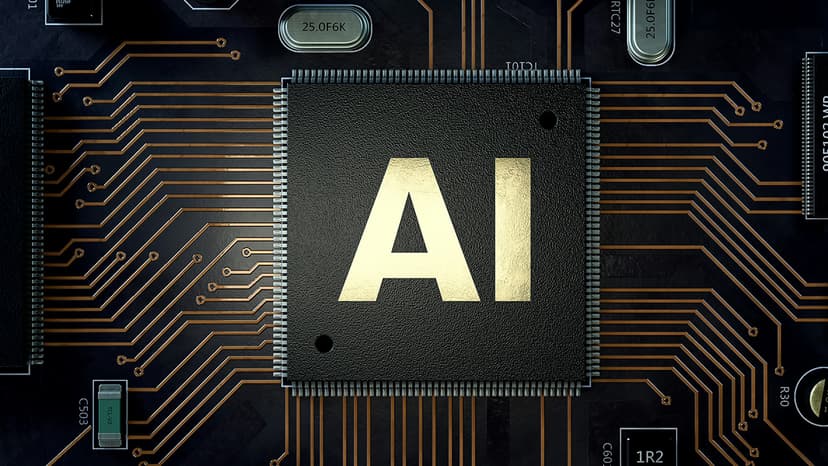How to Implement Editable React Tables Like a Pro
Have you ever wondered how to make your React tables editable for a user-friendly experience on your web application? Implementing editable tables in React can enhance the interactivity of your app, allowing users to easily modify and update data directly within the table itself. In this article, we will explore the best practices and techniques to help you implement editable React tables seamlessly.
Getting Started with React Editable Tables
To begin implementing editable tables in React, you will first need to set up a basic table structure using the appropriate HTML elements. You can use libraries like React Table or Material-UI to create responsive and customizable tables efficiently. Once you have your table set up, you can then proceed to enable editing functionality.
Jsx
In the example above, we have created a simple editable table component in React that allows users to edit the "Name" and "Age" fields directly within the table rows. The handleEdit function updates the data state based on the changes made by the user.
Enhancing User Experience
To provide a seamless editing experience for users, you can incorporate features such as inline editing, validation, and real-time updates. By allowing users to edit data inline and providing instant feedback on the changes, you can improve the usability of your editable tables.
You can also add input validation to ensure that the data entered by users meets the required criteria. For instance, you can restrict the input format for numeric fields like age or enforce mandatory fields to prevent incomplete data entries.
Furthermore, implementing real-time updates using state management libraries like Redux or React Context can help synchronize changes across multiple components or pages within your application. This ensures that any modifications made in the editable table are reflected consistently throughout the app.
Customizing Editable Table Components
To enhance the visual appearance and functionality of your editable tables, you can customize the components based on your specific requirements. You can style the editable cells, headers, and rows using CSS or CSS frameworks like Bootstrap to create a polished and professional look for your tables.
Additionally, you can add custom features such as dropdown menus, date pickers, or color pickers within the editable cells to enable users to input data more conveniently. By tailoring the editable table components to match your design aesthetics and user preferences, you can create a more engaging and intuitive editing experience.
Handling Complex Data Structures
When dealing with complex data structures or nested objects in editable tables, you may encounter challenges in updating and managing the data effectively. To address this, you can implement recursive functions or utility libraries like Lodash to traverse and update nested objects within the table rows.
By organizing your data structure efficiently and defining clear guidelines for data manipulation, you can simplify the editing process for users working with intricate data sets in your editable tables. Additionally, you can provide tooltips or documentation to guide users on how to interact with and modify complex data elements correctly.
Optimizing Performance and Scalability
As your application grows and handles larger datasets, optimizing the performance and scalability of editable tables becomes crucial to maintain a responsive user experience. To improve the rendering speed of editable tables, you can implement virtualized lists or pagination techniques to load data incrementally and avoid rendering all table rows simultaneously.
You can also apply memoization or shouldComponentUpdate checks to optimize re-renders and prevent unnecessary updates to the table components. By selectively updating only the modified rows or cells, you can minimize rendering overhead and enhance the efficiency of your editable tables.
Incorporating editable tables in React applications can elevate the user experience and streamline data management processes within your web app. By following the best practices and techniques outlined in this article, you can implement editable React tables like a seasoned developer and empower users to interact with and edit data seamlessly. Explore and experiment with different customization options and features to create intuitive and efficient editable tables that meet your application's unique requirements. Start integrating editable tables into your React projects today and unlock a world of possibilities for enhancing user interaction and data manipulation in your web applications.