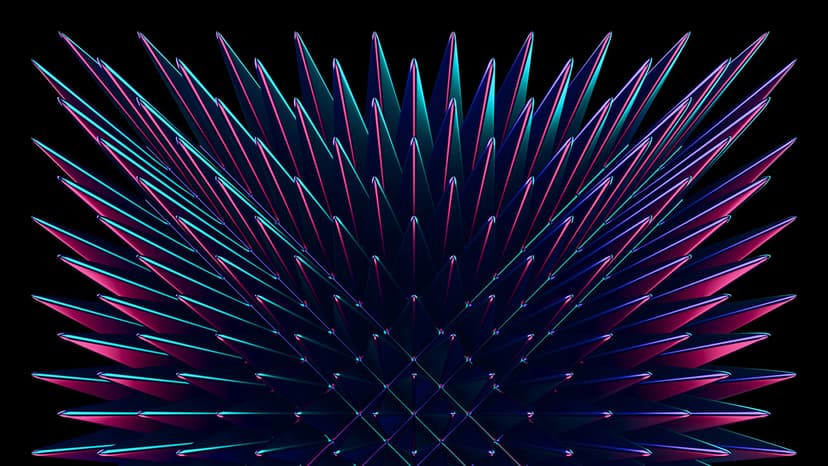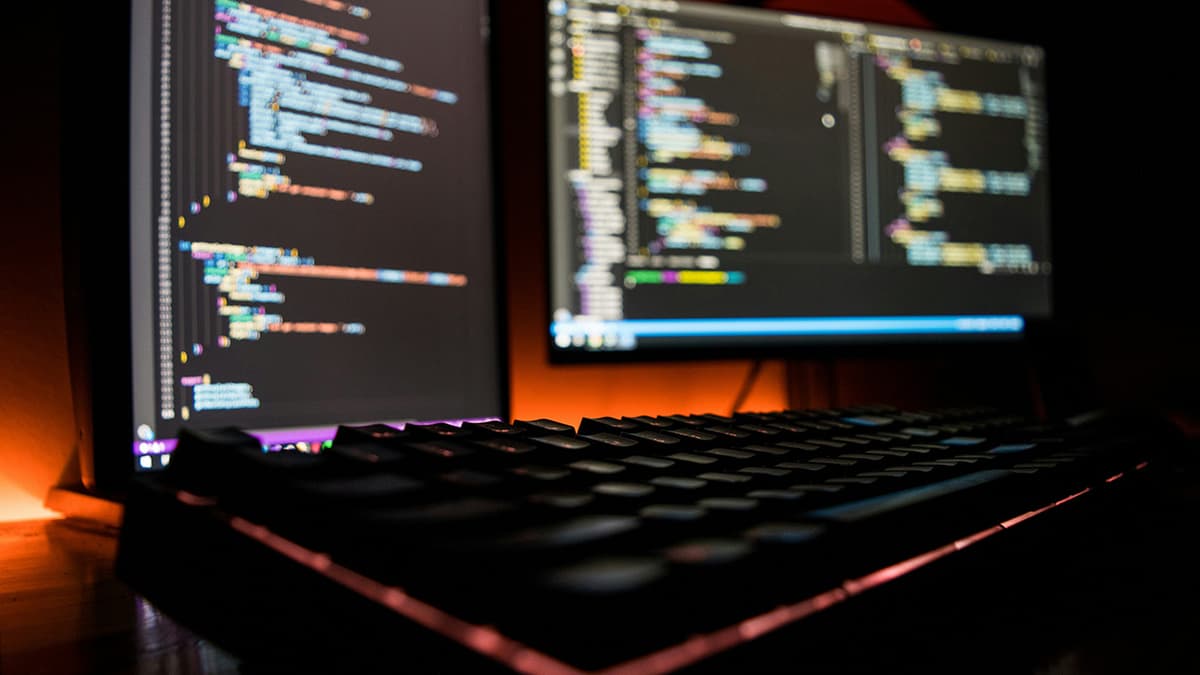How to Host a React App: Your Ultimate Guide
Are you looking to deploy your blazing-fast React application for the world to see? Hosting your React app can sometimes feel like navigating a maze of options and configurations. But fear not, for we are here to guide you through the process with clarity and simplicity.
Getting Started
Before we dive into the nitty-gritty of hosting, let's take a moment to appreciate the marvel that is React. As one of the most popular front-end frameworks, React allows developers to build dynamic and interactive user interfaces with ease. Once you've crafted your masterpiece in React, it's time to share it with the world by hosting it online.
Choose Your Hosting Provider
The first step in hosting your React app is selecting a hosting provider that best suits your needs. There are numerous hosting services available, each offering its unique set of features and pricing plans. Some popular options for hosting React apps include:
-
Netlify: Known for its simplicity and seamless integration with Git, Netlify is a favorite among React developers. With features like continuous deployment and custom domains, Netlify makes hosting a breeze.
-
Vercel: Formerly known as Zeit, Vercel is another excellent choice for hosting your React app. Vercel's emphasis on performance and scalability makes it an attractive option for high-traffic applications.
-
GitHub Pages: If you prefer a more budget-friendly option, GitHub Pages provides free hosting for static websites, including React apps. While it may lack some advanced features, GitHub Pages is a great starting point for beginners.
Deploying Your React App
Once you've chosen a hosting provider, it's time to deploy your React app and make it accessible to the world. The deployment process may vary slightly depending on your hosting provider, but the general steps remain consistent:
Step 1: Build Your React App
Before you deploy your React app, you need to build it for production. This process optimizes your code and assets for performance. To build your React app, run the following command in your project directory:
Bash
This command generates a production-ready build of your React app in the build directory.
Step 2: Deploy to Hosting Provider
Now that you have a production build of your React app, it's time to deploy it to your hosting provider. The exact steps for deployment will vary based on your hosting service.
Additional Tips and Best Practices
Continuous Deployment
To streamline the deployment process, consider setting up continuous deployment for your React app. Continuous deployment automatically deploys your app whenever you push changes to your Git repository, ensuring that your latest code is always live.
Custom Domain
Give your React app a professional touch by setting up a custom domain. Most hosting providers offer easy ways to configure custom domains for your app, allowing you to create a branded experience for your users.
Performance Optimization
Optimizing your React app for performance is crucial for delivering an exceptional user experience. Implementing lazy loading, code splitting, and image optimization techniques can help improve your app's speed and responsiveness.
Hosting your React app doesn't have to be a daunting task. With the right guidance and tools at your disposal, you can easily deploy your app and share it with the world. Roll up your sleeves, dive into the world of hosting, and showcase your React app to the masses. Happy coding!