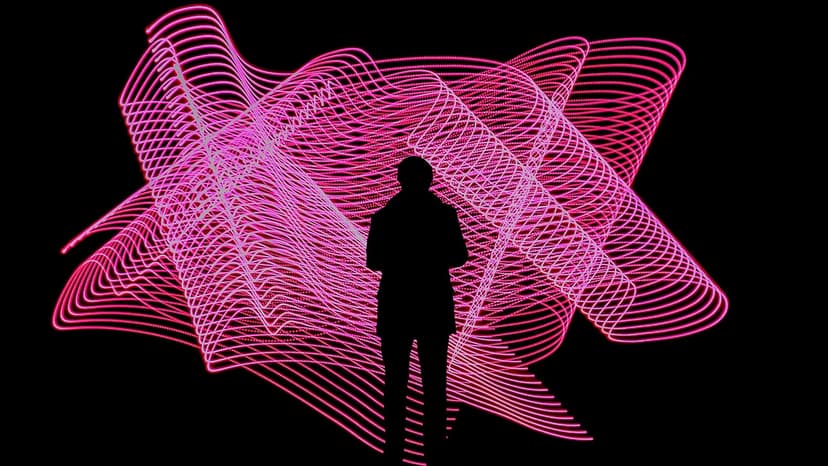How to Handle Android Realm Migration Like a Pro
Are you an Android developer faced with the task of handling Realm database migration in your app? Don't fret - we've got you covered! In this comprehensive guide, we will walk you through everything you need to know to tackle Realm migration like a pro.
Understanding Realm Database Migration
Before we dive into the nitty-gritty of handling Realm database migration, let's first understand what it actually means. Realm is a popular mobile database that provides a simple and efficient way to work with data in Android apps. Database migration is the process of updating your app's database schema when you make changes such as adding a new table, altering an existing table, or changing the relationships between tables.
Starting Out: Versioning Your Realm Database
The first step in handling Realm database migration is to properly version your database. This involves specifying a schema version number in your Realm configuration. By incrementing this version number whenever you make changes to your database schema, Realm will be able to detect and apply the necessary migrations.
Kotlin
In the above code snippet, we set the schema version to 2 and specify the migration class MyMigration that will handle the migration process.
Writing Migration Classes
Now comes the crucial part - writing the migration classes that define how the database schema should be updated. Let's take a look at an example migration class that adds a new field email to an existing User model.
Kotlin
In this migration class, we check the old version of the database schema and apply the necessary changes to update it to the new version.
Applying Migrations
Once you have defined your migration classes, you need to apply them to your Realm configuration. This can be done by setting the migration class when building the Realm configuration, as shown earlier.
Kotlin
By setting the migration class in the configuration, Realm will automatically detect and apply the migrations when opening the database.
Handling Complex Migrations
In some cases, database migrations can be more complex, involving multiple changes to the schema. To handle such scenarios, you can break down the migration process into multiple steps within your migration class.
Kotlin
By breaking down the migration process into smaller, manageable steps, you can ensure a smooth transition between different database schema versions.
Testing Your Migrations
Testing is an essential part of the migration process to ensure that your migrations work as intended. You can simulate database migrations in your tests by using an in-memory Realm configuration with a specific schema version.
Kotlin
By testing your migrations in a controlled environment, you can catch and fix any issues before deploying them to production.
Handling Android Realm migration doesn't have to be a daunting task. By properly versioning your database, writing migration classes, applying migrations, handling complex scenarios, and testing your migrations, you can smoothly update your app's database schema without any hassle.