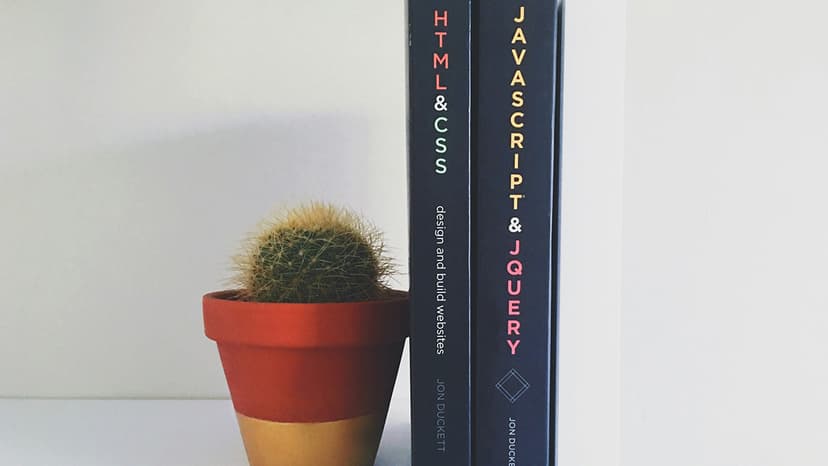How to Get Started with Headless CMS in React
You're considering using a Headless CMS with React for your next project but aren't quite sure where to start? Don't worry, you're not alone. Many developers find themselves in the same situation, wondering how to seamlessly integrate a Headless CMS into their React applications. In this article, we'll guide you through the process to help you kick off your Headless CMS journey with React.
Why Headless CMS with React?
Before we dive into the technical details, let's quickly address the question of why you should consider using a Headless CMS with a React application. The main advantage of a Headless CMS is its flexible content management system that provides an API for delivering content. This separation of the backend content from the frontend presentation in a Headless CMS enables developers to have more control and adaptability in designing and displaying content on their applications.
Choosing the Right Headless CMS
The first step in getting started with a Headless CMS in React is choosing the right Headless CMS platform. There are several popular options available, such as Contentful, Strapi, Sanity, and Prismic. Each platform has its own set of features, pricing, and scalability, so it's essential to evaluate your project requirements before making a decision.
For example, if you value a user-friendly interface and seamless integration with React, Contentful could be a suitable choice. On the other hand, if you're looking for a CMS that offers more customization and control, Strapi might be the better option. Take the time to explore the various Headless CMS platforms to find the one that best aligns with your project needs.
Setting Up Your Headless CMS Project
Once you've selected a Headless CMS platform, it's time to set up your project. Most Headless CMS providers offer detailed documentation and guides to help you get started quickly. You'll typically need to create an account, set up your content models, and configure your API endpoints.
As an example, let's consider setting up a new project with Contentful. After creating an account and defining your content models, you can retrieve your API keys from the Contentful dashboard. These keys will be used in your React application to fetch content from Contentful's API. Here's a simplified example of how you can fetch content using React's useEffect hook:
Javascript
Integrating Headless CMS with React Components
After setting up your Headless CMS project and fetching content in your React application, the next step is integrating the content into your React components. This is where the flexibility of a Headless CMS shines, as you can dynamically render content based on your design requirements.
For instance, you can create reusable components in React that fetch and display specific types of content from your Headless CMS. Consider the following example of a simple React component that displays a list of blog posts fetched from Contentful:
Javascript
By creating modular, reusable components like BlogPosts, you can easily plug them into different parts of your React application to display content fetched from your Headless CMS.
Deploying Your Headless CMS-Driven React Application
Once you've integrated your Headless CMS with your React application and fine-tuned the content rendering, it's time to deploy your application. The deployment process will vary depending on your hosting provider and build setup. However, most modern hosting platforms, such as Netlify or Vercel, offer seamless integrations with React applications.
After deploying your application, you can monitor its performance and make any necessary adjustments to optimize the content delivery and user experience. Remember to leverage tools like Lighthouse for performance audits and Google Analytics for tracking user interactions to continuously improve your Headless CMS-driven React application.