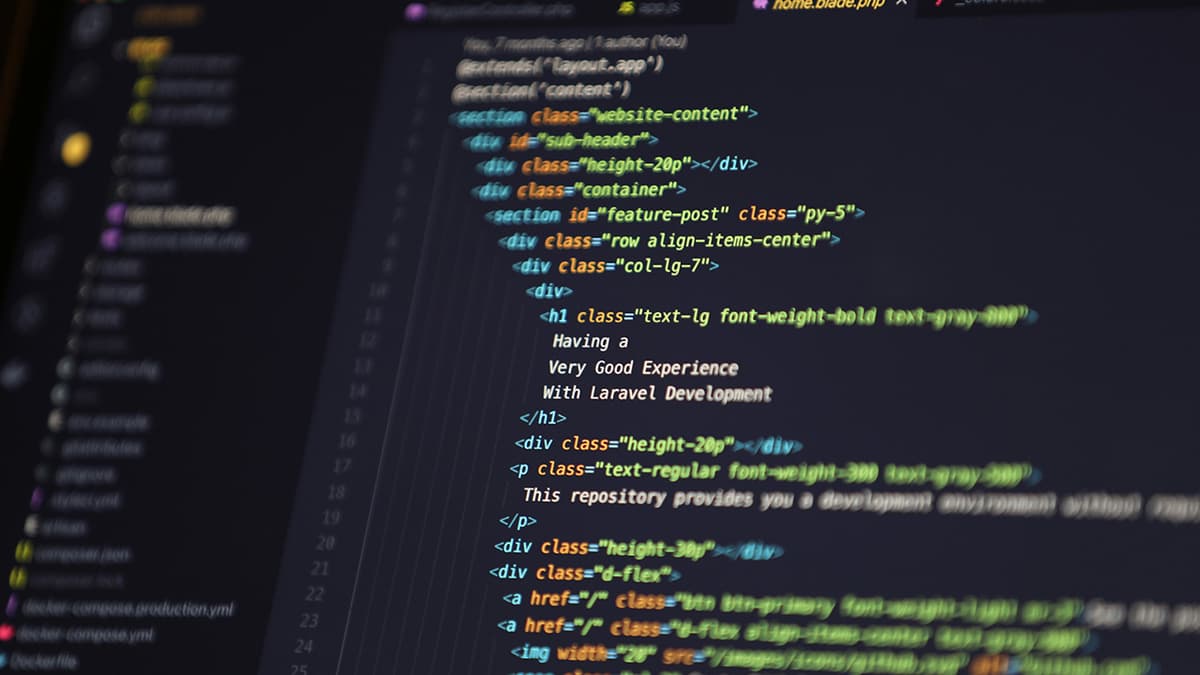How to Secure a Refund from a League of Legends In-Game Purchase
Sometimes, spending on in-game items in League of Legends leads to buyer's remorse. If you've bought a champion or skin and wish to get your money back, follow these clear steps to secure a refund.
Know the Refund Policy
Make sure you understand the refund policy before taking action. League of Legends allows refunds if you meet specific criteria:
- Request a refund within 14 days of purchase.
- Do not use the item in a match after buying it.
- Certain items, such as promotional items or bundles, may have different rules.
Refund Tokens Explained
Players receive three refund tokens. Use them wisely, as they are limited and rarely replenished. A refund token allows you to replace your purchase and receive your RP (Riot Points) or BE (Blue Essence) back.
Step-by-Step Refund Process
To request a refund, follow these straightforward steps:
- Open the Client: Launch the League of Legends client and log in.
- Go to the Shop: Click the "Store" button.
- Access Your Account: Click the "Account" button in the store.
- View Purchase History: Select "Purchase History" to see your recent transactions.
- Select the Item: Find the item to refund and click the "Refund" button next to it.
- Use Your Token: If you have a refund token, confirm the refund process.
- Check Your Balance: If the refund is successful, your RP or BE balance will be updated immediately.
What to Do If You Run Out of Tokens
If you don't have any refund tokens left, you will need to contact Riot's support team:
- Visit Riot Support: Go to the Riot Support page.
- Submit a Request: Click on "Submit a ticket" or "Support."
- Choose the Right Option: Select ‘I Have a Question About League of Legends/Riot Games.’
- Provide Details: Fill out the form clearly explaining your request.
- Send the Request: Submit your request and wait for a response.
Be Prepared to Wait
After submitting your request, be prepared for some wait time. Response times may vary, but Riot's support team is committed to helping players. Take this time to think carefully about future purchases.
May your refunds bring you satisfaction as you continue your journey in the League of Legends universe.