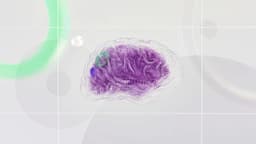How to Get a Refund for a FIFA Game
Have you ever purchased a FIFA game only to discover that it doesn't quite meet your expectations? Whether it's due to unexpected bugs, performance issues, or simply not being as fun as you hoped, you might find yourself wanting to get your money back. Getting a refund for video games, including the popular FIFA series, can be straightforward if you know the path to follow. Below, I outline the steps and tips on how to successfully process a refund for your FIFA game across various platforms.
Understand the Return Policy
The first step toward getting your refund is to understand the return policy of the platform you purchased your game from. Different platforms have different rules when it comes to refunds.
EA Origin
If you bought your FIFA game directly from EA Origin, you are in luck because they have a gamer-friendly return policy. EA provides the "Great Game Guarantee" which allows you to return a game within 24 hours after you first launch it, or within 14 days of your purchase, whichever comes first. Make sure you haven’t racked up too many hours playing the game, as this can affect your eligibility for a return.
PlayStation
For PlayStation users, the PlayStation Store allows refunds within 14 days of purchase if you haven’t downloaded or streamed the content. If you've started using the game but face genuine issues such as gameplay faults or bugs, you can still request a refund. Contact PlayStation support for further guidance.
Xbox
Xbox has a similar policy where you can request a refund within 14 days of purchase. The game should not be extensively played. Visit the Microsoft account website to start the refund process by navigating to your order history and selecting the ‘Request a return’ option.
Steam
Steam, a popular platform for PC games, offers a refund for any reason, provided the request is made within two weeks of purchase, and the game has been played for less than two hours. This can be completed using the Steam client through the "A Purchase" support section.
Prepare Your Evidence
When you request a refund, you might need to provide evidence supporting your claim, especially if the reason for the refund is related to game performance issues. Take screenshots or record clips of the bug or issue that is affecting your gameplay. Having concrete evidence can make your case stronger when dealing with customer support.
Be Aware of the Timing
Timing can be crucial, especially with digital purchases. Most platforms have strict time frames for refund eligibility. Make sure you start the refund process as soon as you decide the game isn’t for you.
Learn and Move Forward
Once the refund process is completed, use this experience to better understand what to check before purchasing a game in the future. Look at reviews, gameplay videos, and system requirements to ensure the game fits your expectations.
Getting a refund for a FIFA game, or any game, requires understanding the refund policies, being prompt, and providing proper documentation. By following these steps, you can navigate the process smoothly and hopefully get your money back without much fuss.