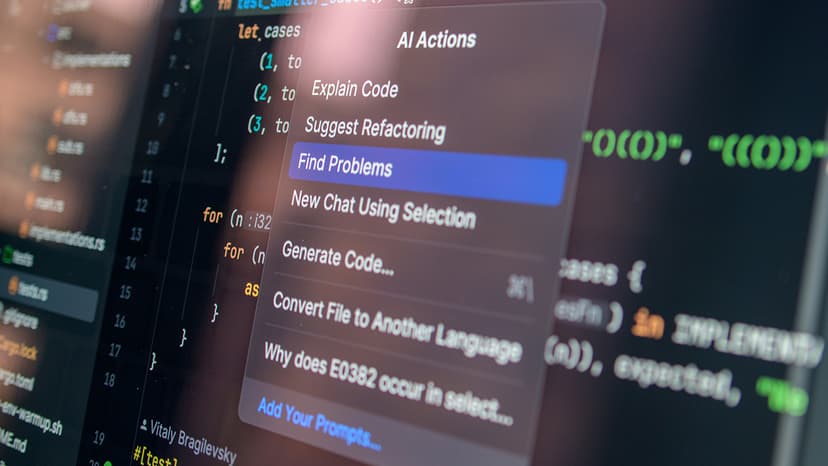How to Efficiently Use Redux Action Creators to Manage Application State
Have you ever found yourself scratching your head trying to figure out the best practices for using Redux action creators to manage your application state effectively? Look no further, as we're here to guide you through the process in a clear and concise manner. By the end of this article, you'll be equipped with the knowledge and skills to optimize your Redux action creators for seamless state management.
Understanding Redux Action Creators
Before we dive into the nitty-gritty details, let's take a moment to understand what Redux action creators actually are. In Redux, action creators are functions that create and return plain JavaScript objects known as actions. These actions are dispatched to the Redux store, triggering state changes within your application.
Creating action creators involves defining functions that return an object with a type property, which specifies the type of action being performed, along with any additional data that may be required for processing the action. These actions are then dispatched using store.dispatch() to update the global state managed by Redux.
Best Practices for Efficiently Using Redux Action Creators
1. Organize Your Actions
To maintain a clean and structured codebase, it's essential to organize your actions effectively. One common approach is to create separate files for different types of actions or related actions. For instance, you can have a file specifically for user-related actions like login, logout, and profile updates.
By organizing your actions in a logical manner, you not only make your code more readable but also find it easier to locate and manage specific actions when needed.
2. Utilize Action Types
Using constants for action types is a recommended practice to ensure consistency and avoid potential typos or mistakes. By defining action types as constants, you create a centralized place to manage and reference all action types used in your application.
Javascript
3. Keep Actions Simple and Focused
When creating actions, aim to keep them simple and focused on a single task. Avoid creating complex actions that handle multiple functionalities, as this can lead to confusion and make debugging more challenging.
For example, instead of combining login and profile update actions into a single complex action, separate them into distinct action creators for clarity and maintainability.
4. Use Action Creators for Asynchronous Operations
Redux Thunk is a popular middleware that allows you to write action creators that return functions instead of plain objects. This is particularly useful for handling asynchronous operations such as API calls within your action creators.
By utilizing Redux Thunk, you can dispatch multiple actions sequentially based on the outcome of asynchronous operations, making it easier to manage complex data flows in your application.
5. Implement Error Handling
When working with asynchronous actions, it's crucial to implement error handling within your action creators. By catching and managing potential errors, you can provide fallback mechanisms or user feedback in case of failed operations.
Javascript
6. Use Action Creators Sparingly
While action creators are essential for managing state in Redux, it's important not to overuse them. Avoid creating redundant actions that duplicate functionality or unnecessary state updates, as this can lead to increased complexity and decreased performance.
When designing your application's state management architecture, aim to strike a balance between using action creators effectively and minimizing unnecessary actions to keep your codebase clean and efficient.
7. Leverage Selectors for State Access
Selectors are functions that extract specific pieces of state from the Redux store, allowing you to access and manipulate state data in a structured and reusable manner. By using selectors in conjunction with action creators, you can streamline state access and ensure consistent data retrieval throughout your application.
By following these best practices and strategies, you can harness the full power of Redux action creators to manage your application state efficiently and effectively. Remember to organize your actions logically, keep them simple and focused, leverage asynchronous operations with Redux Thunk, implement error handling, and use selectors for state access to optimize your Redux workflow.
With a solid understanding of Redux action creators and their best practices, you're well on your way to mastering state management in your Redux-powered applications. Embrace these techniques, experiment with different approaches, and tailor your implementation to suit your specific project requirements. Happy coding!