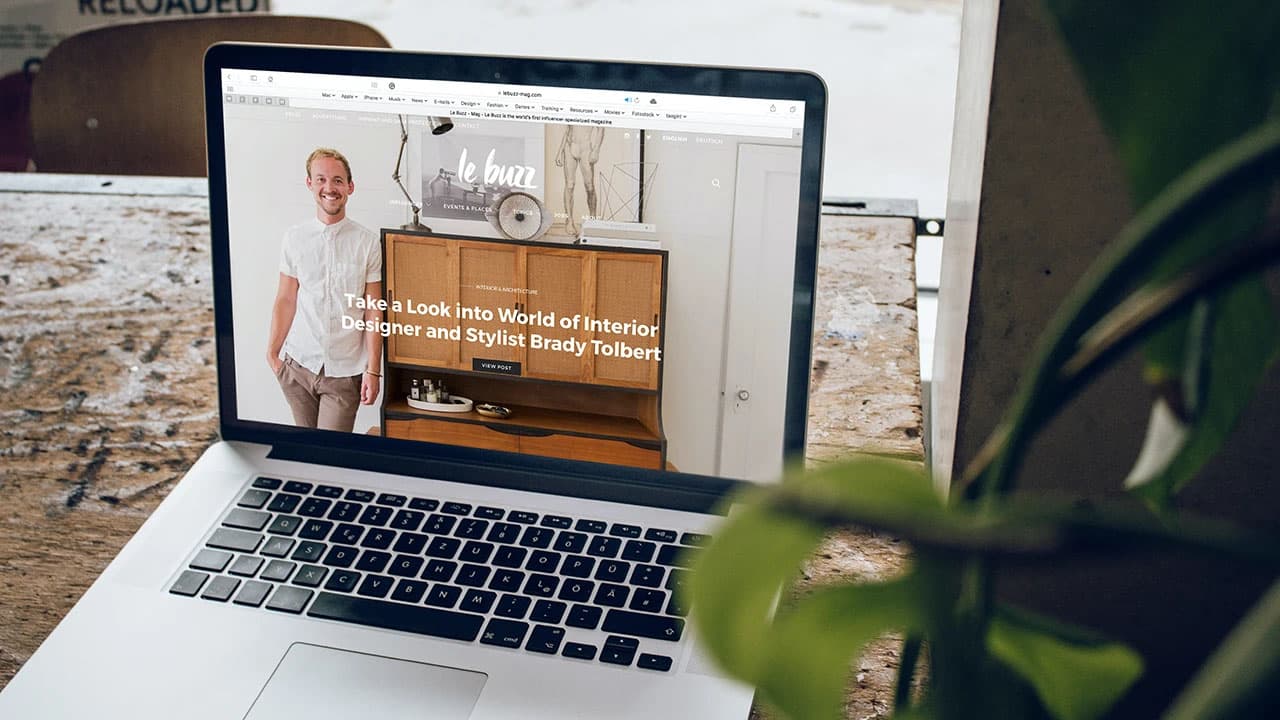How to Efficiently Transpose Data in BigQuery
Transposing data in BigQuery is a common operation that allows you to pivot rows into columns and columns into rows. This enables easier analysis and visualization of data. In this article, we will explore various techniques to efficiently transpose data in BigQuery, a powerful data analytics platform by Google Cloud.
Understanding Transposing in BigQuery
Transposing in BigQuery involves converting values from rows into columns or vice versa. This operation is essential when you need to restructure your data for reporting or analysis purposes. By transposing data, you can easily summarize and aggregate information in a more digestible format.
Transposing Rows into Columns
To transpose rows into columns in BigQuery, you can use the PIVOT operator combined with aggregation functions. Here's an example query that transposes rows into columns by pivoting the data based on a specific column:
Sql
In this query, the PIVOT technique allows us to transform different metrics (e.g., sales, profit) from rows into individual columns, making the data more structured and suitable for analysis.
Transposing Columns into Rows
Conversely, transposing columns into rows involves unpivoting the data in BigQuery. You can achieve this by using UNION ALL to combine multiple columns into a single column. Here's an example query that demonstrates how to transpose columns into rows:
Sql
By using UNION ALL in this query, we can transform columns representing different metrics into rows, allowing for better data manipulation and analysis.
Efficient Techniques for Transposing Data
When transposing data in BigQuery, it's important to consider efficiency to optimize query performance. Here are some tips to enhance the efficiency of transposing operations:
1. Use Conditional Aggregation
Utilize conditional aggregation functions like IF or CASE statements to pivot data efficiently without creating unnecessary temporary tables. This approach helps streamline the transposing process and avoids unnecessary complexities in the query logic.
2. Limit the Data Scope
When transposing a large dataset in BigQuery, consider filtering the data to reduce the processing load. By limiting the scope of the data, you can improve query performance and achieve faster transposing operations.
3. Optimize Query Structure
Organize your transposing queries logically and avoid redundant or convoluted code. Simplifying the query structure makes it easier to debug, maintain, and optimize, resulting in more efficient data transposition.
Best Practices for Transpose Data
To enhance your data transposing experience in BigQuery, here are some best practices to consider:
1. Plan Ahead
Before transposing data, clearly define your objectives and determine the desired data structure. Planning ahead helps you choose the most suitable transposing technique and ensures efficient data manipulation.
2. Test Iteratively
Experiment with different transposing methods and test your queries iteratively to evaluate performance and accuracy. By testing small subsets of data, you can identify potential bottlenecks and optimize your transposing process effectively.
3. Monitor Query Performance
Keep an eye on query performance metrics such as execution time and data processed. Monitoring query performance helps you pinpoint areas for improvement and refine your transposing strategies for optimal efficiency.
Transposing data in BigQuery is a valuable skill that empowers you to manipulate and analyze data effectively. By leveraging the techniques and best practices discussed in this article, you can efficiently transpose data in BigQuery and uncover valuable insights from your datasets.