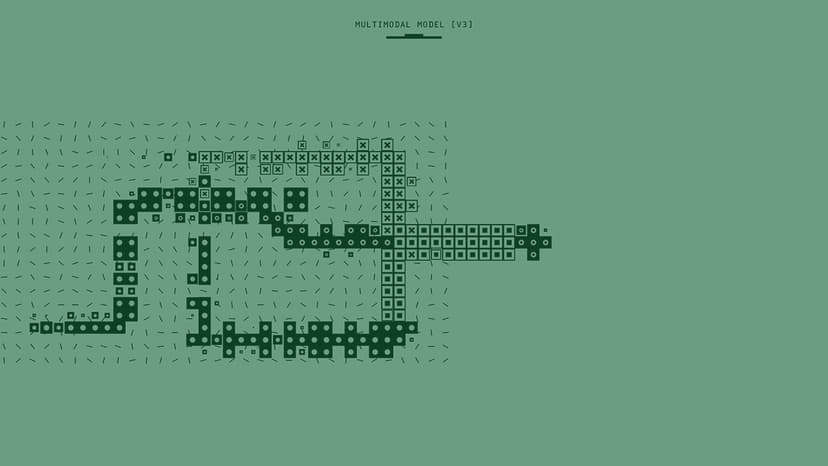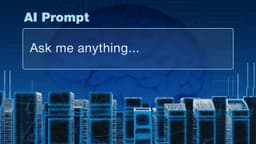How to Efficiently Generate ER Diagrams from SQL Developer
Are you struggling to generate ER diagrams from SQL Developer efficiently? Worry no more! In this comprehensive guide, we will walk you through a step-by-step process to help you tackle this frequently asked question with ease.
To begin with, it's essential to understand the significance of Entity-Relationship (ER) diagrams in the realm of database design. ER diagrams offer a visual representation of the relationships between entities in a database. This visual aid is crucial for comprehending the database structure, identifying key relationships, and optimizing database performance.
Understanding the Basics
Before diving into the process of generating ER diagrams, ensure you have a solid grasp of SQL Developer, an intuitive tool for working with databases. SQL Developer simplifies the task of creating ER diagrams by offering built-in functionalities that streamline the process.
Start by opening SQL Developer and connecting to the database you wish to visualize. Navigate to the 'Data Modeler' tab within SQL Developer to access the ER diagram tool. This tool allows you to create, edit, and manage your ER diagrams effortlessly.
Leveraging SQL Developer Features
SQL Developer offers a range of features that can expedite the ER diagram generation process. One such useful feature is the 'Drag and Drop' functionality, enabling you to drag tables from the database connection pane directly onto the ER diagram canvas.
By dragging tables onto the canvas, you can quickly establish the relationships between various entities by visually connecting them. Furthermore, SQL Developer's auto-layout feature seamlessly organizes the entities and relationships, ensuring a neat and structured ER diagram.
Defining Relationships
In database design, relationships between entities play a pivotal role in shaping the database structure. SQL Developer simplifies the task of defining relationships by providing an intuitive interface for specifying connections between tables.
To define a relationship between two entities, simply click on the primary key of one table and drag it to the corresponding foreign key in another table. This action establishes a relationship line between the two tables, visually representing the connection in the ER diagram.
Customizing Your ER Diagram
Personalization is key when it comes to creating a visually appealing and informative ER diagram. SQL Developer offers various customization options to tailor your ER diagram to suit your preferences.
You can adjust the layout, color scheme, and styling of entities and relationships to create a distinctive ER diagram that conveys information effectively. Additionally, SQL Developer allows you to add annotations, notes, and comments to provide context and clarify complex relationships within the diagram.
Generating Documentation
Documentation is an integral part of database design, aiding in maintaining and sharing information about the database structure. SQL Developer simplifies the process of generating documentation for your ER diagram, ensuring that essential details are captured and preserved.
You can export your ER diagram as a PDF or image file directly from SQL Developer, allowing you to share it with stakeholders or incorporate it into project documentation. This documentation serves as a valuable reference point for understanding the database structure and relationships.
Best Practices for Efficient ER Diagram Generation
To streamline the process of generating ER diagrams from SQL Developer, consider adopting the following best practices:
-
Plan Your Design: Before creating the ER diagram, outline the entities, attributes, and relationships that need to be included. Planning ahead will help you structure the diagram effectively.
-
Regularly Update Your Diagram: As the database evolves, make sure to update your ER diagram to reflect any changes in the structure. Keeping your diagram current ensures that stakeholders have access to the most up-to-date information.
-
Collaborate with Team Members: Database design is often a collaborative effort. Involve team members in the ER diagram creation process to gain insights and ensure all perspectives are considered.
-
Utilize SQL Developer Resources: Take advantage of online resources, tutorials, and forums dedicated to SQL Developer to enhance your knowledge and proficiency in generating ER diagrams.
By adhering to these best practices, you can optimize the process of generating ER diagrams from SQL Developer and create comprehensive visual representations of your database structure.
Mastering the art of generating ER diagrams from SQL Developer is a valuable skill for any database professional. By leveraging the tools and features offered by SQL Developer, you can efficiently create visually engaging and informative ER diagrams that enhance your understanding of database relationships.
The next time you find yourself grappling with the task of generating ER diagrams from SQL Developer, remember the tips and techniques outlined in this guide. With practice and persistence, you'll be able to create ER diagrams with confidence and precision.