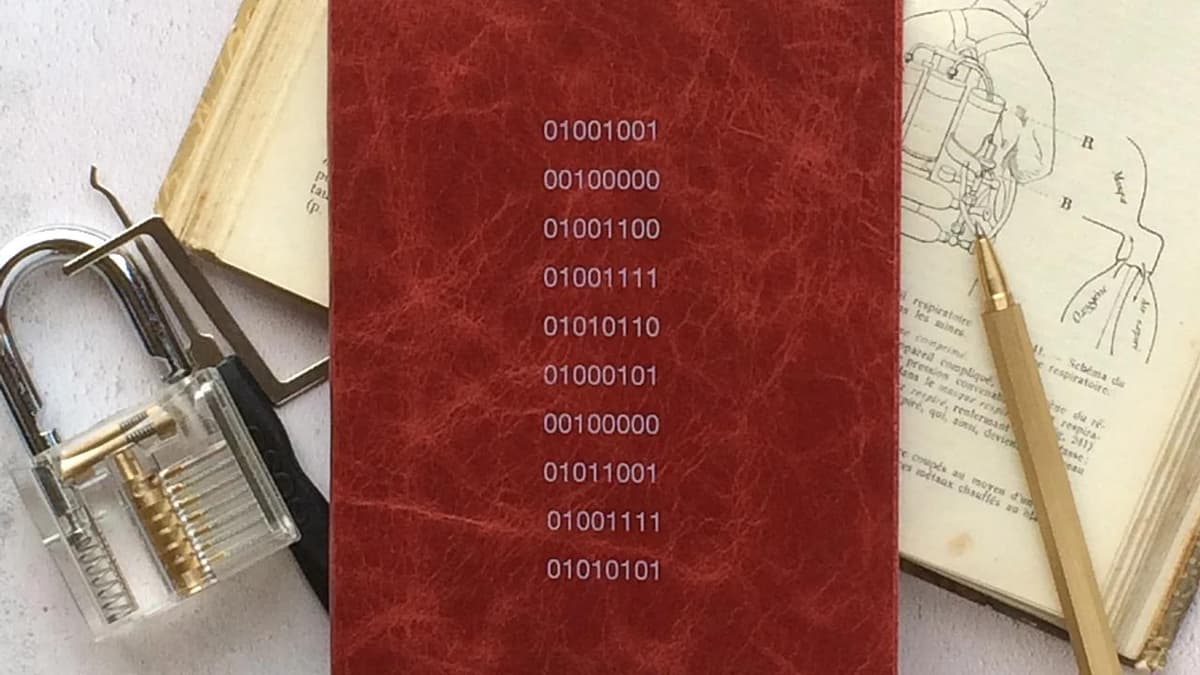How to Efficiently Backup and Restore MySQL Databases
Are you overwhelmed by the task of backing up and restoring your MySQL databases? This guide will help you navigate the process step by step, making it easier to secure and restore your important data.
Understanding the Importance of Backing Up Your MySQL Databases
Why is it vital to back up your MySQL databases? MySQL databases store critical information for many applications and websites. Losing this data can be catastrophic. Regular backups provide protection against data corruption, accidental deletion, or system failures.
Backup Strategies for MySQL Databases
What methods can you use to back up your MySQL databases? Here are some common strategies:
1. Using mysqldump
Mysqldump is a command-line utility that allows you to export the structure and data of a database into a SQL file. This method is simple and widely used. Use the following command to back up a MySQL database:
Bash
2. Using MySQL Enterprise Backup
MySQL Enterprise Backup is a commercial tool from Oracle offering advanced features for MySQL database backups. Although it requires a subscription, its speed and reliability can be advantageous.
3. Automated Backup Solutions
Consider third-party tools and scripts that automate the backup process. These solutions provide flexibility and allow you to schedule backups and store them in various locations.
Performing a MySQL Database Backup
How do you perform a MySQL database backup using mysqldump? Follow these steps:
- Open a terminal window and enter the command, replacing
[username]with your MySQL username and[database_name]with your database's name:
Bash
-
Enter your MySQL password when prompted. The command will create a SQL file named backup.sql that contains the database structure and data.
-
Your MySQL database is now successfully backed up in the backup.sql file.
Restoring a MySQL Database from Backup
What should you do if you need to restore your MySQL database? Follow these simple steps:
- Open a terminal window and enter the following command to restore the database from the backup.sql file:
Bash
-
Enter your MySQL password when prompted. The database will be restored with all original structure and data from the backup file.
-
Your MySQL database is now restored to its previous state.
Best Practices for MySQL Database Backups
What practices can enhance the effectiveness of your MySQL backups? Implement these best practices:
-
Regular Backup Schedule: Establish a consistent backup schedule to ensure timely backups without manual intervention.
-
Offsite Backup Storage: Keep backups in an offsite location or cloud storage to protect against disasters affecting primary storage.
-
Testing Backups: Periodically test the restoration process in a test environment to confirm the integrity and usability of backups.
With these best practices, you can be confident that your MySQL databases are securely backed up and easily restorable when needed.
Backing up and restoring MySQL databases can be straightforward. With the right strategies and practices, you can protect your data and reduce the risk of loss. Follow the steps in this guide to manage backups and restorations effectively.