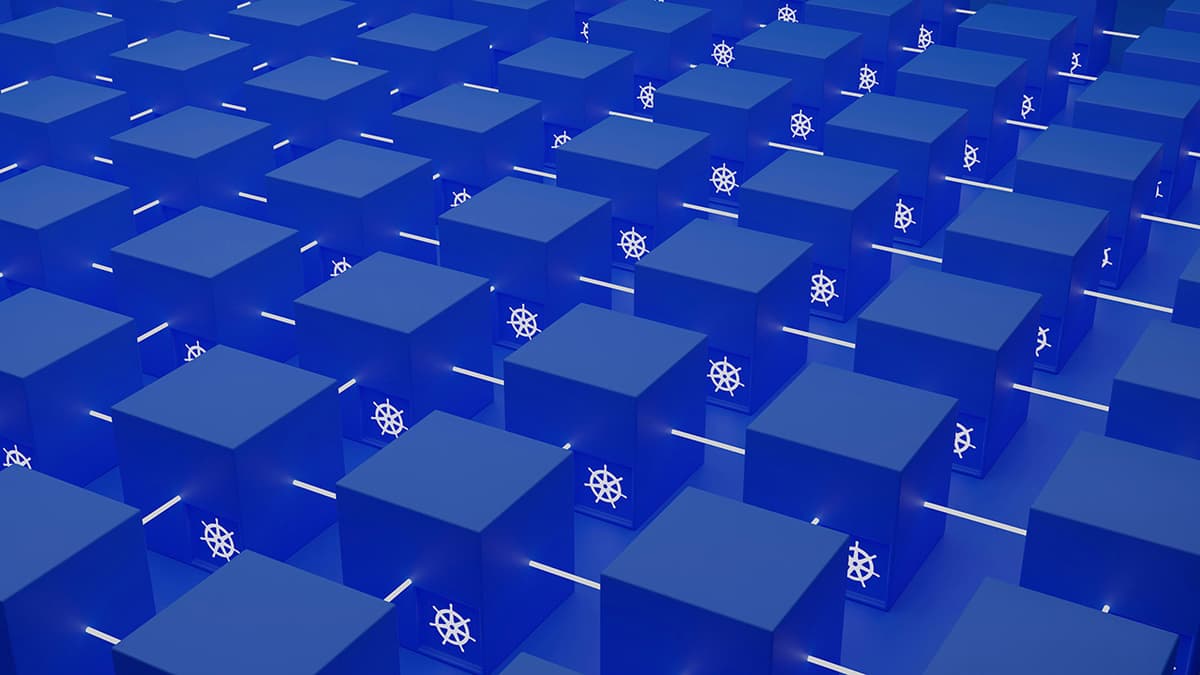How to Efficiently Automate Farming in Minecraft Java Edition
If you're an avid Minecraft player, you're probably familiar with the satisfaction of harvesting crops and tending to your farm animals. However, as your world grows and your agricultural endeavors become more ambitious, you may find yourself spending an increasing amount of time manually managing your farms. This begs the question: How can you automate farming in Minecraft Java Edition to streamline your operations and free up time for other adventures?
Understanding the Basics of Automation
Before we dive into the nitty-gritty details of automating your farming in Minecraft, it's important to grasp the fundamentals of automation. In the context of the game, automation refers to setting up systems and mechanisms that can perform tasks without requiring direct player intervention. This can range from simple redstone contraptions to more complex setups involving pistons, hoppers, and minecarts.
Leveraging Redstone for Simple Automation
One of the most accessible ways to automate farming in Minecraft is to use redstone, the game's versatile circuitry system. Redstone can be used to create circuits that power various components, such as pistons and dispensers, enabling you to automate tasks like planting and harvesting crops.
For example, you can set up a simple redstone circuit that activates a dispenser to automatically plant seeds in farmland. By connecting the dispenser to a redstone clock or pressure plate, you can ensure that your crops are replanted without manual intervention.
Java
Implementing Hopper Systems for Effortless Harvesting
Hoppers are another invaluable tool for automating farming in Minecraft. These blocky marvels can transfer items between containers, making them perfect for creating harvesting systems that seamlessly collect crops and store them for later retrieval.
To set up a basic hopper system for harvesting, simply place hoppers beneath your crop fields to collect the harvested items. You can then connect the hoppers to chests or other storage containers to keep your yields organized and easily accessible.
Java
Building Automated Villager Farms for Advanced Production
If you're looking to take your automated farming to the next level, consider incorporating villagers into your agricultural endeavors. Villagers can be utilized to plant and harvest crops, breed animals, and even trade resources, making them valuable assets for establishing efficient farming operations.
By creating villager-powered farms with designated workstations and access to crops and resources, you can delegate the labor-intensive tasks of farming to these AI companions. This not only frees up your time but also adds a new layer of realism and community to your Minecraft world.
Java
Optimizing Efficiency with Minecart Systems
For large-scale farming operations, incorporating minecart systems can significantly boost efficiency by transporting items between different sections of your farm. By setting up minecart tracks with hopper minecarts, you can create a seamless network for collecting crops, distributing resources, and managing your overall farming workflow.
By utilizing powered rails and redstone activators, you can control the movement of minecarts and ensure that your items are transported swiftly and reliably throughout your farm. This level of automation not only streamlines your farming activities but also adds a touch of industrial flair to your world.
Java
Embracing Automation for Limitless Farming Possibilities
By harnessing the power of redstone, hoppers, villagers, and minecarts, you can unlock a world of possibilities for automating farming in Minecraft Java Edition. Whether you're a seasoned player looking to optimize your agricultural operations or a newcomer eager to explore the realm of automation, integrating these techniques into your gameplay can revolutionize the way you approach farming in the game.