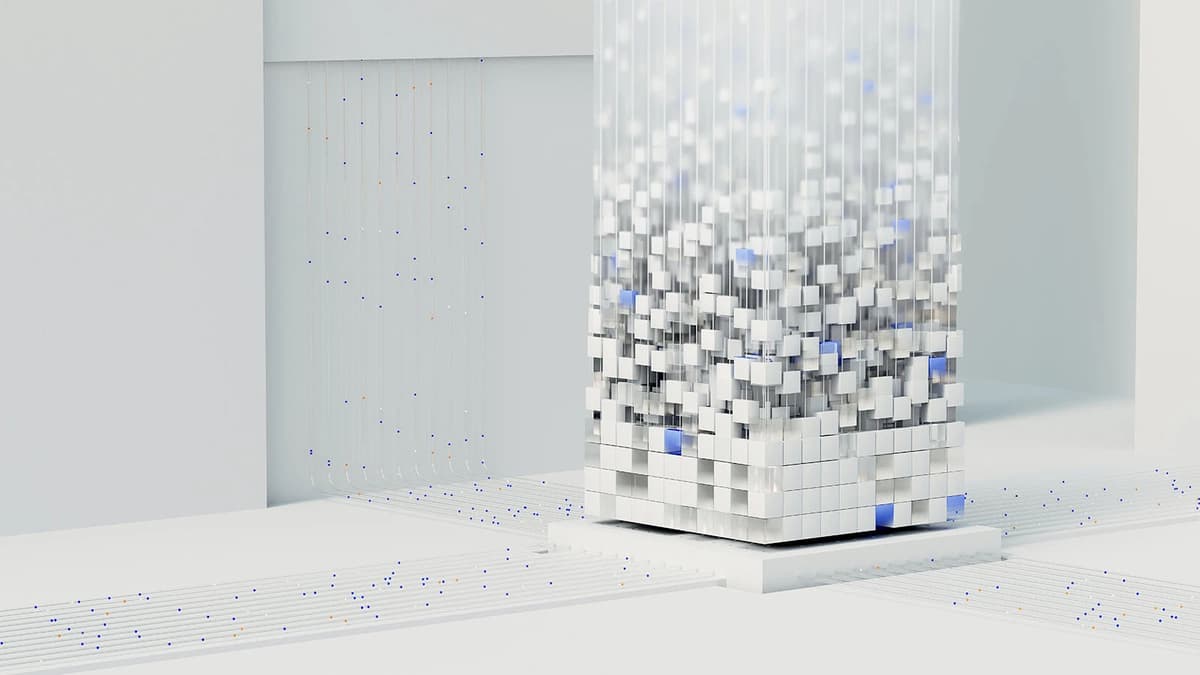How to Effectively Use Elasticsearch Match Not Query
Elasticsearch offers various features to refine search queries. One such feature is the match_not query. This query enables you to exclude specific documents from your search results. Below, we will explore how to use the match_not query to improve your search results with practical examples.
Understanding the match_not Query
The match_not query allows you to exclude certain terms or phrases from your search results. This is beneficial when you need to filter out documents that do not meet specific criteria.
To use the match_not query, specify the field you want to search in and the term you want to exclude. For example, if you have an index called products with a field product_name, and you want to exclude products named "apple", use the following query:
Json
In this example, the must_not clause excludes documents that match "apple" in the product_name field.
Practical Example: Filtering Out Irrelevant Results
Suppose you want to search for articles related to technology but exclude any mentioning "social media". You can accomplish this with the match_not query as follows:
Json
In this case, the query retrieves documents containing "technology" while excluding those that contain "social media".
Advanced Techniques: Using Multiple match_not Queries
For more sophisticated scenarios, you can combine multiple match_not queries. This allows you to exclude several terms or phrases effectively.
Consider this example where you want to search for products categorized as "electronics" but exclude any labeled "refurbished":
Json
This query combines two must_not clauses to exclude products with the "refurbished" tag and those described as "used", while filtering for products in the "electronics" category.
Best Practices: Tips for Optimizing Your Queries
To maximize the effectiveness of the match_not query in Elasticsearch, consider these best practices:
- Use appropriate field mappings: Ensure your fields are correctly mapped to utilize the
match_notquery fully. - Keep your queries concise: Avoid overly complex queries that may affect performance. Favor simpler queries when possible.
- Regularly test and fine-tune your queries: Experiment with various
match_notquery variations to find the best approach for your needs.
The match_not query in Elasticsearch provides a powerful method for excluding specific terms or phrases from your search results. Mastery of this feature, along with best practices, can help enhance the precision and relevance of your search queries. Use the match_not query to refine your searches effectively.