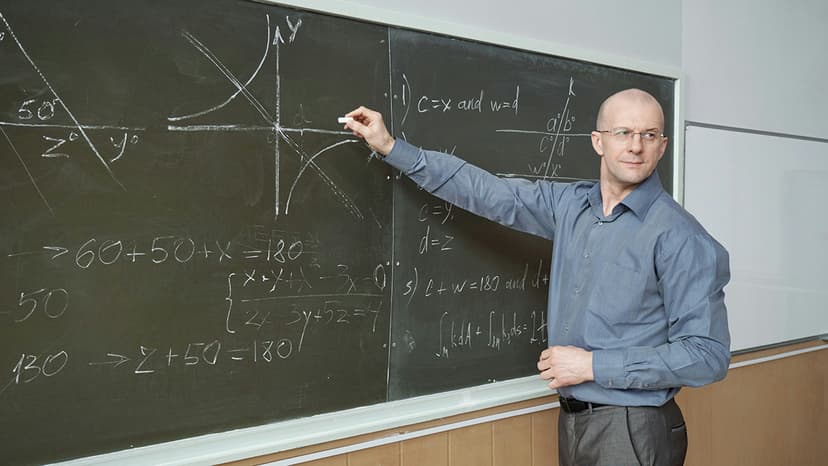How to Effectively Manage State in React Services?
Are you struggling to navigate the complex landscape of state management in your React services? If so, you're not alone. Managing state in React can often be a challenging task, especially as your applications grow in complexity. But fear not, we're here to provide you with a comprehensive guide to effectively handling state in your React services.
Understanding State in React
Before we dive into the various methods of managing state in React services, let's first establish a clear understanding of what state actually is in the world of React. In simple terms, state in React represents the data that determines the behavior of a component and how it renders. It is dynamic and can change over time in response to user actions, network requests, or other external factors.
One of the key principles of React is the concept of unidirectional data flow, where data flows down from parent components to child components via props. State, on the other hand, is managed and updated internally within a component.
Local State Management
The most common approach to managing state in React components is through local state. Local state is state that is specific to a particular component and is not shared with other components. It is typically initialized in the constructor of a class component or using the useState hook in a functional component.
Here's an example of how you can manage local state using the useState hook:
Jsx
In this example, we have a simple Counter component that uses the useState hook to manage a local count state. The increment function updates the count state when the button is clicked, causing the component to re-render with the updated count value.
Context API for Global State
While local state is sufficient for managing state within individual components, there are scenarios where you may need to share state across multiple components that are not directly related in the component tree. This is where the Context API comes in handy.
The Context API allows you to create a central store of state that can be accessed by any component in your application, regardless of where they are in the component hierarchy. This eliminates the need to pass props down multiple levels of components to share state.
Here's an example of how you can use the Context API to manage global state:
Jsx
In this example, we create a GlobalStateProvider component that wraps our entire application. The theme state is stored in this provider and can be accessed in any component using the useGlobalState hook.
External State Management Libraries
In addition to the built-in state management features provided by React, there are also various third-party libraries available that offer more advanced state management capabilities. Two popular libraries in this category are Redux and MobX.
Redux is a predictable state container for JavaScript apps that helps you write applications that behave consistently, run in different environments (client, server, and native), and are easy to test. It follows the principles of a single source of truth and read-only state, making it suitable for large-scale applications with complex state management requirements.
MobX, on the other hand, is a simple and scalable state management library that makes it easy to create reactive applications. MobX uses observables to track state changes and automatically update components that depend on those changes. It provides a more flexible and intuitive way to manage state compared to Redux.
Best Practices for State Management
While there are various approaches to managing state in React services, there are some best practices that you should keep in mind to ensure optimal performance and maintainability of your applications.
-
Keep State Local: Whenever possible, try to keep state local to the component where it is needed. This helps maintain a clear separation of concerns and prevents unnecessary coupling between components.
-
Use Immutability: When updating state, always create a new copy of the state object rather than mutating the existing state. Immutability helps prevent unexpected side effects and makes it easier to track changes in your application.
-
Avoid Over-Engineering: It can be tempting to reach for complex state management solutions, but always consider whether the added complexity is necessary for your specific use case. Start with simple local state and scale up only when needed.
-
Separate Concerns: Divide your application's state into smaller, logically grouped pieces to make it easier to manage and reason about. This can help prevent state-related bugs and improve the maintainability of your codebase.
Managing state in React services can be a nuanced process that requires a deep understanding of how data flows through your application. By following the best practices outlined in this guide and choosing the right tools for the job, you can build robust and maintainable applications that scale seamlessly as your needs evolve. So next time you're faced with a state management conundrum in your React services, remember these tips to steer you in the right direction. Happy coding!