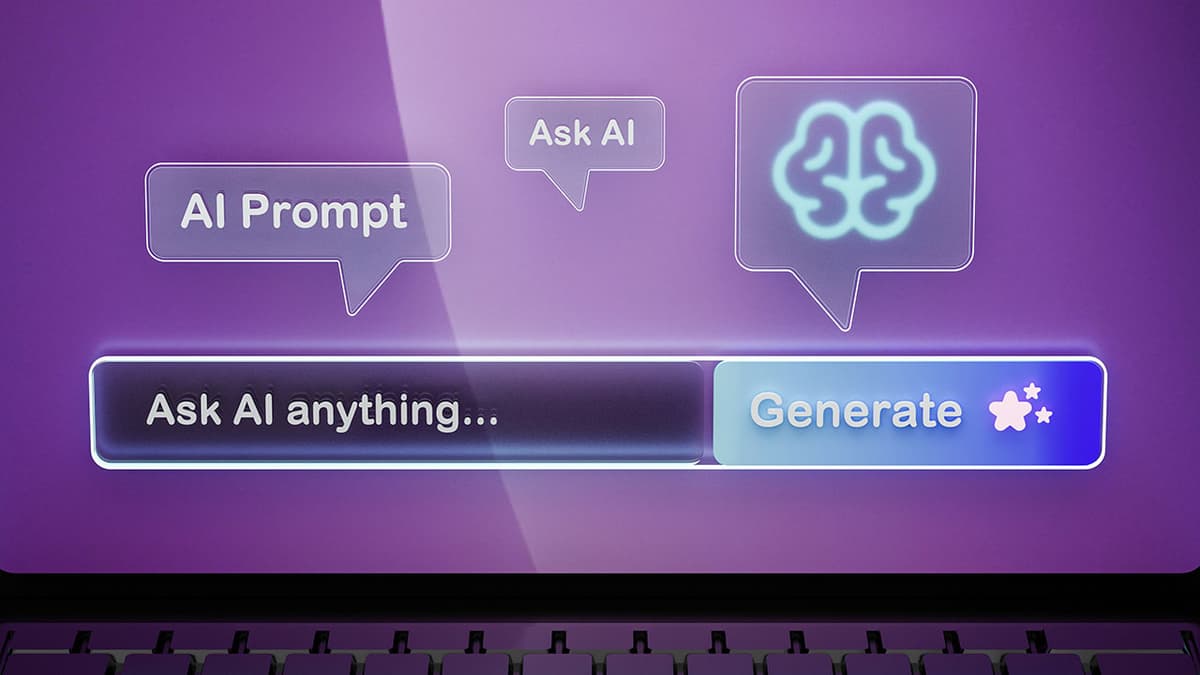How to Effectively Handle State Management in React.js Using Context API
Are you struggling to manage the state of your React.js application efficiently? Have you found yourself tangled in a web of props drilling, making your codebase difficult to maintain and extend? If so, fear not, as there is a solution that can streamline your state management process and enhance the scalability of your project - the Context API in React.js.
Understanding State Management in React.js
Before we dive into the intricacies of the Context API, let's first understand the concept of state management in React.js. State in React.js is a crucial aspect of building dynamic and interactive user interfaces. It represents the data that can change over time and influences the rendering of components.
In a typical React.js application, state is often managed within individual components using the useState hook. While this works well for small-scale projects, it can become cumbersome and unwieldy as your application grows in size and complexity.
One common challenge faced by React.js developers is passing down state and props through multiple layers of components, a practice known as prop drilling. This not only makes the code harder to maintain but also hinders the reusability of components.
Introducing the Context API
This is where the Context API comes to the rescue. The Context API provides a way to share data across the entire component tree without having to pass props down manually at every level. It allows you to create a centralized state that can be accessed by any component within the tree, regardless of its position.
By leveraging the Context API, you can avoid prop drilling and neatly organize your state management logic in a more coherent manner. This leads to cleaner code, improved readability, and enhanced maintainability of your React.js application.
Implementing the Context API in React.js
To implement the Context API in your React.js project, follow these steps:
Step 1: Create a Context
Start by creating a new context using the createContext method provided by React. This context will serve as a container for your shared state.
Javascript
Step 2: Create a Provider
Next, define a provider component that will wrap your entire application and provide the shared state to its child components. Inside the provider component, use the useState hook to manage the state data.
Javascript
Step 3: Wrap Your App with the Provider
Wrap your root component with the provider component you created in the previous step to make the shared state available throughout your application.
Javascript
Step 4: Accessing the Context in Components
To access the shared state in your components, use the useContext hook provided by React. This hook allows you to consume the context value defined in the provider component.
Javascript
By following these steps, you can effectively leverage the Context API to manage state in your React.js application in a more organized and scalable manner.
Advantages of Using the Context API
Now that you have a grasp of how the Context API works, let's explore some of the key advantages it offers:
-
Simplified State Management: The Context API simplifies the process of managing state by providing a centralized location for your data, eliminating the need for prop drilling.
-
Improved Code Organization: By centralizing your state logic with the Context API, you can keep your codebase neat and organized, making it easier to understand and maintain.
-
Enhanced Scalability: With the Context API, you can scale your application more efficiently as it grows, without worrying about passing props through multiple levels of components.
-
Increased Reusability: By decoupling state management from individual components, you can create reusable components that are not tightly coupled to specific data sources.
Best Practices for Using the Context API
While the Context API offers a powerful solution for state management in React.js, it's essential to follow some best practices to ensure optimal performance and maintainability:
-
Avoid Nesting Too Many Contexts: While you can nest multiple contexts in React, be cautious not to overcomplicate your application with unnecessary layers of context providers.
-
Use Context Wisely: Reserve the Context API for managing global state or data that needs to be shared across multiple components. For local component state, stick to the
useStatehook. -
Separate Concerns: Keep your context logic separate from your presentation components to maintain a clear separation of concerns and improve code maintainability.
The Context API in React.js is a valuable tool for simplifying state management and improving the scalability of your applications. By adopting this approach, you can streamline your code, enhance reusability, and create a more robust architecture for your React.js projects.
If you're looking to level up your state management game in React.js, consider incorporating the Context API into your development workflow. With its intuitive design and flexibility, you'll be well on your way to building more maintainable and efficient React.js applications.