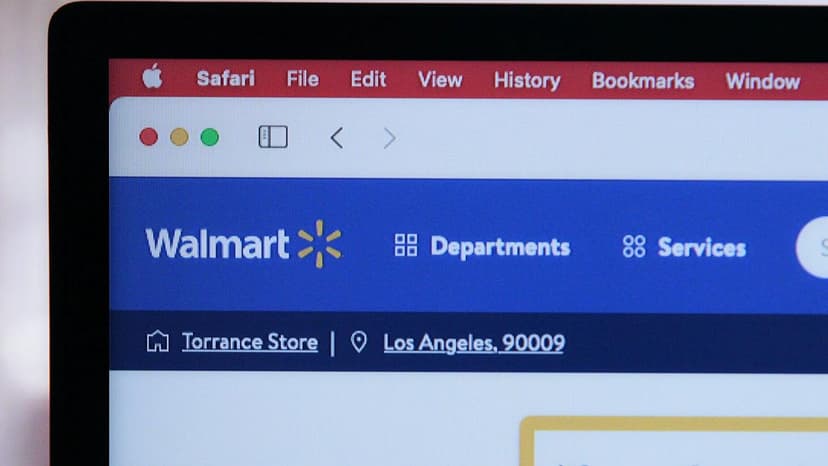How to Easily Manage Asynchronous Operations in JavaScript
Are you often puzzled by asynchronous operations in JavaScript and struggle to handle them effectively in your code? Don't worry, you're not alone! Dealing with asynchronous functionality can be a common pain point for many developers, especially when working on web applications where tasks need to run in the background without blocking the main thread.
In this article, we'll explore some practical strategies and best practices to help you manage asynchronous operations more effectively in JavaScript. By the end, you'll have a solid understanding of how to tackle asynchronous tasks like a pro.
Understanding Asynchronous JavaScript
Before we dive into techniques for managing asynchronous operations, it's crucial to have a clear grasp of what asynchronous JavaScript entails. In simple terms, asynchronous operations allow your code to execute tasks that may take time to complete without halting the entire program's flow.
In JavaScript, common examples of asynchronous tasks include fetching data from an external API, reading files, or waiting for user input. The key takeaway is that these operations don't necessarily happen in a linear sequence, and your code must be able to handle their completion without getting stuck.
Using Promises for Asynchronous Operations
Promises are a popular and powerful tool in JavaScript for managing asynchronous operations. They provide a clean and intuitive way to handle asynchronous tasks while keeping your code organized and readable. Here's a basic example of using a Promise to fetch data from an API:
Javascript
In this example, we define a Promise called fetchData that makes a request to an API. When the request is successful, the resolve function is called with the parsed JSON data. If an error occurs, the reject function is invoked with the error message.
By chaining then and catch methods, we can handle the data or errors returned by the Promise. This structure makes it easy to follow the flow of asynchronous operations and respond accordingly.
The Power of Async/Await
While Promises are great for handling asynchronous operations, dealing with multiple nested promises can lead to callback hell and make your code difficult to maintain. This is where the async/await syntax comes to the rescue.
Async functions in JavaScript allow you to write asynchronous code that looks synchronous, making it much easier to understand and manage. Here's how you can refactor the previous Promise example using async/await:
Javascript
In this snippet, the fetchData function is marked as async, allowing us to use await to pause the function execution until the Promise is resolved. This results in cleaner and more concise code that is easier to follow, especially when dealing with multiple asynchronous operations sequentially.
Handling Errors Gracefully
When working with asynchronous code, it's essential to handle errors gracefully to prevent unexpected crashes or bugs in your application. Thankfully, JavaScript provides mechanisms for error handling in asynchronous operations.
One common approach is to use try/catch blocks, as demonstrated in the async/await example above. By wrapping asynchronous code in a try block and catching any potential errors in the catch block, you can prevent unhandled exceptions from disrupting your application.
Additionally, many asynchronous functions return Promises that you can chain with catch to capture and handle errors at each step of the operation. By implementing robust error-handling mechanisms, you can ensure that your code behaves predictably even in the face of unexpected issues.
Using Callback Functions
While Promises and async/await offer elegant solutions for managing asynchronous operations, some legacy codebases or libraries may still rely on callback functions. Callbacks are functions passed as arguments to other functions and executed once a task is complete.
Here's a simple example of using a callback function to handle an asynchronous operation:
Javascript
Although callbacks can lead to callback hell when nested deeply, they are still a valid and widely used pattern in JavaScript. When working with libraries or APIs that utilize callback functions, understanding how to effectively use and manage them is crucial for writing clean and maintainable code.
Leveraging Async Libraries
In complex applications where managing multiple asynchronous tasks becomes challenging, leveraging asynchronous libraries can simplify your workflow and enhance productivity. Libraries like async.js and RxJS offer a wealth of utilities and functions to streamline asynchronous operations.
Async.js, for example, provides powerful functions such as waterfall, parallel, and series to control the flow of asynchronous tasks in a more organized manner. Similarly, RxJS offers reactive programming concepts and observables to handle asynchronous data streams effectively.
By incorporating these libraries into your projects, you can harness their capabilities to tackle asynchronous challenges with ease and efficiency, ultimately improving the overall quality of your codebase.
Managing asynchronous operations in JavaScript doesn't have to be a daunting task. By understanding the fundamentals of Promises, async/await, error handling strategies, callback functions, and leveraging asynchronous libraries, you can navigate the complexities of asynchronous code with confidence and finesse.
Practice makes perfect, so don't hesitate to experiment with different techniques and approaches to find the optimal solution for your specific use case. Embrace the asynchronous nature of JavaScript, and empower yourself to write efficient and robust code that shines in the vast realm of web development.