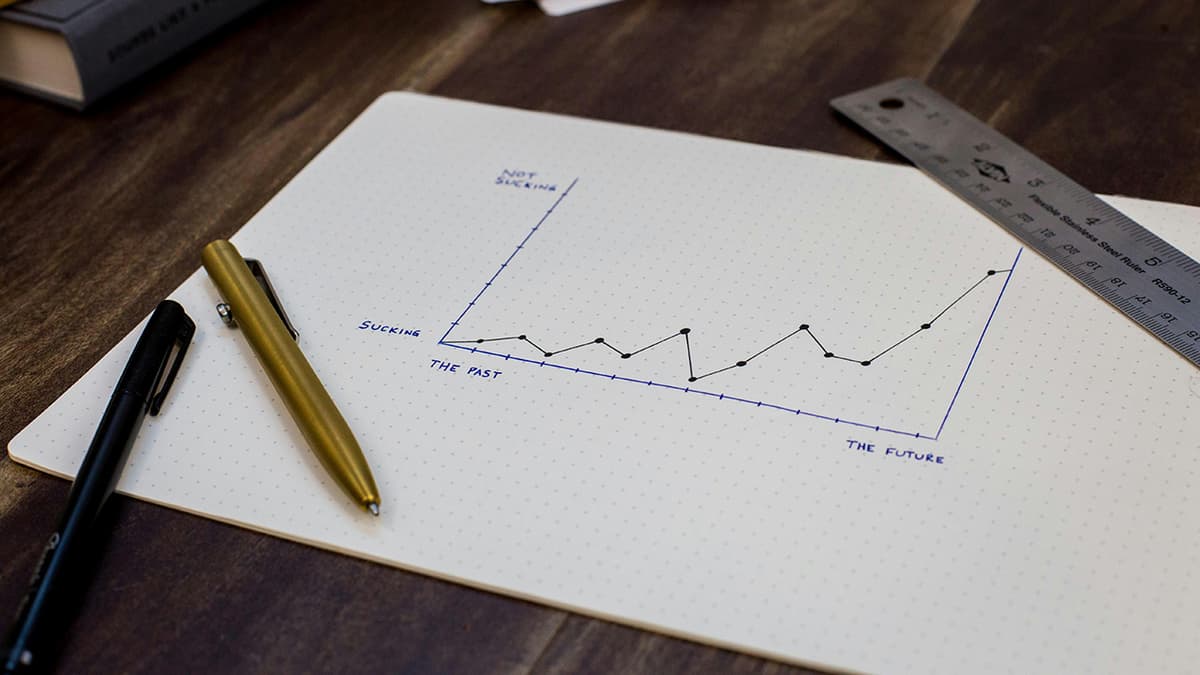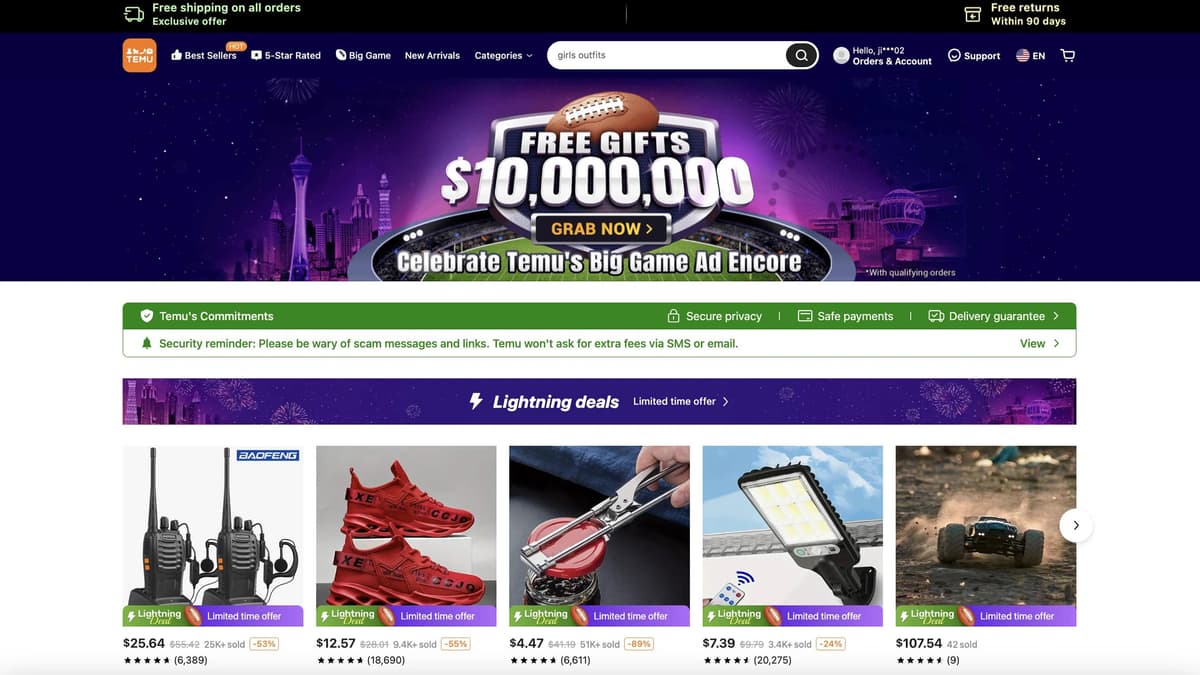How to Easily Check the Version of TensorFlow
Are you curious about which version of TensorFlow you are currently using in your Python environment? Checking the version of TensorFlow can be a simple task that provides you with crucial information about the capabilities and compatibility of your setup. In this article, we will guide you through different methods to check the version of TensorFlow effortlessly.
Using Python Code to Check TensorFlow Version
One of the easiest ways to check the version of TensorFlow is by using a few lines of Python code. Follow these simple steps to quickly determine the version you have installed:
Python
By executing this code in your Python environment, you will see the version number displayed on your screen. This method is straightforward and provides a clear answer to your question about the TensorFlow version.
Checking TensorFlow Version via Command Line
Alternatively, you can check the TensorFlow version directly from your command line interface. If you have TensorFlow installed, you can run the following command to obtain the version information:
Bash
Executing this command will output the TensorFlow version installed in your environment. This approach is useful when you want to quickly check the version without writing a full Python script.
Utilizing TensorFlow's Built-in Function
TensorFlow conveniently provides a built-in function that allows you to check the version within your Python scripts. By using the tf.version.VERSION function, you can access the version information programmatically:
Python
This method showcases the straightforward capabilities of TensorFlow's API, enabling you to access essential details such as the version number with ease.
Verifying TensorFlow Version Compatibility
Knowing the version of TensorFlow you are using is crucial for ensuring compatibility with other libraries and dependencies in your projects. Different TensorFlow versions may have varying functionalities and features, so being aware of your version can help you troubleshoot any compatibility issues that may arise.
To stay up-to-date with the latest releases and updates of TensorFlow, you can visit the official TensorFlow website at TensorFlow Homepage. Here, you can find information about new features, bug fixes, and version releases to guide your development process.
Ensuring Consistency in TensorFlow Version Across Environments
When working on collaborative projects or transitioning between different computing environments, it becomes essential to maintain consistency in the TensorFlow version used. By checking the version at the beginning of your code or project setup, you can avoid potential conflicts and ensure smooth execution across different systems.
In scenarios where you need to specify a particular TensorFlow version for your project, consider using virtual environments such as virtualenv or conda to segregate your Python environments. This approach allows you to manage dependencies effectively and maintain version consistency without affecting other projects.
Handling Deprecated TensorFlow Versions
As TensorFlow continues to evolve and introduce new features, older versions may become deprecated and eventually unsupported. If you encounter deprecated TensorFlow functions or modules in your codebase, it is advisable to update to the latest version to leverage improvements and bug fixes provided by the TensorFlow development team.
Keeping your TensorFlow version up-to-date ensures that you have access to the latest enhancements and optimizations, as well as compatibility with newer machine learning models and techniques.
Wrapping Up
Checking the version of TensorFlow is a fundamental step in your machine learning and data science projects. By following the methods outlined in this article, you can effortlessly determine the TensorFlow version you are using and make informed decisions regarding compatibility and updates.
Staying informed about your TensorFlow version enables you to harness the full potential of this powerful machine learning framework and ensures a seamless development experience. Whether you prefer using Python code snippets, command line queries, or TensorFlow's built-in functions, checking the version is a simple yet essential task in your coding journey.