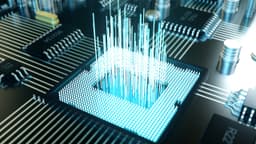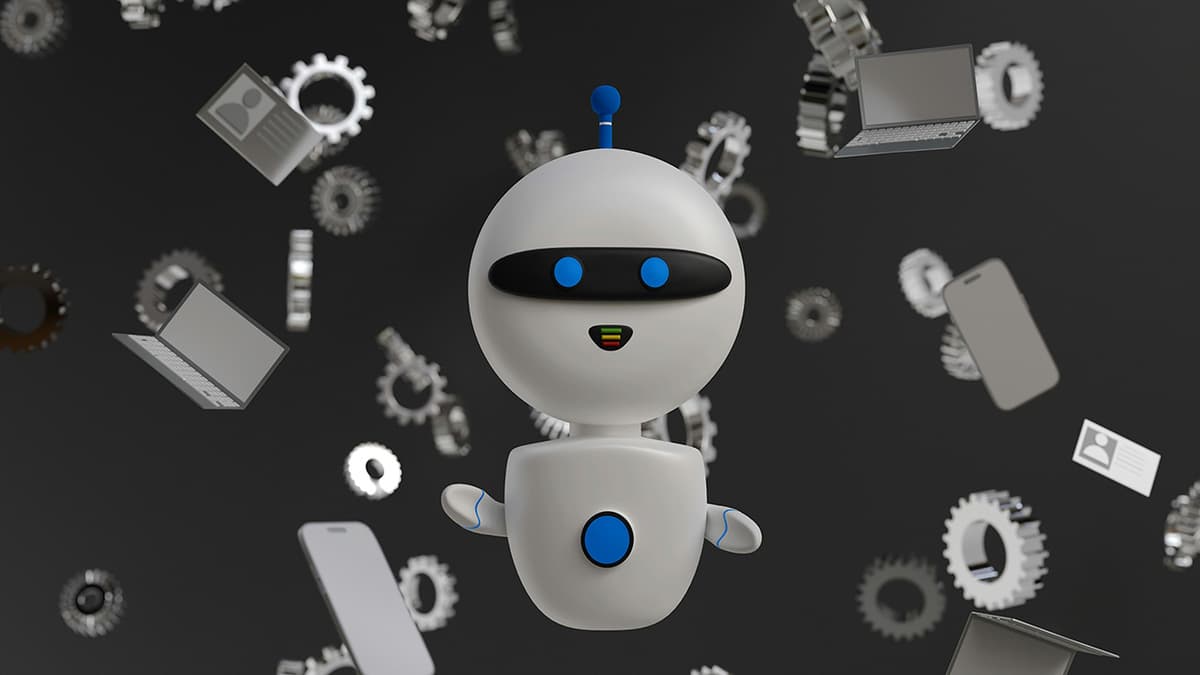How to Dynamically Add Custom Fields to WordPress Posts
Need to add custom fields to your WordPress posts without complicated coding? Here’s a straightforward guide to help you do just that.
What are Custom Fields in WordPress?
Custom fields are extra pieces of information you can attach to your posts or pages in WordPress. They help you display specific data that is important for your website.
For instance, if you run a recipe website, you might create custom fields for "Ingredients" and "Cooking Time" to enhance each recipe. Custom fields can improve the organization and presentation of your content.
The Manual Approach: Adding Custom Fields
You can manually add custom fields by going to the post editor. Enter key-value pairs for your custom fields. This method is adequate for a few posts, but can become tedious with many posts.
Php
The code above shows how to add a custom field programmatically using the update_post_meta function. Just specify the post ID, the custom field key, and the custom field value.
The Dynamic Solution: Auto-Adding Custom Fields
For a more efficient method, use a code snippet in your theme's functions.php file. This will automatically add custom fields based on defined criteria.
Php
The function add_custom_field_to_posts checks all posts of type "post." If a post doesn't have a specific custom field, it adds one using the update_post_meta function. Hooking this function to the init action ensures custom fields are added every time WordPress starts.
Improving User Experience with Custom Fields
Automatically adding custom fields saves time and enhances the user experience on your site. With detailed and organized content, your audience can engage better with your site.
Whether you're running a blog or an e-commerce site, custom fields can help present your content distinctly. Try various custom field keys and values to see how they enhance your posts and pages.
Customize Your Content Today
Having learned how to dynamically add custom fields, start customizing your content in exciting ways. Utilize custom fields to shape your website according to your needs.
The details make a significant difference in a successful WordPress site. Use custom fields to deliver a unique online experience for your visitors.