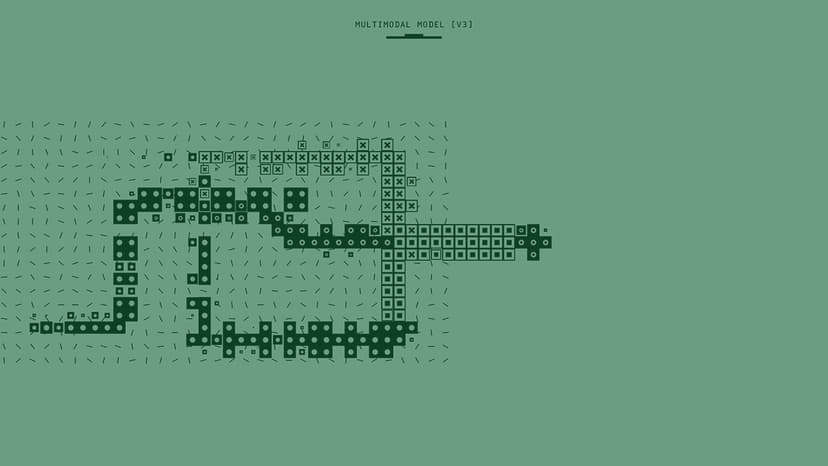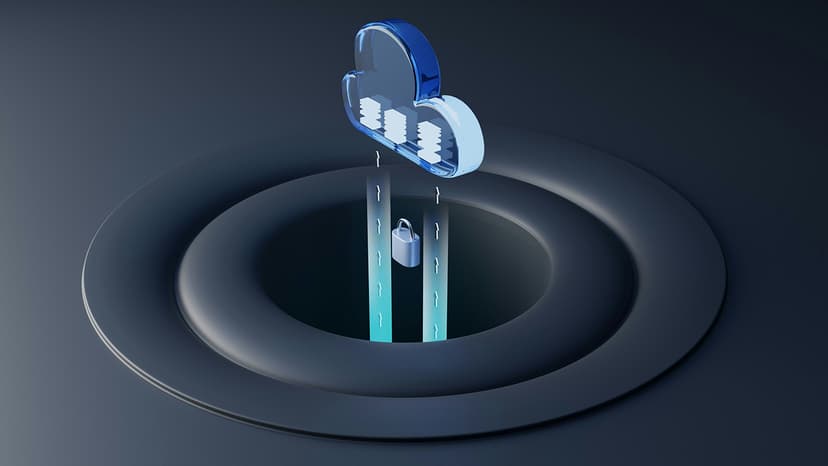How to Delete Log Files in MSSQL Database?
Log files in MSSQL databases are essential for recording changes and transactions. However, these files can sometimes grow large and take up valuable disk space. When it comes to deleting log files in MSSQL databases, there are specific steps you can take to manage them effectively.
What are Log Files in MSSQL Databases?
Before diving into how to delete log files, let's first understand what these files are. Log files in MSSQL databases keep track of all modifications made to the database. They are crucial for data recovery and ensuring data consistency. However, these log files can become large over time, especially if the database is heavily used.
Why Delete Log Files?
Deleting log files in an MSSQL database is necessary to free up disk space. Large log files can impact the performance of the database and server. By regularly managing and deleting log files, you can ensure that your database runs smoothly and efficiently.
Steps to Delete Log Files in MSSQL Database
-
Check the Current Size of the Log File: Before deleting log files, it's essential to know the current size of the log file. You can check the size of the log file using the following query:
Sql -
Backup the Transaction Log: It's crucial to back up the transaction log before deleting log files. This ensures that you have a copy of the transactions in case you need to recover them later. You can back up the transaction log using the following SQL query:
Sql -
Shrink the Log File: After backing up the transaction log, you can shrink the log file to release unused space. You can shrink the log file using the following query:
Sql -
Change the Recovery Model: If you find that the log files continue to grow rapidly, consider changing the recovery model of the database to Simple. This can help in managing log file growth more effectively. You can change the recovery model using the following query:
Sql -
Regular Log File Maintenance: To prevent log files from growing excessively, consider implementing regular log file maintenance tasks. This can include frequent log backups, log file shrinking, and monitoring log file growth.
Best Practices for Managing Log Files
- Regularly monitor the size of log files to identify any abnormal growth.
- Perform regular backups of the transaction log to ensure data integrity.
- Implement a log file maintenance plan to manage log file growth effectively.
- Consider automating log file management tasks using SQL Server Agent jobs.
Effective management of log files in MSSQL databases is crucial for maintaining database performance and disk space. By following the steps outlined above and implementing best practices for log file management, you can ensure that your database runs smoothly and efficiently.