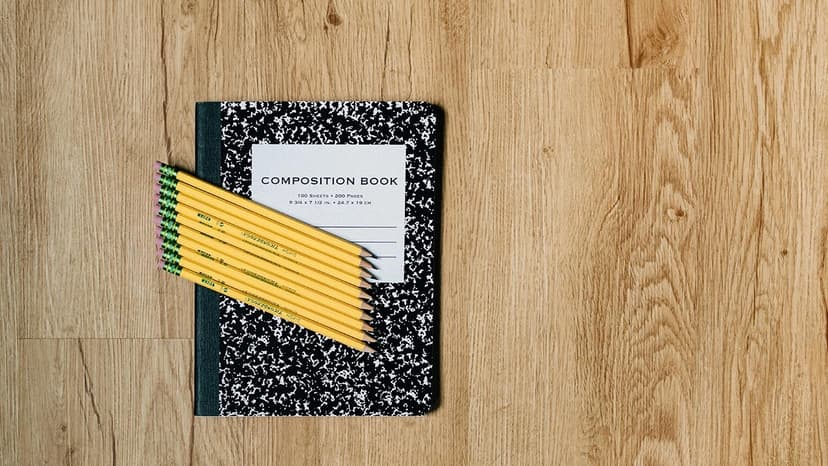Your Ultimate Guide to Deleting Your Cash App Account
Ready to part ways with Cash App? The process is simple and straightforward. Here’s how to close your account without any hassle.
Cash App, a service from Square, Inc., has made sending and receiving money easy. If you no longer need its services, follow these steps to delete your account.
Step 1: Cash Out
First, cash out any remaining balance. Open the app and tap on the banking tab, then select 'Cash Out' to transfer your money back to your linked bank account.
Step 2: Download Your Payment History (Optional)
Consider downloading your transaction history for future reference. Tap on the 'Activity' tab, select the three dots in the top corner, choose 'Statements,' and download your records.
Step 3: Unlink All Financial Accounts
Next, unlink any debit or credit cards and bank accounts. Go to the 'My Cash' tab, find your linked cards and banks, and tap 'Remove' or 'Unlink' for each.
Step 4: Get in Touch with Support
Since there isn’t a direct 'Delete Account' button, you will need assistance from Cash App support. Open your app, tap on your profile icon, and select 'Support.' Choose 'Something Else' and then 'Account Settings' to find the option to close your account.
Step 5: Write Your Farewell Note
Send a brief message requesting to close your account. A representative will respond to confirm your request.
Step 6: Confirmation
Once your account is closed, you will receive a confirmation email. This indicates the process is nearly complete.
Step 7: Deleting the App
To remove the app, press and hold the Cash App icon until it begins to wobble, then tap the 'X' to delete it from your device.
Step 8: Double-Check
Finally, check your email for any messages from Cash App for additional confirmation. If all looks good, you’ve successfully deleted your account.
Even after deleting your account, Cash App may retain your data according to their privacy policies. For any concerns, contact Cash App support about their data practices.
Now you know how to smoothly close your Cash App account and tidy up your digital space.