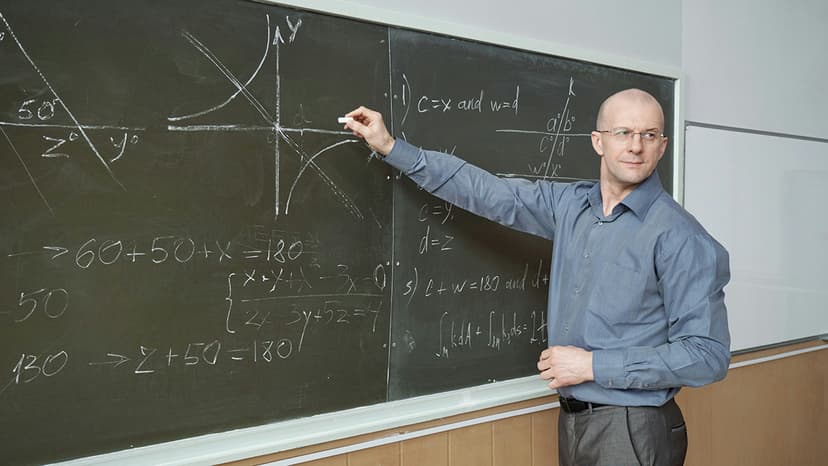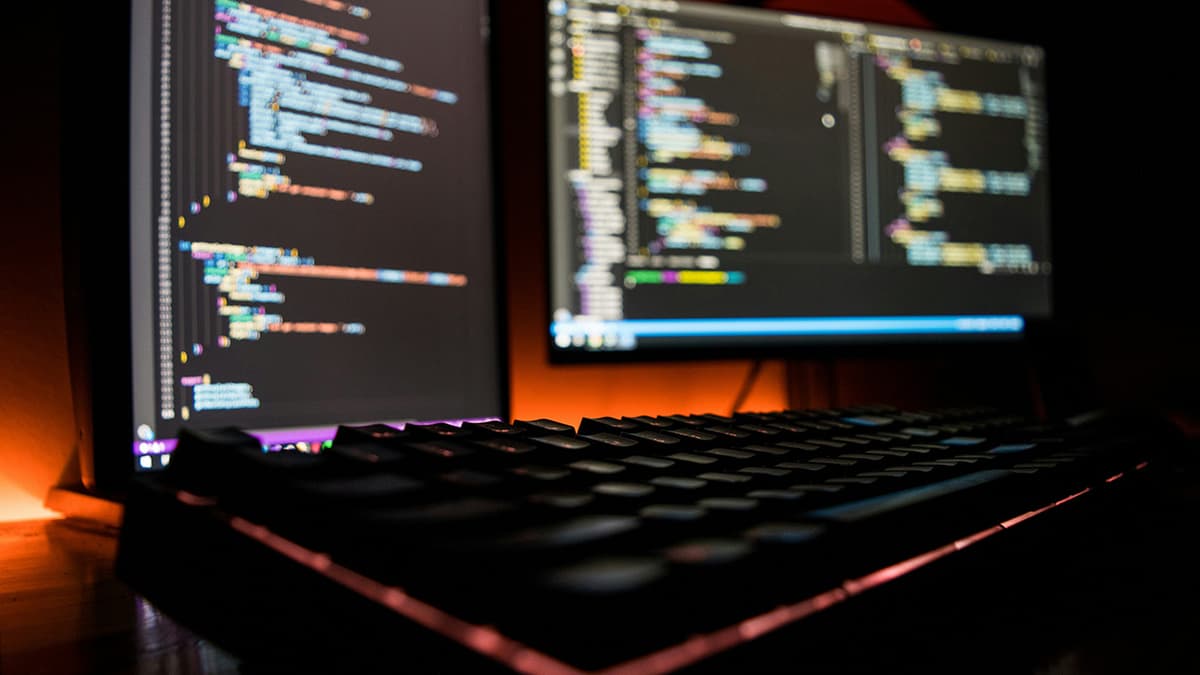How to Customize the Look and Feel of Your Scriptcase Applications
Are you looking to enhance the visual appeal of your Scriptcase applications but unsure where to start? Customizing the look and feel of your applications can greatly impact user experience and make them stand out from the crowd. In this article, we will explore various techniques and best practices to help you transform the appearance of your Scriptcase applications.
Understanding Themes in Scriptcase
Themes play a crucial role in defining the overall design and layout of your applications. Scriptcase provides a range of pre-built themes that you can easily apply to your projects. However, if you are looking to create a unique visual identity for your applications, customizing a theme is the way to go.
To get started with theme customization, navigate to the "Layout PDF" section in your Scriptcase project. Here, you can select the theme you want to customize or create a new one from scratch. By adjusting parameters such as colors, fonts, and spacing, you can tailor the theme to match your branding or design preferences.
Php
Designing User-Friendly Interfaces
A well-designed interface not only looks good but also enhances usability and accessibility for users. When customizing the look and feel of your Scriptcase applications, it's essential to prioritize user experience. Here are some tips to help you design user-friendly interfaces:
- Keep the layout clean and uncluttered to avoid overwhelming users.
- Use consistent typography and color schemes for a cohesive look.
- Incorporate intuitive navigation elements such as breadcrumbs and tooltips.
- Ensure that interactive elements such as buttons and form fields are easily recognizable.
By focusing on usability and aesthetics, you can create applications that are both visually appealing and user-friendly.
Utilizing Custom CSS for Styling
While Scriptcase offers a range of design options out of the box, sometimes you may want to implement more advanced styling features that are not directly supported. In such cases, custom CSS can be a powerful tool to achieve the desired visual effects.
To add custom CSS to your Scriptcase project, navigate to the "Application" settings and locate the "Layout CSS" section. Here, you can input your CSS code to customize specific elements or override default styles. Whether you want to change the appearance of buttons, tables, or form inputs, custom CSS provides flexibility to tailor the design to your liking.
Css
By leveraging custom CSS, you can bring your creative vision to life and implement unique design elements that set your applications apart.
Enhancing User Experience with JavaScript
In addition to visual styling, JavaScript can be used to enhance the interactivity and functionality of your Scriptcase applications. From creating dynamic animations to implementing form validation, JavaScript opens up a world of possibilities for improving user experience.
One common use case for JavaScript in Scriptcase applications is form validation. By writing custom validation scripts, you can ensure that user input meets specific criteria before submission. This helps prevent data errors and provides immediate feedback to users, improving the overall usability of your applications.
Javascript
By incorporating JavaScript functionality, you can create dynamic and interactive experiences that engage users and streamline interactions within your applications.
Going Beyond Default Components
While Scriptcase offers a wide range of default components and layouts, you may find that you need more specialized features to achieve your design goals. In such cases, exploring third-party libraries and plugins can provide additional customization options and extend the capabilities of your applications.
For example, if you want to implement advanced data visualizations or interactive charts, libraries such as Chart.js or D3.js can be integrated into your Scriptcase projects. By leveraging the power of external libraries, you can enrich the visual presentation of your data and create compelling graphics that captivate users.
When selecting third-party resources, be sure to review compatibility and integration requirements to ensure a seamless implementation within your Scriptcase applications.
Customizing the look and feel of your Scriptcase applications offers endless possibilities to express your creativity and enhance user experience. By understanding the fundamentals of theme customization, design principles, and frontend technologies, you can elevate the visual appeal of your applications and make them truly stand out.
Remember to prioritize usability, accessibility, and consistency in your design decisions, and leverage tools such as custom CSS and JavaScript to implement advanced styling features and interactivity. By combining technical skills with a creative mindset, you can craft visually stunning applications that leave a lasting impression on users.
What are you waiting for? Dive into the world of customization and transform your Scriptcase applications into visually striking masterpieces that delight users and elevate your projects to new heights. Let your creativity shine and unlock the full potential of your applications today!