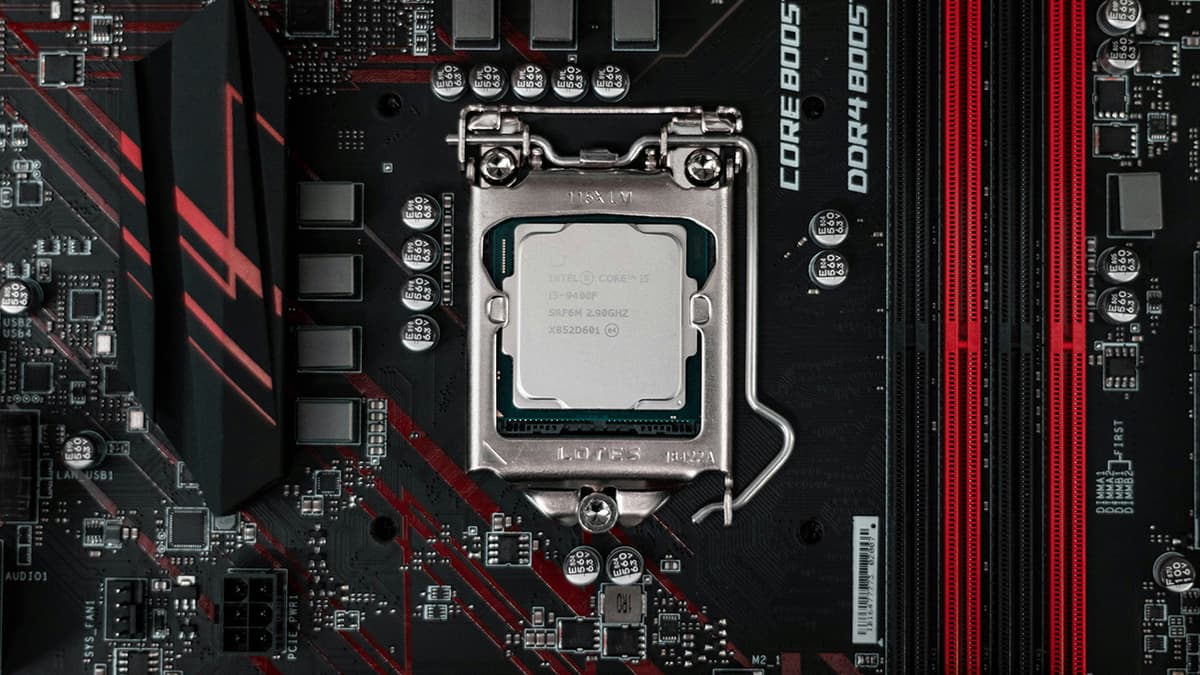How to Customize Data Tables with Vue.js
Have you ever found yourself struggling to customize data tables in your Vue.js application? Data tables are an essential component for displaying information in a structured and organized manner. However, when it comes to customizing the appearance and functionality of data tables in Vue.js, things can get a bit challenging. In this article, we will explore various techniques and best practices to help you tailor your data tables to suit your specific needs effectively.
Understanding Vue Data Tables
Before we delve into customization techniques, let's first understand the basics of data tables in Vue.js. Data tables are typically used to present tabular data in a concise and easy-to-read format. In Vue.js, popular libraries like vuetify, vue-tables-2, and vue-good-table provide components that make it easy to create data tables with features like sorting, pagination, and searching.
When working with data tables in Vue.js, it's essential to familiarize yourself with the structure of the table component. A basic data table component in Vue.js consists of a table element with rows and columns that represent the data being displayed. Each column is typically defined as a table header (<th>) element, while the rows are comprised of table data (<td>) elements.
Customizing Table Headers
One common customization that developers often need to make is styling the table headers. The table headers help users identify and understand the information presented in each column. To customize the appearance of table headers in Vue.js, you can leverage CSS styles or scoped slots provided by table component libraries.
For example, if you are using the vue-good-table library, you can customize the header by defining a scoped slot for the column header. This allows you to apply custom styles or add additional elements to the header, such as icons or tooltips.
Javascript
By utilizing scoped slots, you can tailor the appearance of table headers to align with your application's design requirements seamlessly.
Enhancing User Interaction
In addition to styling, customizing user interactions with data tables can significantly improve the user experience. One way to enhance user interaction is by adding interactive elements like buttons or checkboxes within the table cells. These elements can trigger actions or provide additional functionality to users.
For instance, you can incorporate a button within a table cell that allows users to perform actions on the corresponding row, such as editing or deleting a record. By attaching event handlers to these interactive elements, you can create a seamless and intuitive user interface.
Html
By adding interactive elements to your data tables, you can empower users to engage with the data more effectively and perform actions within the context of the table itself.
Implementing Dynamic Data Rendering
Another critical aspect of customizing data tables is handling dynamic data rendering. In many cases, data tables need to display data that is fetched from an API or stored in a Vuex store. To render dynamic data in Vue.js data tables, you can bind the table component's data property to the dynamic data source.
For example, if you are fetching data from an API using Axios, you can set the table's data property to the response data returned by the API call.
Javascript
By dynamically updating the table data based on external data sources, you can ensure that your data tables display the most up-to-date information to users.