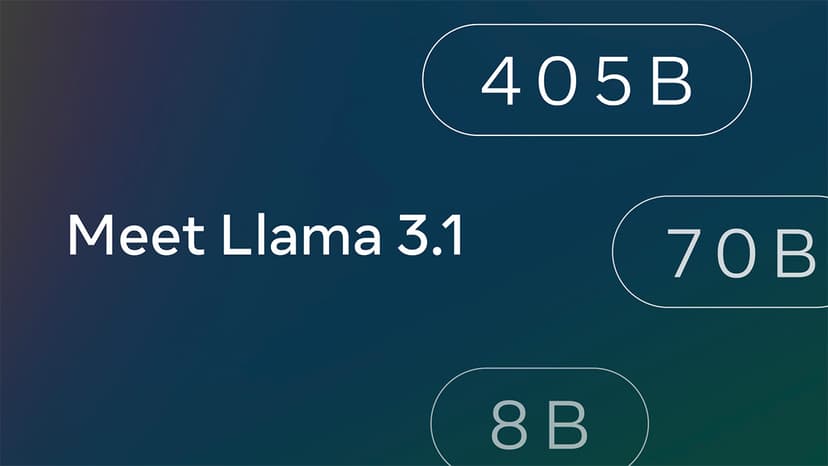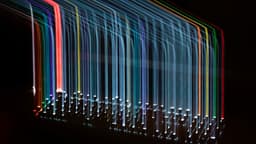How to Customize a React Dashboard Template for Free
Are you looking to personalize your dashboard without spending any money? Customizing a React dashboard template for free is a straightforward process with the right steps. A bit of creativity and coding will allow you to convert a standard template into a dashboard tailored to your needs.
Understanding React Dashboard Templates
What are React dashboard templates? They serve as structured foundations for building web applications, particularly dashboards, using React, a popular JavaScript library for creating interactive user interfaces.
These templates often come with pre-built components, layout designs, and styling options that help developers kick off projects quickly. Customizing these templates lets you modify the dashboard's appearance and functionality according to your requirements.
Getting Started with Customization
How do you start customizing a React dashboard template? The first step is to choose a template that closely aligns with your vision. Numerous free React dashboard templates are available online, such as Material-UI, CoreUI, and React-Bootstrap, each offering unique features and designs.
After selecting a template, explore its structure and familiarize yourself with the codebase. Most React dashboard templates are organized into components, stylesheets, and configuration files, making it easy to identify and modify specific elements.
Customizing Styles and Theming
What is a simple way to personalize a React dashboard template? Customizing its styles and theming is straightforward. This involves changing colors, fonts, spacing, and other design elements to represent your brand or preferred aesthetic.
To adjust styles, you can use CSS-in-JS libraries like styled-components or Emotion. These allow you to define styles directly within your components. You can also use CSS preprocessors like SASS or LESS for advanced styling capabilities.
For theming, create a separate theme file to define variables for colors, typography, and other design aspects. Updating these variables can quickly change the entire look and feel of the dashboard.
Enhancing Functionality with Custom Components
How can you improve the functionality of your React dashboard template? Start by adding new components, integrating external libraries, or implementing custom logic to extend the dashboard's capabilities.
For instance, if you require a specific charting library for data visualization, you can integrate libraries like Chart.js or Recharts. If you need interactive elements like modals, dropdowns, or tooltips, you can create custom components that integrate seamlessly with the existing template.
Optimizing Performance and Accessibility
Why is it important to focus on performance and accessibility during customization? Prioritizing these aspects ensures a smooth user experience for all visitors. This involves optimizing code for efficiency, lazy loading resources, and following best practices for web accessibility.
To enhance performance, employ code-splitting techniques to load only the necessary components when needed. This reduces the initial load time of the dashboard. Also, optimize images and assets for web delivery to minimize bandwidth usage and improve loading speed.
For better accessibility, ensure your customized dashboard meets WCAG standards. This includes providing alternative text for images, using proper heading structures, supporting keyboard navigation, and including other accessibility features.
Testing and Iterating
What should you do after customizing your React dashboard template? It’s essential to thoroughly test it across different browsers and devices for compatibility and responsiveness. Utilize tools like Chrome DevTools or Firefox Developer Edition to identify and fix any issues.
Iterate on your customization based on user feedback and usage data. Conduct user testing sessions to gather insights and improve the dashboard based on real-world scenarios.
Customizing a React dashboard template for free allows you to create a unique and engaging experience for your users. By grasping the fundamentals of React, exploring design principles, and utilizing customization tools, you can transform a basic template into a standout, user-centric dashboard that meets your needs.