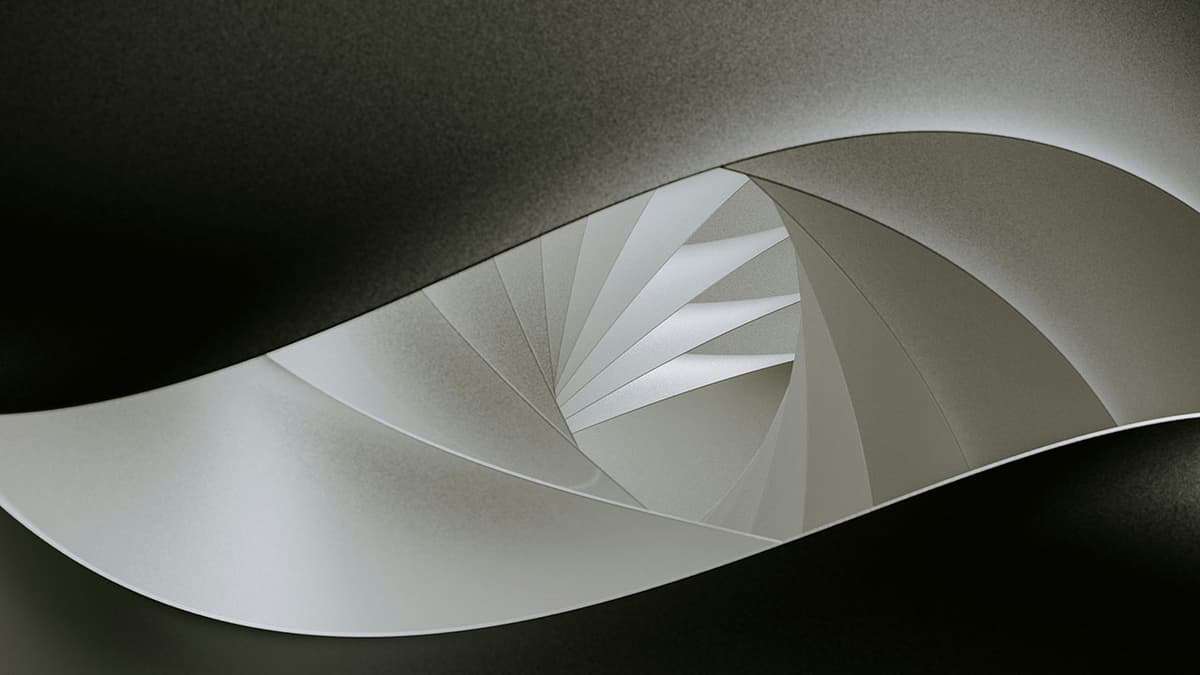How to Create a Zelle Account
Zelle is a convenient platform for fast and easy money transfers. Whether you're splitting a bill with friends or sending a gift to family, creating a Zelle account can help streamline the process. This article will guide you through setting up a new Zelle account.
Step-by-Step Guide to Create a New Zelle Account
Step 1: Check If Your Bank Offers Zelle
Before creating a new account, check if your bank or credit union offers Zelle. Using Zelle through your bank's app is often more convenient. Look up your bank on Zelle's website to see if it’s listed.
Step 2: Download the Zelle App or Use Your Banking App
If your bank supports Zelle, download your bank's mobile app and look for the Zelle option. If not, download the Zelle app from the Apple App Store or Google Play Store.
Step 3: Enter Your Basic Information
Open the Zelle app and select 'Get Started'. You will need to provide your full name, email address, and the mobile number you want to use with Zelle.
Step 4: Verify Your Mobile Number or Email
After entering your information, Zelle will send you a verification code via text or email. Enter this code in the app to confirm your identity. This step helps secure your account.
Step 5: Link Your Bank Account
If your bank doesn't offer Zelle, link a debit card to your account. Enter your debit card number, expiration date, CVV, and billing address. Ensure your debit card is from a U.S.-based bank and is either Visa or Mastercard.
Step 6: Set Up Your Profile
Create your profile by choosing a profile picture and adding any additional info you want to share. Set a strong password and follow any additional security measures recommended by the app.
Step 7: Start Sending and Receiving Money
With your account ready, you can send money. Select 'Send', enter the recipient's email address or U.S. mobile number, and the amount to send. They will get a notification about the payment. If they're enrolled with Zelle, the money will go directly into their bank account, typically within minutes. If not, they will need to enroll to receive the funds.
Things to Keep in Mind
- Money sent with Zelle is usually available to an enrolled recipient within minutes. Double-check the recipient’s details before sending money, as transactions cannot be canceled if the recipient is enrolled.
- Zelle does not charge fees to send or receive money. Check with your bank to ensure they don’t have any additional fees.
- Zelle does not provide a protection program for authorized payments. Use it only with trusted individuals.
Setting up a Zelle account simplifies sending and receiving money. Follow the steps above to begin using Zelle's convenient services.