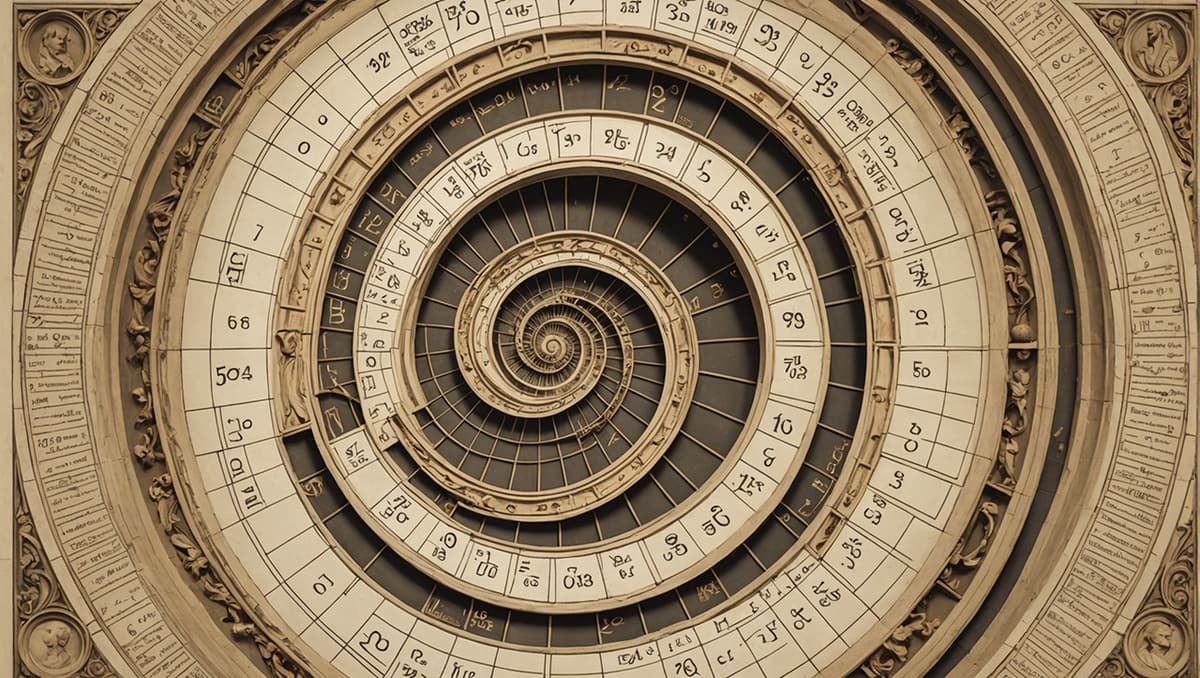How to Create a Xoom Account
Sending money quickly and securely across the globe is essential. Xoom, a service by PayPal, allows users to send money, pay bills, and recharge mobile phones from the United States to 131 countries. If you’re new to Xoom, follow this step-by-step guide to create an account.
Step 1: Visit the Xoom Website
Start by going to the official Xoom website at www.xoom.com.
Step 2: Click on the Sign-Up Button
Once on the homepage, find the sign-up button, usually located in the top right corner. Click this to begin creating your account.
Step 3: Choose How to Start Your Account
You can create an account using your PayPal credentials or a new set of login details.
- If you have a PayPal account, select "Sign up with PayPal" to log in and link your accounts.
- If you prefer a separate Xoom account, enter your email and create a new password.
Step 4: Provide Your Personal Information
Next, provide your personal information, which includes:
- Full name
- Street address
- Phone number
- Email address
To comply with financial regulations, you may need to provide additional information, such as your date of birth or social security number.
Step 5: Email Verification
Xoom will send a verification email to confirm your identity. Check your inbox and click the link in the email to verify your account.
Step 6: Additional Details and Preferences
You may be prompted to set preferences for your account. Options can include:
- Notification preferences for updates and news from Xoom
- Adding and verifying funding sources, such as credit cards, debit cards, and bank accounts. Linking a bank account can provide faster service but may require additional verification.
Step 7: Security Setup
Security is crucial when using financial services. Xoom may ask you to set up extra security measures like security questions or two-factor authentication.
Step 8: Start Using Your Xoom Account
After completing all previous steps, your account will be set up. You can start sending money, paying bills, and topping up mobile phones.
Step 9: Download the Xoom App (Optional)
For convenience, you can download the Xoom mobile app from the Apple App Store or Google Play Store. This app allows you to send money and perform transactions directly from your smartphone.
Important URLs to Remember
- Xoom website: www.xoom.com
- Apple App Store: Search for "Xoom Money Transfer"
- Google Play Store: Search for "Xoom Money Transfer"
Final Tips and Advice
Creating a Xoom account is easy. Keep your personal and financial information safe. Always use the official website and avoid sharing your login details.
Start with smaller transactions until you feel comfortable with the service. Pay attention to any fees and exchange rates when transferring money to another currency.
If you have questions or encounter issues, customer support is available. Take time to review the Xoom user agreement and privacy policy to understand the terms and how your data will be used.
Creating a Xoom account allows for fast and secure international money transfers. Follow these steps, and you will be ready to send money around the world.