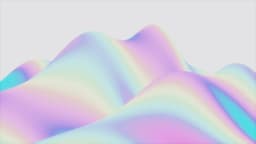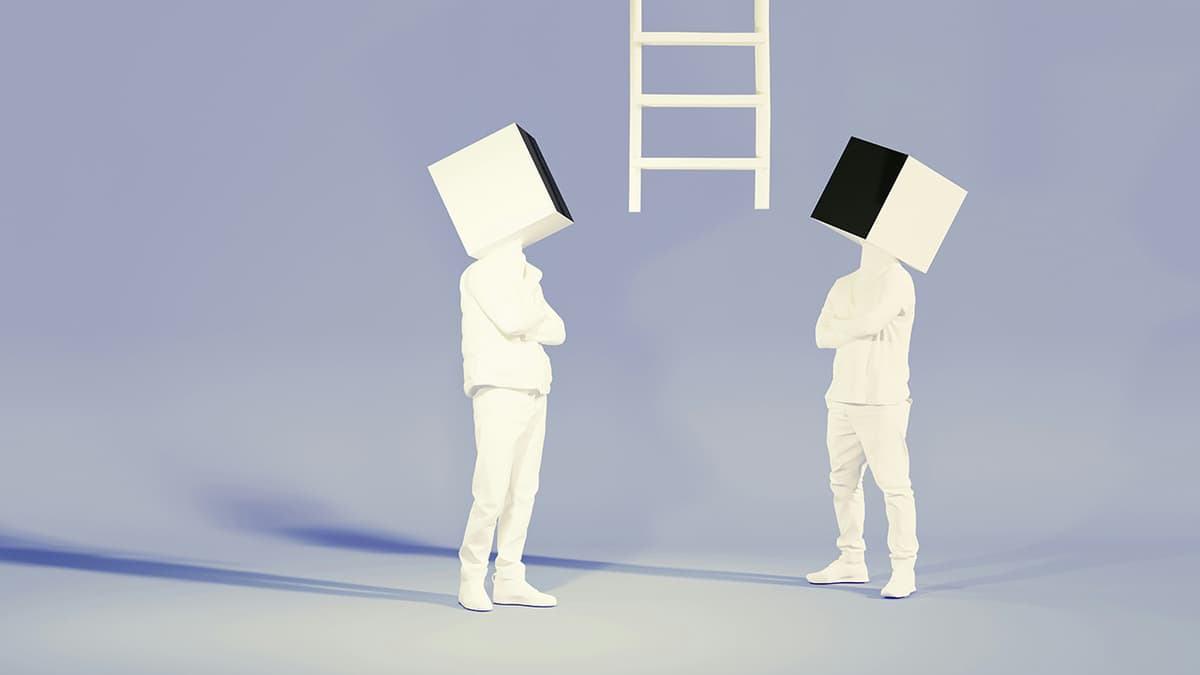How to Create a Website with Wix
Creating a website can seem challenging, especially without technical knowledge or coding skills. Platforms like Wix make it easy to build a website without any coding experience. This guide will help you create a website using Wix, step by step.
Step 1: Sign up for Wix
Start by visiting the Wix website and signing up for an account. You can choose a free plan or select a premium plan that offers additional features.
Step 2: Choose a Template
After signing up, you will be prompted to choose a template for your website. Wix provides a variety of professionally designed templates across different categories like business, photography, and portfolios. Select a template that fits your website's goals and style.
Step 3: Customize the Design
Once you've chosen a template, you will enter the Wix website editor. Here, you can customize your website's design by adjusting colors, fonts, background images, and layout. The interface is user-friendly, allowing easy modifications.
Step 4: Add and Edit Pages
A good website usually includes multiple pages. In Wix, you can add new pages and edit their content. From the website editor, go to the Pages menu and click "Add Page" to create new pages. Customize each page with text, images, and other elements.
Step 5: Customize Your Navigation Menu
To enable smooth navigation on your site, set up an organized menu. Wix allows you to customize your navigation menu easily by adding and arranging pages, making it simple for visitors to explore different sections.
Step 6: Add Essential Elements
Depending on your website's purpose, you might need specific elements. Wix offers various built-in features and plugins to enhance functionality. For example, you can include contact forms, image galleries, and more.
Step 7: Publish Your Website
Once you're satisfied with your website's design and content, it's time to publish it. Make sure everything works correctly and check for typos or errors. When ready, click the "Publish" button, and Wix will handle the rest.
Step 8: Optimize for Search Engines
To improve your website's visibility on search engines, optimize it for search engine optimization (SEO). Wix provides built-in SEO tools that allow you to customize page titles, meta descriptions, and keywords. Consider adding a blog section to regularly publish content and boost your website's search rankings.
Creating a website with Wix is a simple process that requires no coding experience. The platform offers various design and customization options for your needs. With its intuitive interface, you can build a professional-looking website quickly.