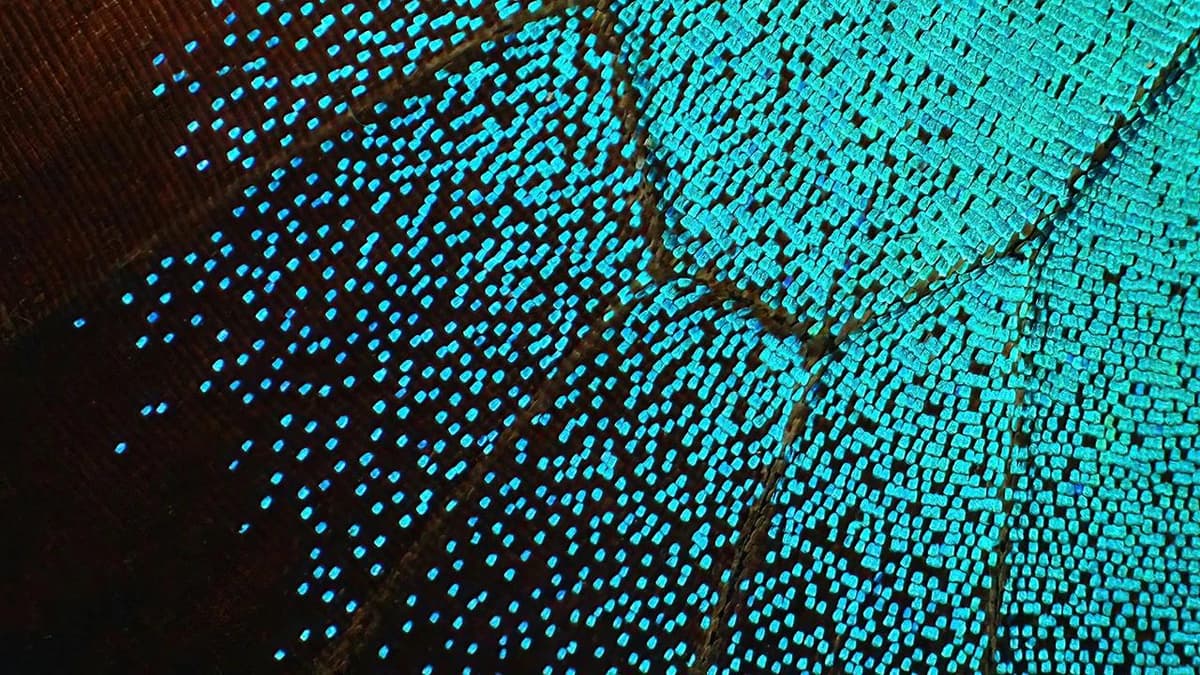How to Create a Wise Account
Creating a Wise account is a straightforward process that allows you to transfer money internationally with ease. Follow this guide to set up your account and start saving on fees.
Step 1: Visit the Website or Download the App
Begin by accessing Wise:
- Visit the official Wise website at wise.com
- Download the Wise mobile app from the Google Play Store or your preferred app store.
You can choose either option to create your account.
Step 2: Start the Sign-Up Process
On the Wise homepage or app, find the sign-up button. This button will direct you to the registration page.
Step 3: Enter Your Email, Password, and Country of Residence
Provide a valid email address, create a secure password, and select your country of residence. A verification link will be sent to the email you provide, so ensure you have access to it.
Step 4: Email Verification
Check your email for a verification message from Wise. Click the link in this email to verify your address. If you don’t see it, check your spam or junk folder.
Step 5: Provide Personal Information
Next, enter your full legal name, date of birth, and phone number. This information helps Wise adhere to financial regulations and secures your account. You’ll also need to specify if your account is personal or business.
Step 6: Verify Your Identity
To comply with financial laws, Wise will require you to verify your identity. Upload a government-issued ID, such as a passport or driver’s license. The verification may take from a few minutes to a few days. You might also need to provide proof of address.
Step 7: Secure Your Account
Wise offers additional security features. You are encouraged to enable two-factor authentication (2FA), which adds a second layer of security to your account.
Step 8: Link a Bank Account or Card
To fund your Wise account, link a bank account, debit card, or credit card. Enter the payment details, and you may need to verify the payment method.
Step 9: Ready to Use Your Wise Account
Once your identity is verified, your account will be ready for use. You can now make international money transfers with confidence.
When setting up your Wise account, keep your personal information private and choose strong passwords to enhance your security.