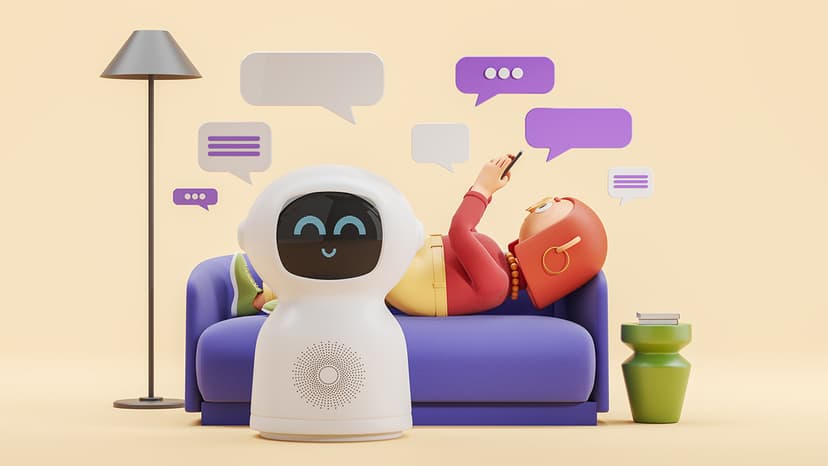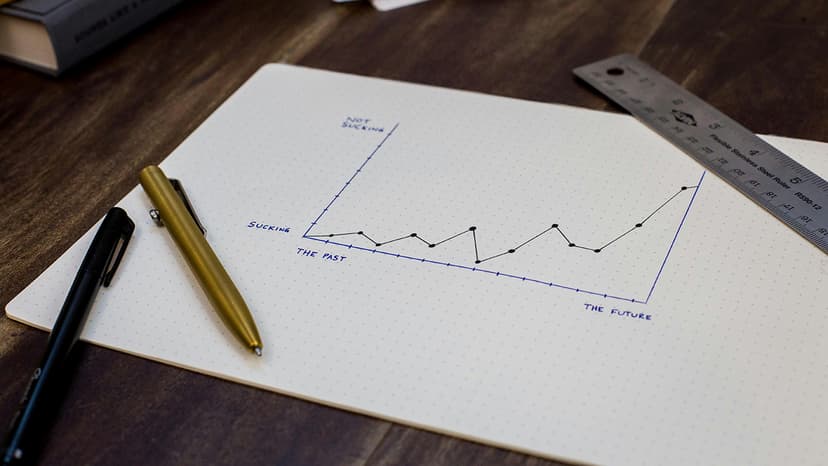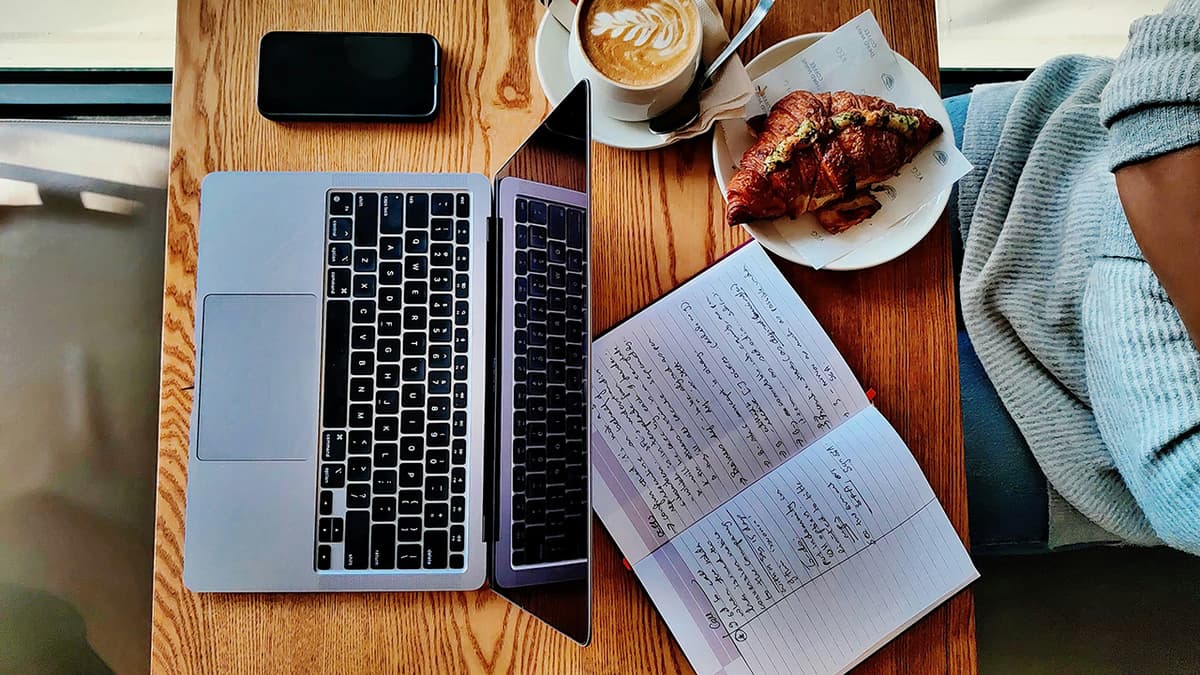How to Create a Western Union Business Solutions Account
Setting up a Western Union Business Solutions account can enhance your business's international transactions and financial management. Follow this step-by-step guide to create your account.
Step 1: Visit the Western Union Business Solutions Website
Navigate to the Western Union Business Solutions homepage at westernunion.com/business. Here, you can explore the services available for businesses.
Step 2: Determine Your Business Needs
Assess the services you require. Western Union Business Solutions offers risk management, global payment solutions, and cash management services. Knowing your needs will help you during the sign-up process.
Step 3: Contact Sales or Request a Call Back
Business accounts require direct inquiries. Use the "Contact Sales" or "Request a Callback" option on the homepage to leave your contact information. A Western Union representative will contact you to discuss your business requirements.
Step 4: Speak With a Representative
During your call with the representative, discuss the services that suit your business model. This is a chance to ask questions and clarify details about the offerings. The representative will inform you about the necessary documents for account creation.
Step 5: Gather Required Documents
You will need to provide various documents to set up your account. Typically, these include:
- Business registration documents
- Identification for owners and key directors
- Business operations details
- Financial statements
Collect these documents, as they are essential for verification.
Step 6: Complete the Application Process
You will be guided through the application process. This may involve answering questions online or filling out physical forms. Complete all forms accurately and read the terms and conditions before submission.
Step 7: Account Verification
After submission, Western Union Business Solutions will verify your information. This process can take a few business days. You may be contacted for additional information if necessary.
Step 8: Account Approval
Once your information is verified, you will receive a notification about your account status. If approved, you will set up your account preferences, including linking your bank account and configuring access controls for multiple users.
Step 9: Training and Implementation
Western Union Business Solutions provides training and resources for using your account effectively. Utilize these resources to learn about making transactions and managing risks.
Step 10: Start Using Your Account
With everything set up, you can begin using your Western Union Business Solutions account. Conduct a small test transaction to ensure that your settings are correct and functioning well.
Follow these steps to create your Western Union Business Solutions account for efficient financial management in your business. Utilize the training resources provided to maximize the benefits of your new account.