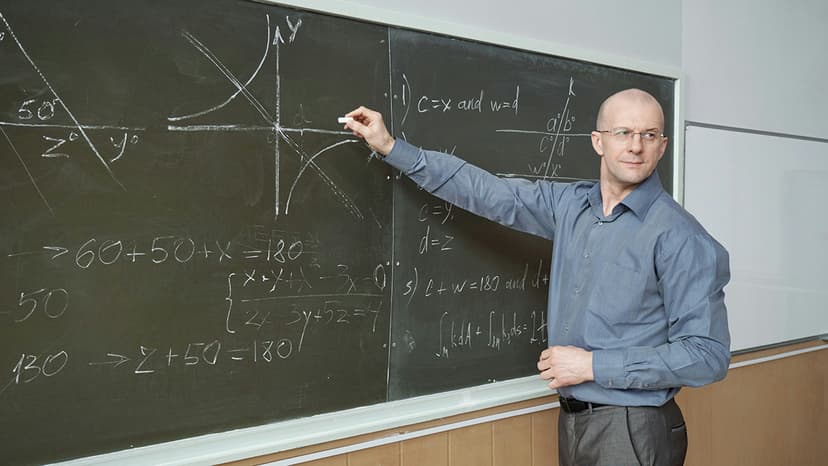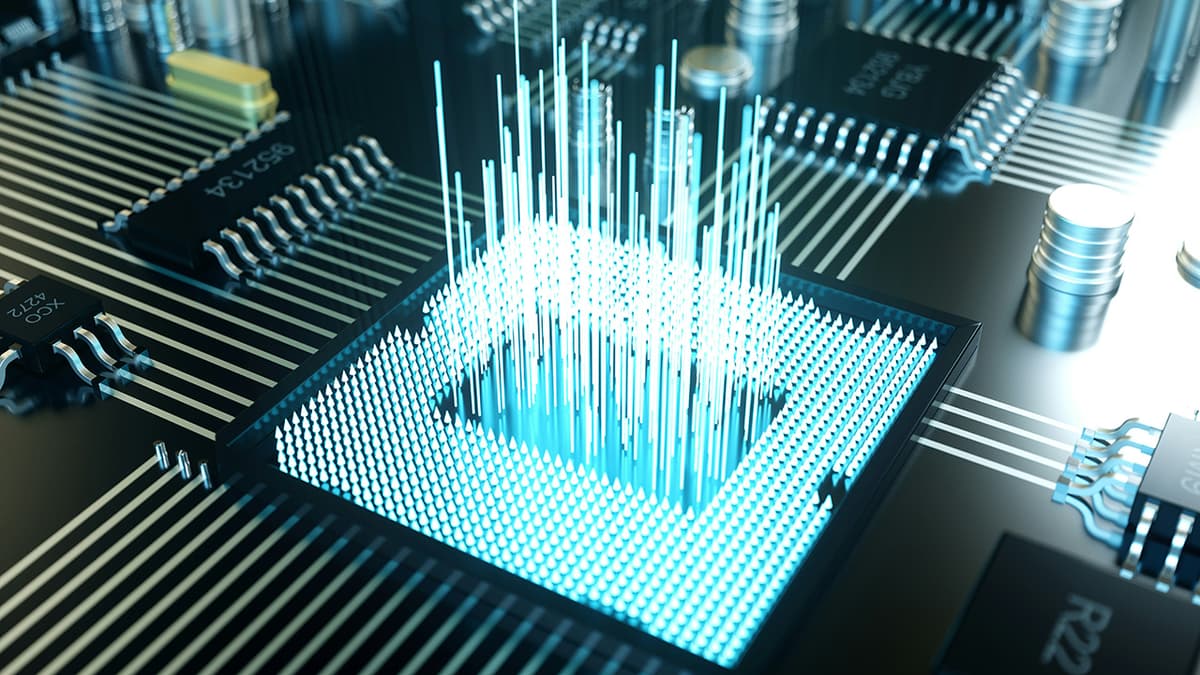How to Create a SoFi Account
Creating a SoFi (Social Finance Inc.) account is an important step for managing your finances. This guide provides a clear process to help you set up your account effectively.
Step 1: Visit the Official SoFi Website
Start by opening your web browser and going to the official SoFi website at https://www.sofi.com/. This ensures that your personal information remains secure.
Step 2: Explore SoFi Services
Before you create your account, it is a good idea to review the available SoFi services. SoFi offers various financial products, including:
- Personal Loans
- Student Loan Refinancing
- Home Loans
- SoFi Invest (Stocks and Crypto trading)
- SoFi Money (Cash Management)
- Insurance Products
- Credit Card
Select the service(s) you want to use and click on the relevant product page to begin the signup process.
Step 3: Start the Signup Process
On the product page, look for a button labeled "Find My Rate" or "Get Started." Click this button to proceed with creating your new SoFi account.
Step 4: Provide Your Personal Information
You will need to fill out a form with your personal information, which typically includes:
- Full name
- Address
- Email address
- Phone number
- Social Security Number (if applying for loans or investment accounts for identity verification)
Ensure that all information is accurate to prevent issues with your application.
Step 5: Choose a Username and Password
It's important to create a secure login. Choose a username and a strong password for your SoFi account. Use a mix of letters, numbers, and special characters. Follow any specific password requirements provided by SoFi.
Step 6: Agree to Terms and Conditions
To proceed, you must agree to SoFi's terms and conditions. Read through these policies to understand important information about privacy and data usage. Once you agree, you can move on.
Step 7: Verify Your Email
After creating your account, SoFi will send a verification email to the address you provided. Open your email inbox, find the email from SoFi, and click the verification link. This step confirms your email address and activates your account.
Step 8: Complete Additional Verification (If Applicable)
Depending on the services you selected, you may need to complete additional verification steps. This might include uploading documents or linking bank accounts. Follow the provided instructions to complete these steps.
Step 9: Set Up Your Profile
Once your account is active and verified, log in to set up your profile. This may include adding a profile picture, linking accounts, and setting financial goals. Providing more information can help SoFi offer personalized services.
Step 10: Use SoFi's Services
Congratulations on creating your SoFi account! Explore the website or app to use the services you signed up for. You can manage your finances, apply for loans, invest, or check out insurance products—all from your account dashboard.
Following these steps, you should have a fully functional SoFi account. If you encounter any issues or have questions, SoFi has a helpful center at https://www.sofi.com/help/ where you can find assistance or contact customer support.
Manage your finances responsibly. Your new SoFi account gives you access to various tools and services to support your financial journey.