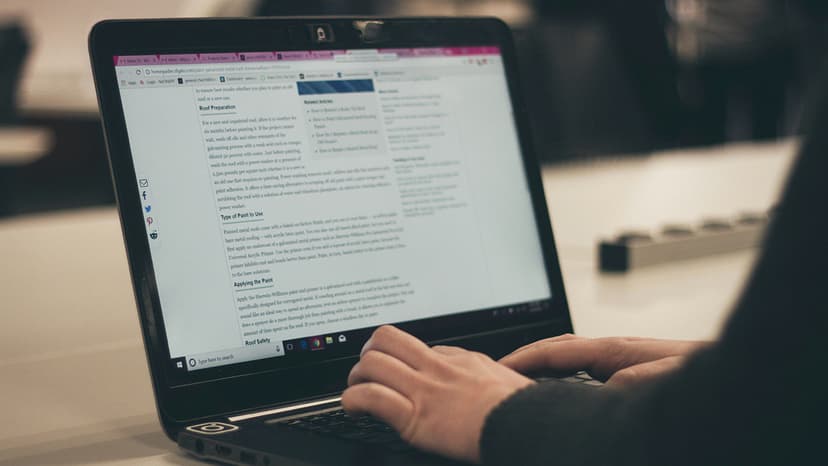How to Create an Effective Update Script in SQL Server
Are you tired of manually updating your SQL Server databases every time there are changes to be made? Well, you're in luck! In this article, we will guide you on how to create an effective and efficient update script for your SQL Server database. With the right approach and techniques, you can streamline the process and save yourself valuable time and effort.
Understanding the Importance of Update Scripts
Update scripts play a crucial role in maintaining the integrity and consistency of your SQL Server database. By using update scripts, you can easily modify the structure of your database without the need to recreate it from scratch. This not only saves time but also ensures that your data remains intact throughout the update process.
Getting Started with Update Scripts
Before you begin creating your update script, it's essential to have a clear understanding of the changes you want to make to your database. Whether you're adding new columns, altering existing ones, or updating data, having a well-defined plan is key to a successful update process.
To start, open SQL Server Management Studio and connect to your database. Once connected, navigate to the Query Editor and begin writing your update script. It's important to be precise and detailed in your script to avoid any errors during execution.
Best Practices for Writing Update Scripts
When writing your update script, there are several best practices to keep in mind to ensure its effectiveness:
-
Backup Your Database: Before running any update script, always remember to take a backup of your database. This serves as a safety net in case anything goes wrong during the update process.
-
Use Transactions: Wrap your update script in a transaction to ensure that all changes are either applied in full or rolled back in case of any errors. This helps maintain the consistency of your database.
-
Test Thoroughly: Before applying your update script to a production environment, it's crucial to test it thoroughly in a development or staging environment. This allows you to identify and rectify any potential issues before they impact your live database.
-
Document Your Changes: Make sure to document the changes made by your update script for future reference. This includes detailing the purpose of the script, the modifications made, and any potential risks involved.
Example of an Update Script
Let's illustrate the creation of an update script with a simple example. Suppose you want to add a new column named DateOfBirth to an existing table named Employees. Your update script would look something like this:
Sql
In this script, we begin by specifying the database we want to work with, then add the new column DateOfBirth to the Employees table. Finally, we commit the transaction to apply the changes.
Automating Update Scripts
To further streamline the update process, you can automate your update scripts using tools such as SQL Server Agent or Azure DevOps pipelines. By scheduling the execution of your scripts at specific intervals, you can ensure that your database remains up to date without manual intervention.
Creating an effective update script in SQL Server is essential for maintaining the integrity and consistency of your database. By following best practices and utilizing automation tools, you can simplify the update process and save yourself valuable time and effort. Next time you need to make changes to your SQL Server database, remember to create a well-defined update script to streamline the process.