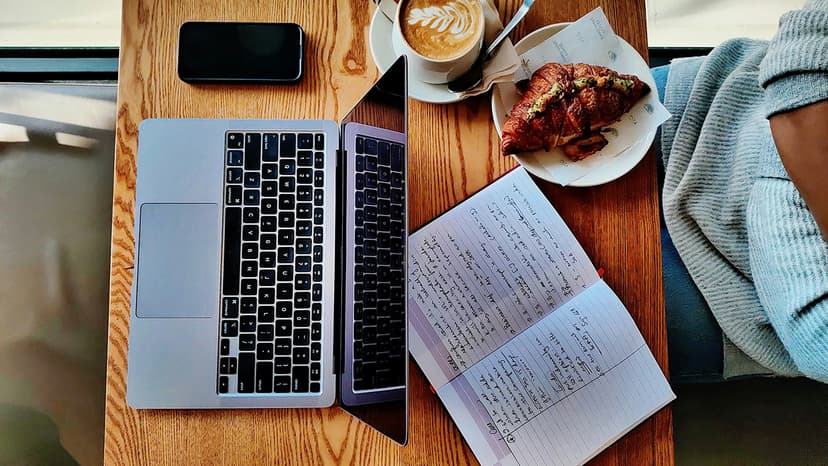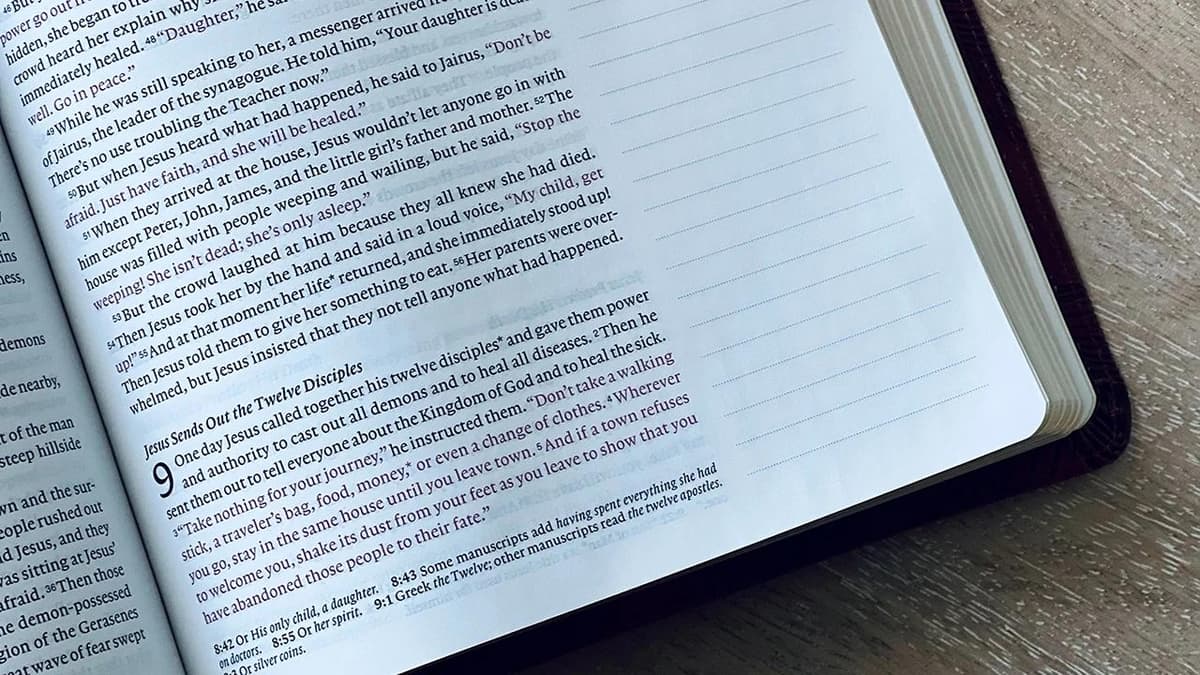How to Create an AFEX Account
Creating an AFEX account allows you to handle international payments and foreign exchange efficiently. Here is a clear guide on how to set up your account.
Step 1: Visit the AFEX Website
Start by visiting the official AFEX website. Open your web browser and enter www.afex.com. This will take you to the homepage to learn about their services.
Step 2: Navigate to the Account Creation Page
On the AFEX homepage, look for options like "Open an Account," "Sign Up," or "Get Started." These options should be easy to find. You can also use the site's search feature if needed.
Step 3: Choose the Right Account Type
AFEX offers different account types such as Personal Accounts, Business Accounts, or Corporate Accounts. Select the type that fits your needs. Click on the corresponding button to proceed.
Step 4: Fill in Your Details
Once you choose the account type, a registration form will appear. For individual accounts, provide:
- Full name
- Date of birth
- Contact information (phone number and email)
- Residential address
For business accounts, you will need to include:
- Company name
- Type of business
- Company registration number
- Registered business address
- Business contact information
Ensure all fields are completed accurately.
Step 5: Complete the Compliance Checks
AFEX follows compliance rules to prevent financial crimes. You will need to upload identification documents. This may include a photo ID, like a passport, and proof of address, such as a utility bill or bank statement. Ensure the images are clear.
Step 6: Review and Agree to Terms and Conditions
Before finalizing your application, read the terms and conditions and privacy policies. Make sure you understand them. If you agree, check the boxes to confirm your acceptance.
Step 7: Submit Your Application
After completing the application and agreeing to the terms, submit your application. Look for a button labeled "Submit," "Register," or "Complete Registration." Click it to send your information to AFEX.
Step 8: Await Account Verification
AFEX will review your application and documents. This process may take some time as they ensure compliance with regulations. You will receive a notification via email or phone once your account is verified.
Step 9: Begin Using Your AFEX Account
After verification, log in to your AFEX account with the credentials you created. You can manage foreign exchange transactions, set up payments, and access other services offered by AFEX.
Creating an AFEX account is simple and designed for your convenience. Follow these steps, provide accurate information, and enjoy the benefits of AFEX's global financial services.