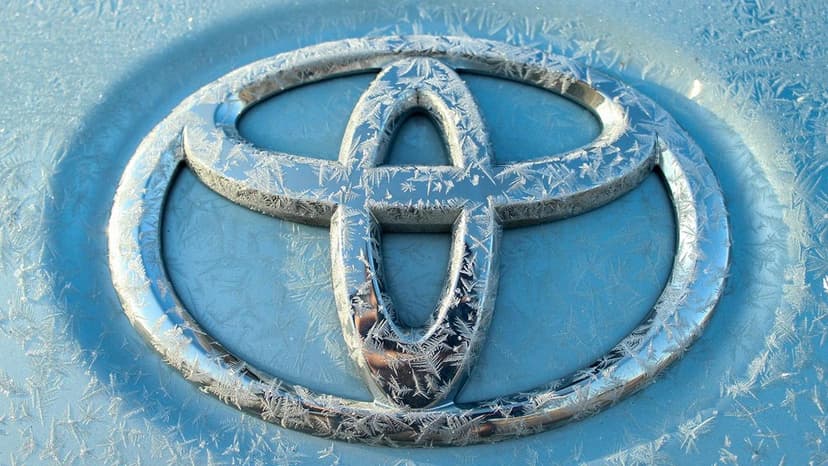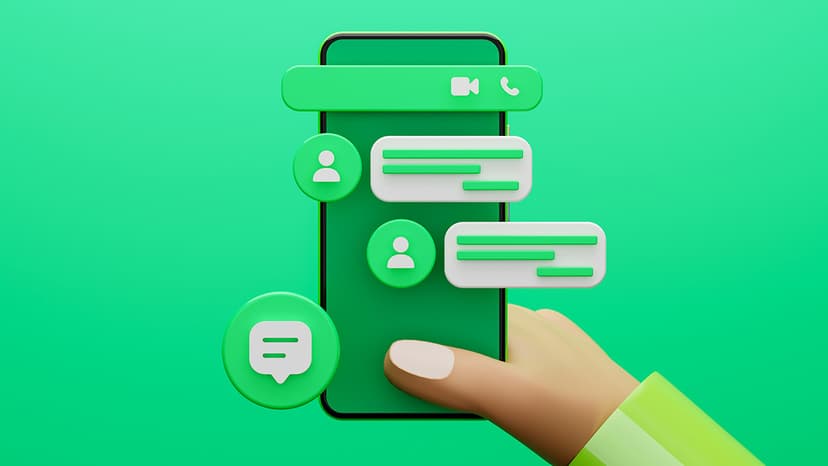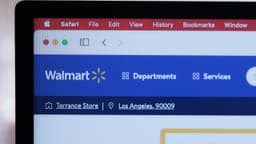Unlock the Power of Tracking URLs
In digital marketing, gathering information about where your traffic originates is vital. Tracking URLs provide insights into your campaign performance. This article outlines the steps to create a tracking URL to improve your marketing analytics.
What is a Tracking URL?
A tracking URL is a regular URL enhanced with additional parameters. These parameters reveal how your audience engages with your online content. Whether you manage an email campaign, a social media effort, or a PPC advertisement, a tracking URL collects valuable data for your analytics reports.
Step 1: Identify the URL You Want to Track
Choose the URL that you want your audience to visit. This could be a landing page for a product or a blog post. This URL will be the foundation of your tracking URL.
Step 2: Choose Your Analytics Platform
Select an analytics platform to analyze your data. Google Analytics is a popular choice. It reveals important details about your website traffic.
Step 3: Set Up URL Parameters
Add URL parameters to your URL for context in your analytics. These parameters help you identify the source of your traffic and the effectiveness of your campaigns. Common parameters include:
- utm_source: Identifies the source, such as an email list or a social network.
- utm_medium: Describes the medium through which the visitor found you, like email or PPC.
- utm_campaign: Specifies the campaign or promotion.
- utm_term: Useful for paid search, detailing the keywords that led to the click.
- utm_content: Distinguishes between different versions in A/B testing.
Step 4: Use a URL Builder
Use a URL builder to easily append parameters to your URL. Google's Campaign URL Builder is a simple tool for this purpose. Complete the form with your selected parameters to create your tracking URL.
Step 5: Shorten and Beautify
Long URLs with parameters can be unappealing. Use a URL shortener to create a cleaner link. Services like Bitly not only shorten URLs but also provide additional tracking functionalities.
Step 6: Test Your Tracking URL
Before launching your tracking URL, verify that it works correctly. Click the link and check your analytics platform to ensure the parameters are captured. This step confirms readiness for your audience.
Step 7: Launch and Monitor
After testing, integrate your tracking URL into your campaign. Keep an eye on your analytics dashboard for real-time data on campaign performance. This allows for timely adjustments.
Step 8: Analyze and Optimize
After your campaign concludes, review the data collected through your tracking URLs. Evaluate which strategies were effective and which need improvement. Use these insights to enhance future campaigns and overall performance.
Creating a tracking URL is simple and grants access to essential insights. With these URLs, you can analyze traffic patterns and make informed marketing decisions. This practice will strengthen your marketing efforts over time.